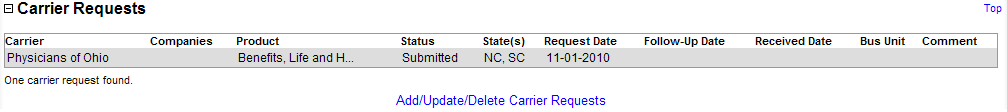Carrier Requests
Use the Carrier Requests data section of a producer record to track an appointment request submitted to carriers to authorize the producer to sell the carriers' products.
To review a producer's Carrier Requests, click the Carrier Requests link in the Quick Links box of a producer record that is open in the Review/Update Producer page.
The Carrier Requests data section includes the following fields and controls:
-
Carrier: For each carrier request listed, displays the name of the carrier group to which the request was submitted.
-
Companies: For each carrier request listed, displays the name of the specific appointing or writing company within the selected carrier group to which the request was submitted.
-
Product: For each carrier request listed, displays the type of product associated with the carrier request.
-
Status: For each carrier request listed, displays the current status of the request.
-
State(s): For each carrier request listed, displays the name of one or multiple states associated with the carrier request.
-
Request Date: For each carrier request listed, displays the date on which the request was submitted to the carrier group.
-
Follow-Up Date: For each carrier request listed, displays the date upon which the carrier request is/was to be followed up.
-
Received Date: For each carrier request listed, displays the date on which the carrier returned a reply to or acted upon the request.
-
Bus Unit: For each carrier request listed, displays the business unit to which the selected producer belongs that is associated with the request.
-
Comment: For each carrier request listed, displays a staff member comment associated with the request.
-
Add/Update/Delete Carrier Requests: Click to open the Carrier Requests page, where you can manually maintain a producer's carrier request information.
Notes
Note: The Carrier Requests data section is available only in agency installations of Producer Manager.