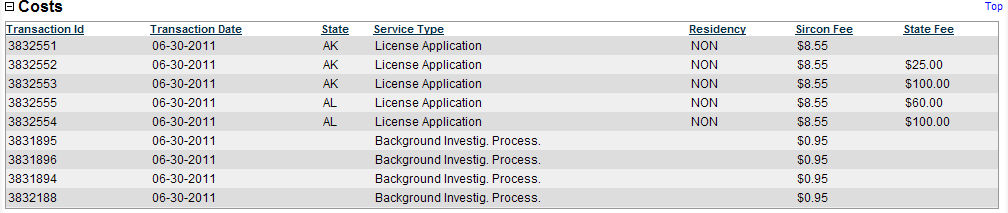Costs
Use the Costs data section of a producer record to review an ongoing list of the transactions, services, and fees expended to maintain the producer's compliance and maintenance of the producer's record through Producer Manager.
To review a producer's Costs, click the Costs link in the Quick Links box of a producer record that is open in the Review/Update Producer page.
The Costs data section displays a table of line item expenditures on behalf of a selected producer. By default, expenditures are sorted alphabetically by Transaction Date, with the most recent expenditures first.
Click a column heading to re-sort the table by the selected information category. Click a column heading once to sort the table in ascending order by that category, and click it again to re-sort the table in descending order by that category.
Fields include the following:
-
Transaction ID: For each expenditure listed, displays its Sircon transaction or confirmation identifier.
-
Transaction Date: For each expenditure listed, displays the date on which the expenditure was made.
-
State: For listed state compliance transactions, displays the name of the state associated with the expenditure. For non-state related expenditures, no state name is displayed.
-
Service Type: For each expenditure listed, displays the type of transaction or service for which the expenditure was incurred. May include the following transactions or service types:
-
PDB Firm Data Reconciliation
-
PDB Individual Data Reconciliation
-
PDB Inquiry
-
Residency: For license application or license renewals transactions, displays RES if the expenditure to obtain or maintain a resident license or NON if the expenditure was to obtain or maintain a non-resident license.
-
Sircon Fee: For each expenditure listed, displays the Sircon fee for processing the transaction or service.
-
State Fee: For listed state compliance transactions, displays the state transaction fee. For non-state related expenditures, no state fee is displayed.
Notes
Note: You can download a spreadsheet that accounts for your company's entire transaction and service expenditures for the prior billing month. For more information, see Download Billing File in Express Administration.
Note: Fees associated with a lookup of a producer's record on the national Producer Database (PDB), such as through an automated data reconciliation, are not tracked in the Costs data section. However they are reported on the Producer Costs Inquiry.
Note: The values displaying in the Service Type field are system-maintained in the COST_TYPE_CD code group. This code group is automatically populated by a system process that continually queries the PLM transaction engine (Compliance Express) for new producer cost type codes. User maintenance is not necessary.