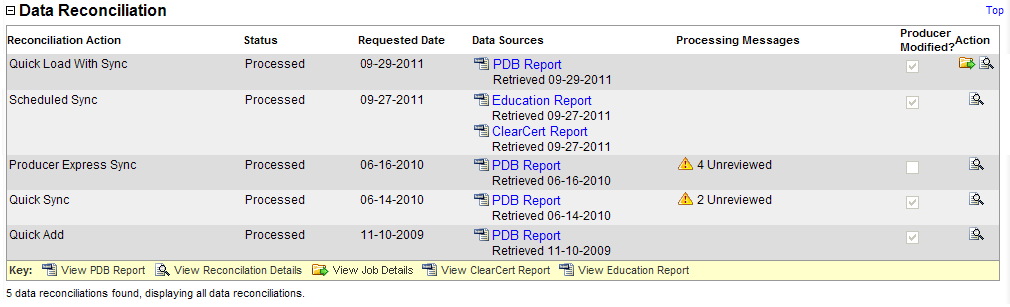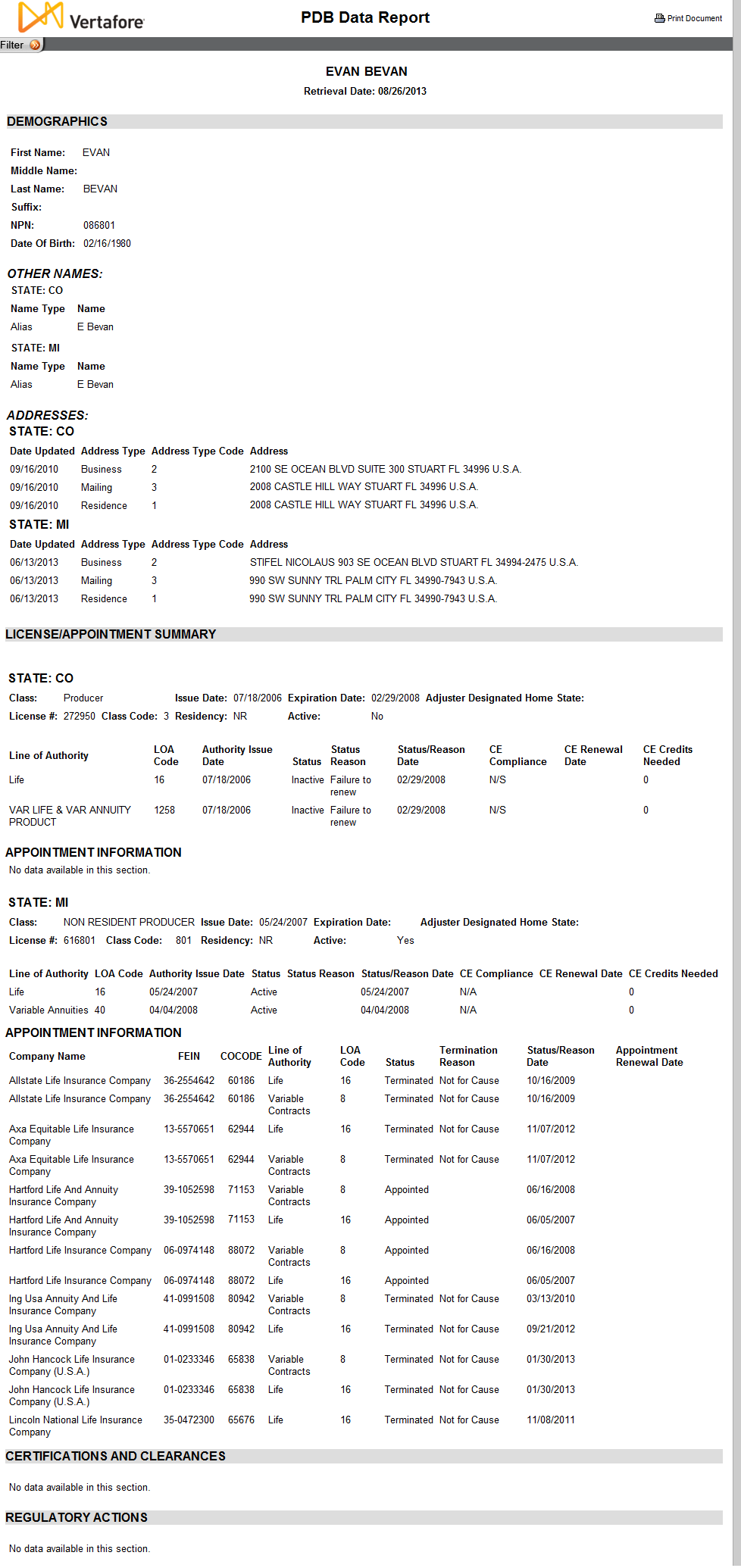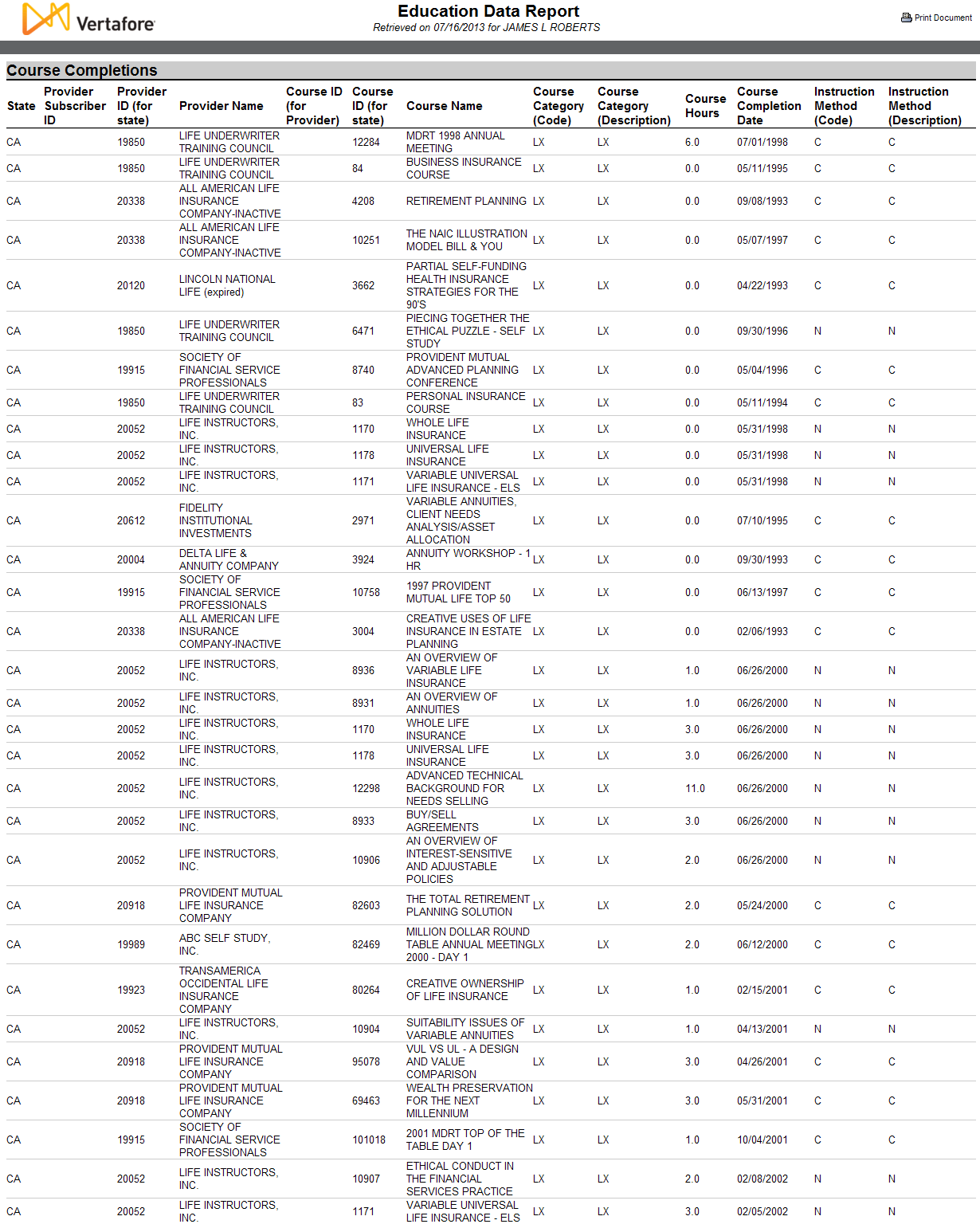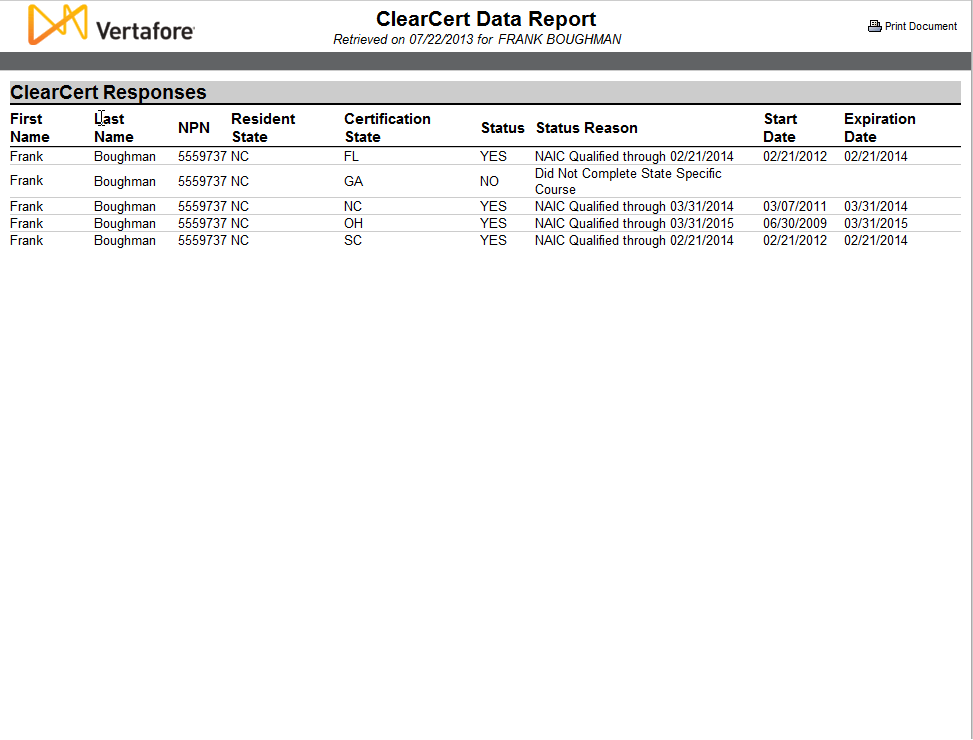Data Reconciliation
Vertafore PLM automatically can update key data elements in a producer record with information obtained from a trusted, external data source, such as a state regulatory database or producer education course completion clearinghouse. Whether performed on-demand by user action or as part of a system-scheduled data maintenance operation, automated data reconciliation can keep your producer records refreshed and in a state of constant synchronization with state or education provider data, with little or no manual intervention.
Use the Data Reconciliation data section of a producer record to review audit or historical information about automated data reconciliation operations that affected the record. An automated data reconciliation operation may include Quick Add Producer, Quick Load Producers, Quick Sync Producer, Scheduled Sync, or a producer onboarding or maintenance transaction request in PLM Producer Express.
To review the Data Reconciliation information, click the Data Reconciliation link in the Quick Links box of a producer record that is open in the Review/Update Producer page.
The Data Reconciliation data section includes the following fields and controls:
-
Reconciliation Action: For each automated data reconciliation operation listed, displays the specific system function by which it was triggered (e.g., Quick Add, Quick Sync, Quick Load With Sync, Scheduled Sync, Producer Express Sync).
-
Status: For each automated data reconciliation operation listed, displays the current status of the operation (e.g., Processed, Error, Pending, Running).
-
Requested Date: For each automated data reconciliation operation listed, displays the date on which the automated data reconciliation request was submitted for processing.
-
Data Sources: For each automated data reconciliation operation listed, displays the name(s) of the external source(s) of data that the system used or attempted to use to update the selected producer record, the date on which the external data was retrieved, and a control to open a report of the retrieved external data in a separate window.
External data source reports include the following:
-
View PDB Report (
 ): Click to open the report obtained from the national PDB that was used to update the producer record during the automated data reconciliation operation.
): Click to open the report obtained from the national PDB that was used to update the producer record during the automated data reconciliation operation.
-
View Education Report (
 ): Click to open the report obtained from a national repository of course completion information populated with data from "Sircon States" and the Vertafore Authorized Provider Network, an exclusive network of leading education providers. Data includes state continuing education and product-specific training course completion information, including information not merged to the selected producer's record.
): Click to open the report obtained from a national repository of course completion information populated with data from "Sircon States" and the Vertafore Authorized Provider Network, an exclusive network of leading education providers. Data includes state continuing education and product-specific training course completion information, including information not merged to the selected producer's record.
-
View ClearCert Report (
 ): Click to open the report containing results of the system's attempt to retrieve certification of the selected producer's fulfillment of long-term care training requirements from Compliance Certification Clearinghouse, LLC.
): Click to open the report containing results of the system's attempt to retrieve certification of the selected producer's fulfillment of long-term care training requirements from Compliance Certification Clearinghouse, LLC.
-
Processing Messages: For each automated data reconciliation operation listed for which the system encountered one or multiple irregularities in processing, displays the number of processing irregularities and a status of staff member review of the processing irregularities, as follows:
-
 [n]Unreviewed: Displays the number of instances of processing irregularities encountered during the automated data reconciliation operation that have not been marked by a staff member as reviewed on the Data Reconciliation Details page.
[n]Unreviewed: Displays the number of instances of processing irregularities encountered during the automated data reconciliation operation that have not been marked by a staff member as reviewed on the Data Reconciliation Details page. -
 All Reviewed: Indicates that the automated data reconciliation operation encountered one or multiple processing irregularities, all of which have been marked by a staff member as reviewed on the Data Reconciliation Details page.
All Reviewed: Indicates that the automated data reconciliation operation encountered one or multiple processing irregularities, all of which have been marked by a staff member as reviewed on the Data Reconciliation Details page.
If no processing messages are indicated, then the automated data reconciliation operation processed without irregularities.
- Producer Modified?: Displays a checkmark in the checkbox if the automated data reconciliation operation resulted in at least one change to the selected producer record; a blank checkbox displays if the automated data reconciliation operation resulted in no changes to the selected producer record.
- Action: Offers the following controls:
- View Job Details (
 ):Available only if value of the Reconciliation Action field is Quick Load With Sync. Click to open the Processing Results page, where you can view the results of a file upload process initiated in Producer Manager, including Quick Load Producers.
):Available only if value of the Reconciliation Action field is Quick Load With Sync. Click to open the Processing Results page, where you can view the results of a file upload process initiated in Producer Manager, including Quick Load Producers. - View Reconciliation Details (
 ): Click to open the Data Reconciliation Details page, where you can review details of the selected automated data reconciliation operation.
): Click to open the Data Reconciliation Details page, where you can review details of the selected automated data reconciliation operation. - First/Prev: Click First to open the first page of results; click Prev to open the preceding page of results.
- 1, 2, 3, ...: Click a numeral to open a specific numbered page of results.
- Next/Last: Click Next to open the succeeding page of results; click Last to open the last page of results.
- [x]data reconciliations found, displaying[y]of[z]: Displays the total number of data reconciliation operations performed on the selected producer record and the number of data reconciliation operations displaying in the current page of the Data Reconciliations data section. (Maximum 10 per page.)
Notes
Note: An Education Report, viewable in the Data Sources field, contains all course completion information obtained from any external data source. The Sircon States report that formerly contained course completion information is no longer generated, although existing Sircon States reports generated prior to the release of the Education Report will remain in the system.
Note: A ClearCert Report is available only if your company is a ClearCert subscriber and also subscribes to the Vertafore third-party certification integration service. For more information, consult your Vertafore representative.