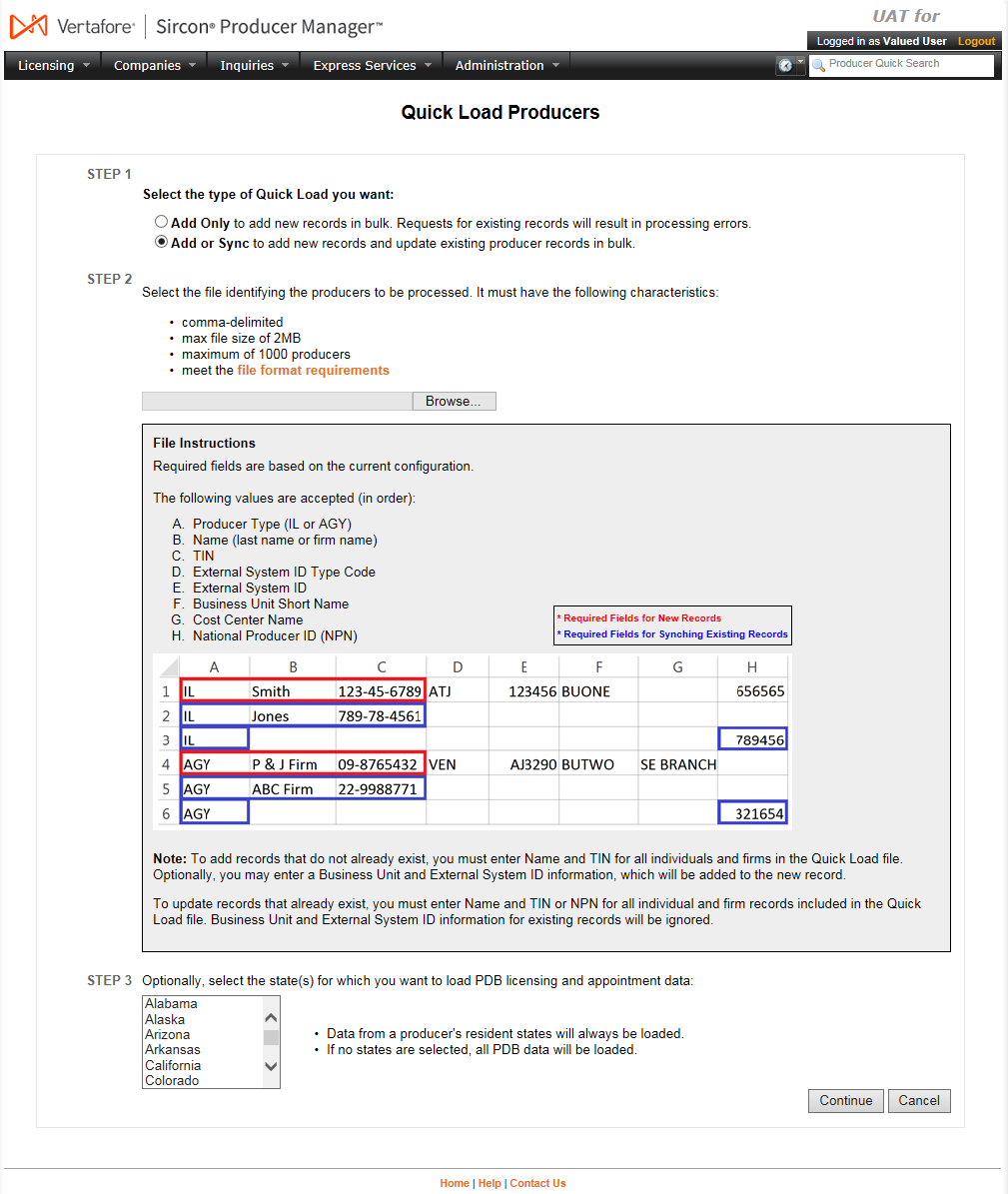Quick Load Producers
Use the Quick Load Producers page to add multiple new individual and firm producer records from data maintained by state departments of insurance, including all active licenses, qualifications, appointments, addresses, and license name aliases. You also can use Quick Load Producers to perform an automated data reconciliation of existing producer records.
State data is obtained from the national Producer Database (PDB), a third-party clearinghouse of insurance producer and company information.
To open the Quick Load Producers page, choose one of the following methods:
-
In the Task Links section on the Producer Manager Home page, click the Quick Load Producer link
-
From the Licensing menu select Producer, and then select Quick Load Producers.
The Quick Load Producers function is a multi-step process. Fields and controls include the following:
-
Select the type of Quick Load you want: Click the Add Only radio button to use Quick Load Producers to add new producer records to the system, or click the Add or Sync radio button to use Quick Load Producers to add new producer records to the system and also update records of producers that are already in the system.
-
file format requirements: Click to toggle on or off the inline instructions for formatting the Quick Load Producers file.
-
File Upload: Enter the fully-qualified path on your system or network to the .csv file containing producer information. Or, click the Browse button to open the Choose File dialog box, allowing you to browse on your system or network for the .csv file. When you have located the file, click the Open button. The file path will appear in the File Upload field.
-
State(s): To obtain data from all states for the producers identified in the .csv file, ignore, or to obtain data from one or multiple states, click to highlight one or multiple names of states from which to obtain PDB data for the producers identified in the .csv file. (To select multiple states, press the CTRL key and click multiple state names.)
-
Continue: After setting Quick Load Producers type, file upload, and state selection criteria, click to proceed.
-
Cancel: Click to abort the process and open the Producer Manager Home page.
-
Go Back: Click to return to the preceding page in the process.
-
Upload Producers: Click to execute the process. Producer Manager will begin to search the PDB for the producers identified in the .csv file and return data from the selected state(s).
-
View current processing status: Click to open the Processing Results page, where you can view information about the Quick Load Producers process, including status and error messages.
-
Load another file: Click to restart the Quick Load Producers process to create additional producer records from state data.
Notes
Note: You can also add a single new producer record from state data. For more information, see Quick Add Producer.
Note: When updating existing producer records using the Add or Sync Quick Load type option, you can enter producers’ National Producer Number (NPN) as a data element in the Quick Load file. You can enter the NPN data element as the sole identifier of producer records that you want to synchronize with the national PDB. When the operation is complete, existing records containing the NPN will be updated; other requests will error out.
Note: PDB data from the resident states of producers contained in the .csv file will be loaded to new producer records automatically.
Note: Producer Manager will display an error if after beginning to process the file it encounters the following conditions: a) a Business Unit Short Name in the file does not match a business unit in the system; b) an External System Type Code in the file does not match an external system type code in the system; c) an External System ID in the file exceeds the maximum length of 50 characters; d) a Cost Center Name in the file exceeds the maximum length of 20 characters.
Note: When the system has been configured for all customers to ignore the data from a specific state during an automated data reconciliation, the Quick Load Producers page will display the following message: “Limited Reconciliation Services - Reconciliation of all producer data has been temporarily disabled in the following states: [StateName]. All other states will continue to be reconciled according to your system settings. Please contact Vertafore client services with any questions.” Typically this configuration is set only while a particular state is undergoing a regulatory database migration or a code conversion. During this period of time, the configuration prevents invalid or outdated data from the state from corrupting customers’ producer data in Producer Manager. Once the integrity of an excluded state’s data has been verified, the configuration will be reset to restore automated data reconciliation services with the state.
Note: Quick Load Producers will not add or update producer appointment information for any companies that do not currently exist in Producer Manager or that do exist but whose records do not contain authorized lines information. Complete appointing company data must exist both in Producer Manager and also in the Vertafore-maintained, back-end transaction system (SAS). If you are uncertain that all necessary company information is available in your system, please contact Vertafore for assistance.
Tips
For more information about using Quick Load Producers, see Producer Manager Quick Load Guide, available from Printable Help Guides.