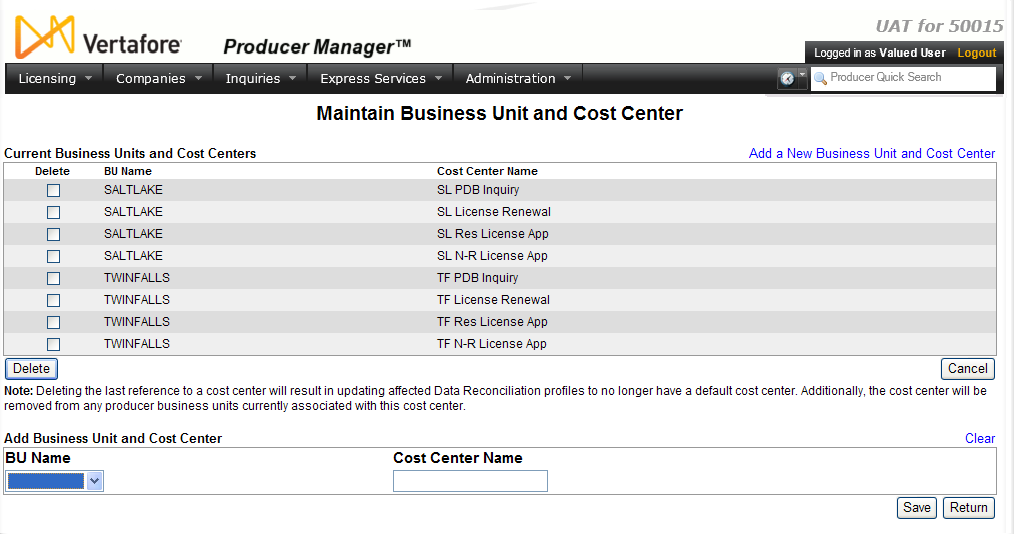Maintain Business Unit Cost Center
In the Sircon Platform, the cost of a particular transaction type can be associated with an accounting category or "cost center." You can tie one or multiple cost centers to a single business unit, allowing a user associated with the business unit who is submitting a transaction to select a cost center to which to assign the transaction's cost.
If you have system administrator permissions, use the Maintain Business Unit and Cost Center page to view and manage cost centers associated with specific business units. For more information, see Maintain Business Unit.
To open the Maintain Business Unit and Cost Center page, from the Administration menu select Configure System, and then select Maintain Business Unit and Cost Center.
The Maintain Business Unit and Cost Center page contains the following sections:
![]() Current Business Units and Cost Centers
Current Business Units and Cost Centers
![]() Add Business Unit and Cost Center
Add Business Unit and Cost Center
Notes
Note: To assign to a cost center the cost of reconciling a producer's record against state data when using Quick Load Producers to load a batch of new producer records, you can input the value of a Cost Center Name field in the Quick Load Producers data file.
Note: Cost centers configured in Producer Manager are available for use in Producer Express, if required by your company's specific configuration.
Note: Deleting the last cost center associated with a business unit will result in the removal of the cost center from any producer business units currently associated with the cost center.
Note: If a cost center has been selected as the default cost center for use with a data reconciliation profile, deleting the cost center will result in the costs of automated data reconciliation operations that use the data reconciliation profile being unassigned. For more information, see Maintain Data Reconciliation Profiles.
Note: Transaction costs allocated to specific cost centers can be viewed at the producer level in the Costs data section. To view costs per cost center across your company's producer base, run the Producer Costs Inquiry. Transactions associated with cost centers also can be viewed in the monthly billing file. For more information, see Express Administration.