Producer Costs Inquiry
Available
in spreadsheet format only.
Use the Producer Costs
Inquiry page to generate a report of historical cost information
in Producer Manager, including costs not tied specifically to producer
compliance transactions, such as subscription fees and account adjustments.
 View screen capture of report criteria
View screen capture of report criteria
 View screen capture of report results
View screen capture of report results
To open the Producer
Costs Inquiry page, from the Inquiries
menu select Producer Management
Inquiries, and then select Producer
Costs Inquiry.
 Report
Criteria
Report
Criteria
Use the following fields to narrow your report
results:
-
Date
Range of Incurred Costs: Enter the date range in which
you want to report producer costs. By default, the Producer
Costs Inquiry will report all cost information from the
preceding month.
-
Begin
Date: Required.
Enter the beginning date of a date range in which to run the search.
Use the mmddyyyy date
format. Or, click the Calendar
button ( ) to open a popup calendar from which
you can click to select a date.
) to open a popup calendar from which
you can click to select a date.
-
End
Date: Required.
Enter the last date of a date range in which to run the search.
Use the mmddyyyy date
format. Or, click the Calendar
button ( ) to open a popup calendar from which
you can click to select a date.
) to open a popup calendar from which
you can click to select a date.
-
Filter
Criteria: Enter specific criteria to narrow your the report
results.
-
States:
To report costs for transactions in all states, select no criteria.
Or, to filter the report to include only costs for transactions
in a particular state, click to select a state name from the list
box. Or, press the CTRL key and click to select multiples.
-
Service
Types: To report costs for transactions for related service
types, select no criteria. Or, to filter the report to include
only costs for transactions for specific related service types,
click to select a service type from the list box. Or, press the
CTRL key and click to select multiples.
-
Producer-Specific
Filter Criteria: Enter specific criteria to narrow your
the report results.
-
Business
Units: To report costs for transactions associated with
all business
units, select no criteria. Or, to filter the report to include
only costs for transactions associated with specific business
units, click to select a service type from the list box. Or, press
the CTRL key and click to select multiples.
-
Locations:
To report costs for transactions associated with all locations,
select no criteria. Or, to filter the report to include only costs
for transactions associated with specific locations, click to
select a service type from the list box. Or, press the CTRL key
and click to select multiples.
-
Departments:
To report costs for transactions associated with all departments,
select no criteria. Or, to filter the report to include only costs
for transactions associated with specific departments, click to
select a service type from the list box. Or, press the CTRL key
and click to select multiples.
-
Format
Options: Choose the following options for formatting the
report results:
-
Mask
SSN: Click to checkmark the checkbox to replace the first
five (5) digits of an individual producer's Social Security Number
with asterisks in the report results.
 Report
Results
Report
Results
The Title
tab of the report displays a summary of the selected report criteria,
including data summaries (such as total record and producer counts),
report properties, and all of the selection and filter criteria used
to generate the report.
The results of a Producer
Costs Inquiry are tabular (spreadsheet view) and sorted alphabetically
by producer name.
- Producer
Name: For each producer cost listed, displays the
name of the individual or firm producer for which the cost
was incurred.
- NPN:
Displays the producer's National Producer Number.
- PM
Producer ID: Displays the unique, system-assigned identifier
of the producer's record in Producer Manager.
- Preferred
External System ID: Displays the external system identifier
marked as "Primary" on the producer's record. (For more
information, see External
System IDs.)
- Active
Business Units: Displays the short name of the business
units to which the producer is actively assigned (sorted alphabetically).
(For more information, see Business
Units.)
- Producer
TIN: For each producer cost listed, displays the
Social Security Number (possibly masked) or Federal Employer Identification
Number of the individual or firm producer for which the cost was
incurred.
- State:Available only for costs incurred
through state compliance transactions. For each producer
cost listed, displays the state code of the state associated with
the cost.
- Service
Type: For each producer cost listed, displays the type
and type code of the service associated with the cost.
- Residency:
Available only for costs incurred
through state compliance transactions. For each producer
cost listed, displays RES for costs associated with transactions
with a producer's resident license state. Or, displays NON for
costs associated with transactions with a non-resident license
state.
- Transaction
Date: For each producer cost listed, displays the date
on which the cost was incurred.
- Transaction
ID: For each producer cost listed, displays the confirmation
ID or other identifier of the transaction that incurred the cost.
- State
Fee: For each producer cost listed, displays the state
fee associated with the transaction.
- Sircon
Fee: For each producer cost listed, displays the system
processing or other fee associated with the transaction.
- Entity
Type: For each producer cost listed, displays IL for costs
associated with individual producers. Or, displays AGY for costs
associated with firm producers.
- Location:
For each producer cost listed, displays the location
that was associated with the transaction that incurred the cost.
- Department:
For each producer cost listed, displays the department
that was associated with the transaction that incurred the cost.
 Page
Controls
Page
Controls
Controls include the following:
- Submit Offline:
Click to generate the inquiry offline, where it can be retrieved
in Microsoft Excel (XLS) format by any staff member with the permissions
to view it. For more information, see Recent
Reports.
- Cancel:
Click to open the Producer Manager Home
page.
Notes
Note: The values available in the Service
Types report criteria field are system-maintained in the COST_TYPE_CD
code group. This code group is automatically populated by a system process
that continually queries the Sircon transaction engine (Compliance Express)
for new producer cost type codes. User maintenance is not necessary.
Note: Social Security Numbers will be masked in the report results by default for users who do not have at least one role which includes the Show Unmasked Social Security Numbers (SSNs) permission enabled. For
more information, see Maintain
Security Role. Also, identities of users who access Social Security Number information in Producer Manager are recorded in Data Access Logs. For more information, contact your Vertafore Sircon representative.
![]() View screen capture of report criteria
View screen capture of report criteria
![]() View screen capture of report results
View screen capture of report results
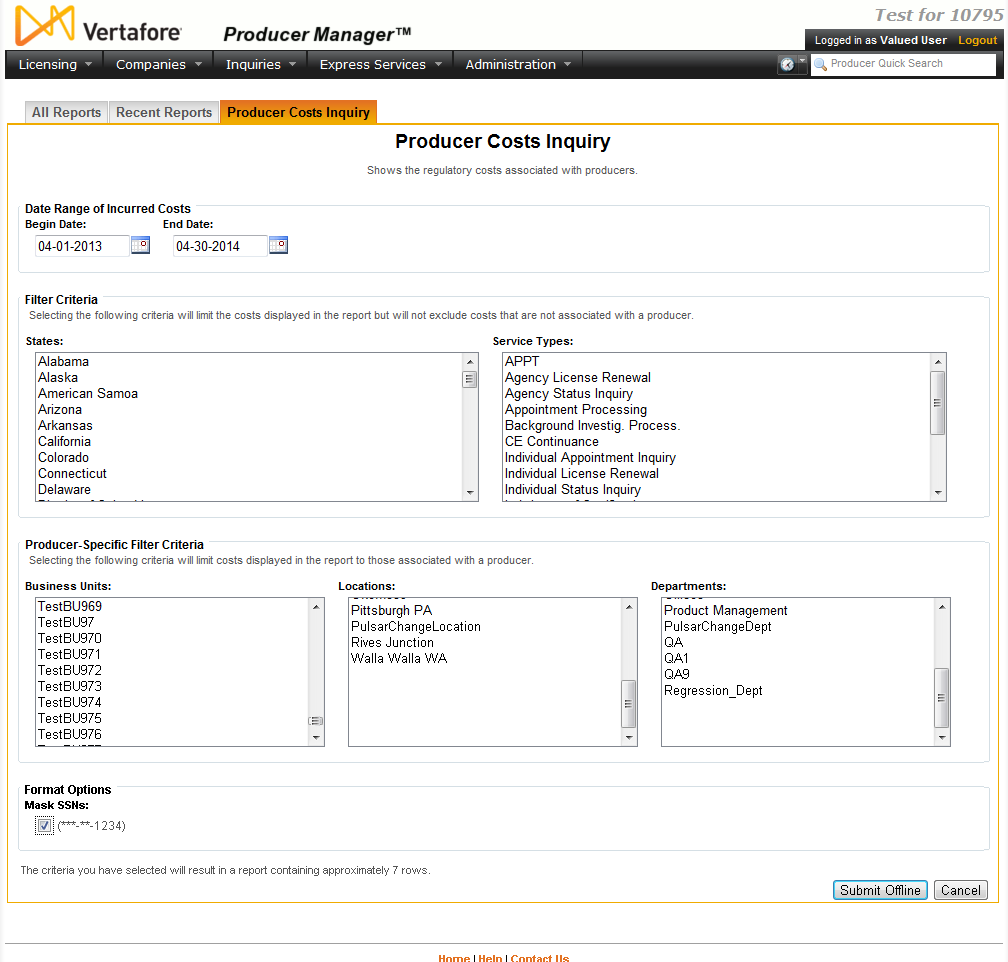
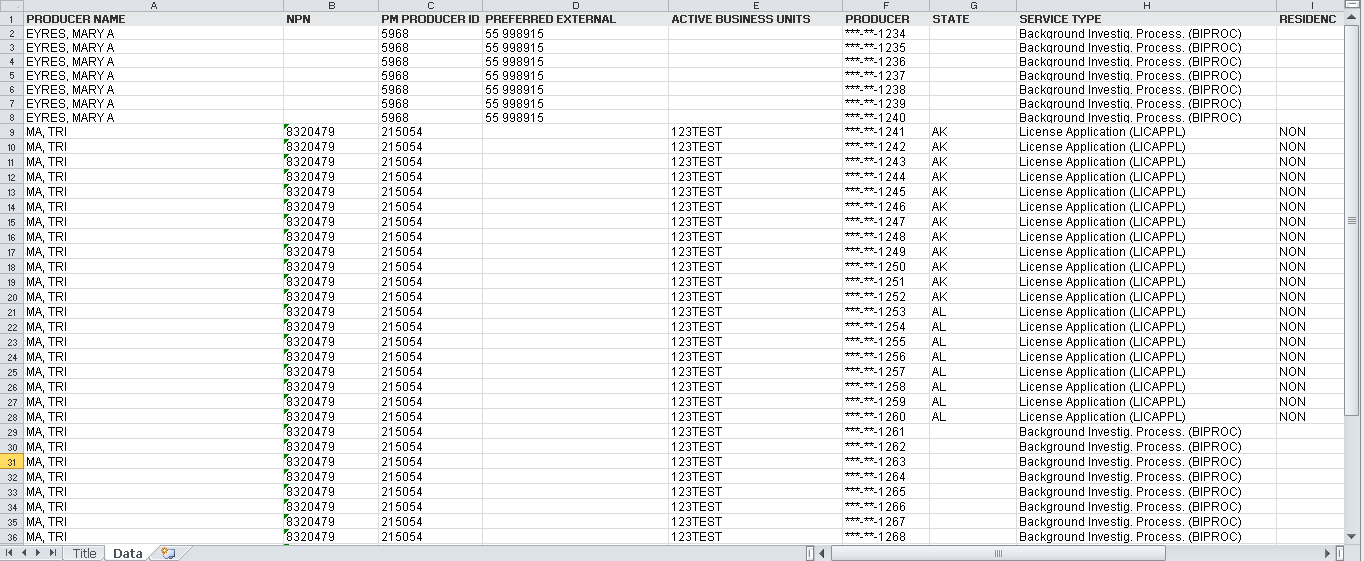
 ) to open a popup calendar from which
you can click to select a date.
) to open a popup calendar from which
you can click to select a date.