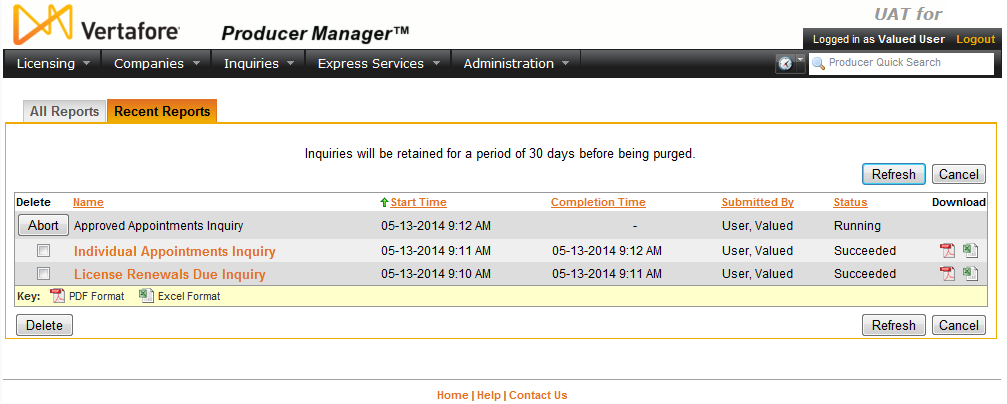Recent Reports
Use the Recent Reports tab to view, access, and maintain inquiries that have been generated offline. A report generated offline will display on the Recent Reports tab for 30 days or until a user deletes it.
To open the Recent Reports tab, use one of the following methods:
-
From the Inquiries menu, select All Reports, and then click the Recent Reports tab.
-
From the Inquiries menu, select System Information, and then select Recent Reports.
Fields and controls include the following:
- All Reports: Click to open the All Reports page, displaying names and descriptions of all of Producer Manager's built-in reports.
- Abort:Available only for a report with aStatusof Running. Click to stop processing a report.
- Delete checkbox: Click to checkmark the checkbox(es) corresponding to a report(s) you wish to purge from the offline inquiries queue.
- Delete button: With theDeletecheckbox checkmarked corresponding to a report you wish to purge from theRecent Reportstab, click to purge the selected reports.
- Name: Click the name of a report to open it in the Inquiry Output Window.
- Download: Click the PDF (
 ) button to open the report in a separate window in Adobe PDF format, or click the Excel button (
) button to open the report in a separate window in Adobe PDF format, or click the Excel button ( ) to open the report in Microsoft Excel.
) to open the report in Microsoft Excel. - Refresh: Click to update theRecent Reportstab to display new reports or new statuses of existing reports.
- Cancel: Click to open the Producer Manager Home page.
Notes
Note: A maximum of 500 inquiries displays on the Recent Reports tab in descending order by date and time (i.e., newest to oldest).