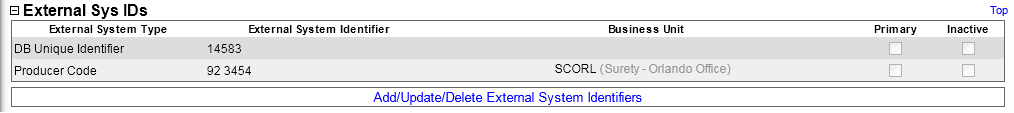External System IDs
Many customers maintain other systems, such as new business, policy application, or compensation, that contain records related to the same producers that they are tracking in Producer Manager. To support integration between Producer Manager and another system, you can record a producer's identifying code in the other system on the producer's record in Producer Manager, creating a data linkage between the systems. Then, when a producer's information changes in Producer Manager, the Outbound Data Feed can be used to automatically update the same producer's record in the downstream system.
Also, some customers require an internal cross-relationship between two or more producer records stored in Producer Manager. A common example is a branch office of an agency, where the branch and the main office share an identical Federal Employer Identification Number (EIN). To tie the record of an agency branch location to the record of its main office, you can add a common data linkage to each record.
Use the External System IDs data section to review information about a producer's data linkage with your company's other systems or with other producer records in Producer Manager. The key data fields in the External System IDs data section are External System Type, which denotes a type of linkage or grouping, and External System Identifier, which contains a code value linking the producer record with a record elsewhere.
To review a producer's External System IDs, click the External Sys IDs link in the Quick Links box of a producer record that is open in the Review/Update Producer page.
The External System IDs data section includes the following fields and controls:
-
External System Type: For each external system identifier listed, displays the type of system or connection referred to by the value of the External System Identifier field.
-
External System Identifier: For each external system identifier listed, displays an identifier or code associated with the External System Type that links the selected producer record with another system or record.
-
Business Unit: For each external system identifier listed, displays the Short Name and BU Name (in parentheses) of the business unit associated with the external system identifier.
-
Primary: For each external system identifier listed, displays whether the external system identifier is marked in Producer Manager as a priority identifier for the producer. A checkbox with a checkmark indicates a primary external system identifier; an empty checkbox indicates a non-primary external system identifier.
-
Inactive: For each external system identifier listed, displays whether the external system identifier is active or inactive. A checkbox with a checkmark indicates an active external system identifier; an empty checkbox indicates an inactive external system identifier.
-
Add/Update/Delete External System Identifiers: Click to open the Maintain External System Identifiers page, where you can manually maintain a producer's external system identifier information.
Notes
Note: The values displaying in the External System Type field are the values of the Short Description field configured in the INTRFC_TYPE_CD code group on the Maintain Codes page.
Note: Based on your company's business rules, the system may be Vertafore-configured to require that an individual or firm producer record contains at least one external system identifier. For more information, see Configuration Options.
Tips
If you are adding a batch of producer records to Producer Manager using Quick Load Producers, you can assign one external system ID to each new producer as a part of the process. When Producer Manager creates the new producer record, the external system ID already will be recorded on the record, saving manual data entry.
You can add external system ID information to producer records in batches, using the Bulk Business Data Updates capability in Producer Express. The values of the External System Type and External System Identifier fields are used in the Bulk Business Data Updates process to assign a different external system ID to each producer in a batch. For more information about Bulk Business Data Updates, contact your Vertafore representative. Also, see Printable Help Guides.
An external system ID can be recorded on a producer record automatically based on information obtained from Producer Express during the processing of an onboarding or maintenance transaction request. For more information about this capability or about Producer Express, contact your Vertafore representative.
Using a common external system ID is just one way to track producer cross-relationships. Depending on your business objectives, you also may use Firm Associations, Business Units, External System IDs, and Locations and Departments to logically group and record business connections among individual and firm producers.