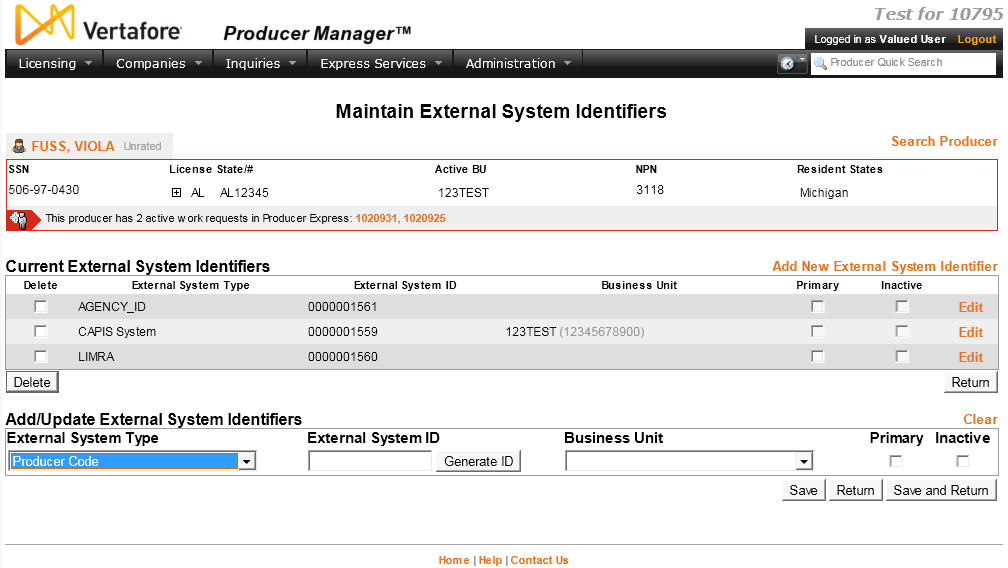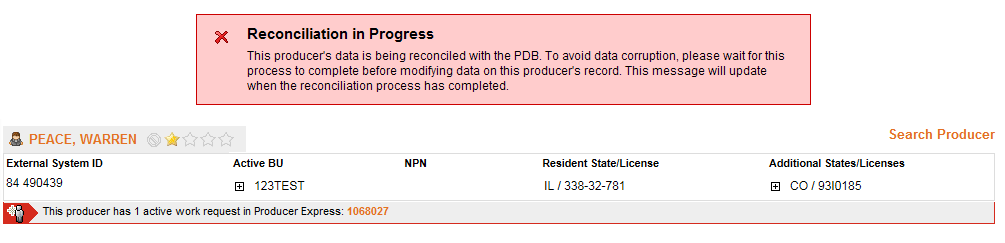Maintain External System Identifiers
Producer Manager can be configured to communicate with other computer systems in your company's back office through the use of business system integration services, such as the Outbound Data Feed or the Producer Data Web Service. You can include in a producer record a producer's unique identifying information in one or multiple external systems, so that there is linkage between the producer's information in Producer Manager and the other systems. An external system identifier thus functions as a primary key when Producer Manager exchanges information about a producer with your company's new business, commissions, policy, payroll, or other systems.
You also can use external system identifiers as a means of establishing producer groupings or cross-relationships. For example, you can establish an External System Type of "Agency," and then assign this type to all of your firm producers. Then you can assign a unique External System ID (code) to each firm producer and also assign the same type and ID to each of the agency's affiliated agents. You can use this method to create an association in the system between agents and the agency they work for. This method can be especially useful when loading batches of producers into Producer Manager using Quick Load Producers, to infuse new producer records with reportable producer relationships without having to perform any additional record updates.
Use the Maintain External System Identifiers page to add or update a selected producer's external system identifier information.
To open the Maintain External System Identifiers page, choose one of the following methods:
-
From the Licensing menu select Producer, and then select Maintain External System Identifiers. Then, perform a Producer Search to find the individual or firm producer you want to work with.
-
Click the Add/Update/Delete External System Identifiers link in the External Sys IDs data section of an individual or firm producer record that is open in the Review/Update Producer page.
The Maintain External System Identifiers page contains the following sections:
![]() Current External System Identifiers
Current External System Identifiers
![]() Add/Update
External System Identifiers
Add/Update
External System Identifiers
Warnings
When Producer Manager is Vertafore-configured to allow the recording of only system-generated IDs for a given external system type (INPUT_MODE="GENERATE" in the INTRFC_CFG table), if the given type is selected in the External System Type field and you click the Save or Save and Return button, the system will automatically generate an ID for the given type. This action could have unintended, unnoticed, and undesirable consequences. Please be aware that an ID added this way is non-editable but can be deleted.
Notes
Note: Based on your company's business rules, the system may be Vertafore-configured to require External System ID information in all producer records. With this configuration in force, a producer record deficient of External System ID information is considered "incomplete," and an appointment or termination request may not be submitted for the producer until the deficiency is corrected. The producer record also may be tagged as "incomplete" in the Outbound Data Feed or Producer Data Web Service and communicate this status to your company's internal systems. For more information, see Configuration Options.
Note: The values available in the External System Type dropdown menu can be customer-configured by users with administrative permissions. Set values in the Short Description field of the INTRFC_TYPE_CD code group on the Maintain Codes page. For more information, see Maintain Codes.
Note: The Generate ID button is a Vertafore-configured feature that supports the ability to generate an External System ID in combination with a customer-configured External System Type. The External System ID generated in this manner is sequential but can support padding with leading zeroes. The sequence also can be set to increment from a specified number string. The Generate ID button configuration is available only to customers also using Producer Express. For more information, see Configuration Options.
Note: The External System ID field for any specific External System Type can be Vertafore-configured to enforce specific formatting, based on your company's business rules. For example, the field can be set with a default value of "999###", which would indicate that the value must include a leading sequence of "999" concatenated with three digits. Should you enter a value in the External System ID field that does not meet this format, the system will display a message indicating one or more valid input formats. For more information, see Configuration Options.
Note: If the External System ID is allowed to
select a business unit, the dropdown menu is enabled and populated with
all business units that are active for the Staff Member.
The customer might have assigned a specific input format for a specific
external system type. If so, entering an external system ID that
does not meet this format will result in a system message indicating one
or more valid input formats. Valid symbol values for this field may
include:
# - numeric
! - uppercase alphabetic
^ - lowercase alphabetic
a - alphanumeric
x - any
Note: The Business Unit dropdown menu in the Add/Update External System Identifiers section is populated only with business units that are active in your user account as well as for the selected producer. For more information, see Maintain Producer Business Unit and Maintain Business Unit.
Note: Based on your company's business rules, the system may be Vertafore-configured to require at least one external system identifier overall or that one external system identifier per external system type be set as Primary. For more information, see Configuration Options.
Note: Based on your company's business rules, the means by which an external system identifier of a given external system type is added to a producer’s record may be Vertafore-configurable to be restricted to a particular method, as follows: a) generated by an external system and passed to Producer Manager; b) recorded manually by a user in Producer Manager, or c) either of the preceding options. For more information, see Configuration Options.
Note: Based on your company's business rules, the number of IDs of a given external system type that are allowed on a producer’s record are Vertafore-configurable, as follows: a) a maximum of one; b) an unlimited number, or c) a maximum of one with a status of Active, and an unlimited number with a status of Inactive. For more information, see Configuration Options.
Note: Only one external system ID may be set as Primary per external system type.
Note: Based on your company's business rules, the Business Unit dropdown menu in the Add/Update External System Identifiers section may be Vertafore-configured to display the business unit set as the default in your user account. For more information, see Configuration Options and Maintain Staff Member Business Unit.
Note: The Delete checkbox is not available for an existing external system identifier with an associated business unit, if the business unit is not active in your user account as well as for the selected producer. (For more information, see Maintain Producer Business Unit and Maintain Business Unit.) Also, if your company's deployment of Producer Manager is configured to require that a producer record contains at least one external system identifier, you cannot delete the last external system identifier. (For more information, see Configuration Options.)
Note: The Edit checkbox is not available for an existing external system identifier with an associated business unit, if the business unit is not active in your user account as well as for the selected producer. (For more information, see Maintain Producer Business Unit and Maintain Business Unit.)
Note: Based on your company's business rules, the system may be Vertafore-configured to require that the combination values of the External System Type, External System ID, and Business Unit fields are unique for all individual producers and/or all firm producers, even for inactive external system identifiers. For more information, see Configuration Options. Be aware that this configuration would prevent external system identifiers from being used as a means to group or cross-associate producers.
Tips
When searching for producer records based on External System ID search criteria, you can filter the search results to include only producers that have the specified external system identifier set as Primary.
If your company's configuration of Producer Manager currently does not include communication with your company's other computer systems, contact your Vertafore representative about integration services.
You can add external system identifier information to producer records in batches, using the Bulk Business Data Updates capability in Producer Express. The value of the External System Type and External System ID fields are used in the Bulk Business Data Updates process to assign external system identifiers to batches of producers. For more information about Bulk Business Data Updates, contact your Vertafore representative.
An external system identifier can be added to or updated on a producer record automatically based on information obtained from Producer Express during the processing of an onboarding or maintenance transaction request. For more information about this capability or about Producer Express, contact your Vertafore representative.