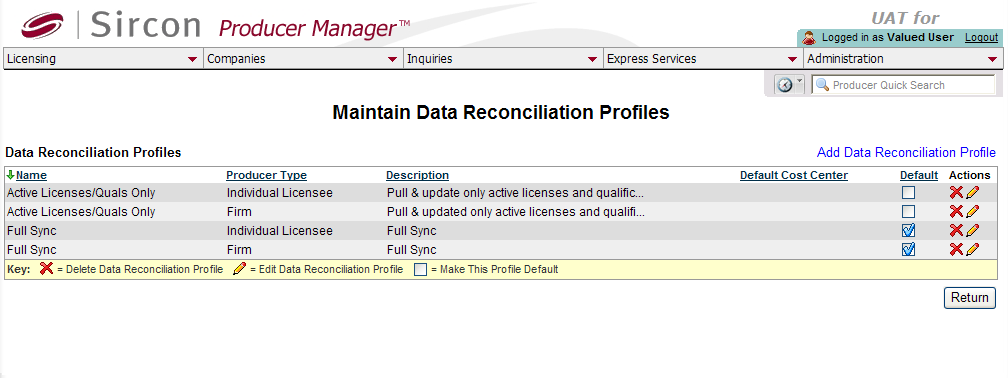Maintain Data Reconciliation Profiles
A data reconciliation profile is a collection of user-configurable rules and settings that govern the system-wide behavior of automated data reconciliation operations in Producer Manager. You can configure a virtually unlimited number of profiles for use in auto-updating either individual or firm producer records, from which users can select one to apply to an "on-demand" automated data reconciliation. Otherwise, the profile you set as the default will apply.
If you have administrative permissions in the system, use the Maintain Data Reconciliation Profiles page to view and update the rules and settings for use by the system when performing an automated data reconciliation operation. Such operations may include the following:
-
Adding producer records to Producer Manager using Quick Load Producers
-
Updating producer records in Producer Manager using Quick Sync Producer or Scheduled Sync
-
Adding or updating records in Producer Manager through producer onboarding, maintenance transaction, or bulk processing requests processed in Producer Express
You also may configure a new automated data reconciliation profile or delete an existing profile.
 View screen capture of profile selection
View screen capture of profile selection
 View screen capture of profile configuration
View screen capture of profile configuration
To open the Maintain Data Reconciliation Profiles page, from the Administration menu select Configure System, and then select Maintain Data Reconciliation Profiles.
The process of configuring a profile uses a two-page, "wizard" approach. On the first page, you elect to add a new profile or select an existing profile to modify or delete. Then on the second page, if you are adding a new profile, you enter identifying information and configure its settings, or, if you are modifying an existing profile, you update its settings.
 Data Reconciliation Profiles
Data Reconciliation Profiles
Displays a table listing all existing automated data reconciliation profiles.
Click the Name, Producer Type, or Description column headings to re-sort the list of profiles alphabetically by the values of the selected column. Click the Default column heading to re-sort the list of profiles based on Default indications.
Fields and controls include the following:
-
Add Data Reconciliation Profile: Click to open the Add Data Reconciliation Profile page, where you can add a new profile to govern automated data reconciliation operations for either individual or firm producers.
-
Name: For each profile listed, displays its name.
-
Producer Type: For each profile listed, displays the entity type to which it applies, either Individual Licensee or Firm.
-
Description: For each profile listed, displays a description of its purpose.
-
Default Cost Center: For each profile listed, displays the cost center to which PDB synch transaction fees will be assigned by default whenever an automated data reconciliation operation that is governed by the profile is run. (A user may assign the fee for an on-demand automated data reconciliation operation to another cost center, overriding the default.)
-
Default: One profile for eachProducer Typemust be set asDefault. For each profile listed, indicates whether it has been set as the default profile for use with automated data reconciliation operations on either individual or firm producer records. A blue checkmark in the checkbox indicates that the profile has been set as the default for the corresponding Producer Type; a blank checkbox indicates that the profile is not set as the default but may be user-selected to govern an on-demand automated data reconciliation operation at runtime.
To set a profile as the default, click to checkmark its checkbox. If a different profile for the same Producer Type already had been set as the default, the checkmark will be cleared from its checkbox, and it will no longer function as the default.
-
Actions: For each profile listed, offers the following controls:
-
Delete Data Reconciliation Profile ( ): Click to delete the corresponding profile. A popup box will open displaying the following message: "The [SelectedProfile] profile will be deleted. Continue?" Click the Yes button to proceed; click the No button to cancel the action.
): Click to delete the corresponding profile. A popup box will open displaying the following message: "The [SelectedProfile] profile will be deleted. Continue?" Click the Yes button to proceed; click the No button to cancel the action.
-
Edit Data Reconciliation Profile ( ): Click to refresh the Maintain Data Reconciliation Profiles page and display the Profile Details and Profile Merge Strategies sections.
): Click to refresh the Maintain Data Reconciliation Profiles page and display the Profile Details and Profile Merge Strategies sections.
-
Return: Click to return to the Producer Manager Home page. Changes on the page still will be committed to the system.
 Profile Details
Profile Details
Offers edit fields to update a selected profile's identifying information.
Fields and controls include the following:
- Profile Name: Displays the name of the profile you are working with. To modify the name, enter a new name in the text field to overwrite the existing name. Maximum 30 characters.
- ProfileDescription: Displays the description of the profile you are working with. To modify the description, enter a new description in the text field to overwrite the existing description. Maximum 255 characters.
- Producer Type: Non-modifiable. Displays the entity type for which the profile is in force, either Individual Licensee or Firm.
- Default Cost Center: Select from the dropdown menu the cost center to which all automated data reconciliation operations governed by the selected will be assigned by default. (A user may assign the fee for an on-demand automated data reconciliation operation to another cost center, overriding the default.)
- Sections That Trigger a Sync: At least one required. When beginning to process an automated data reconciliation of a producer record governed by the profile, the system will check if the external data source (e.g., the national Producer Database) has more recent information of specific data types than is currently contained on the producer's record in Producer Manager. Select the types of data that, if more updated in the external data source, will cause the system to proceed with the automated data reconciliation of a producer record. Controls include the following:
- Demographics: Click to checkmark the checkbox to permit a producer record to be eligible for updating by an automated data reconciliation that uses this profile, but only if the system finds demographics data from the states to be newer than that on the producer record. Uncheckmark the checkbox to ignore demographics data altogether as criteria for an automated data reconciliation that uses this profile, even if the system detects newer state data than that on the producer record.
- Producer Licensing: Click to checkmark the checkbox to permit a producer record to be eligible for updating by an automated data reconciliation that uses this profile, but only if the system finds licensing or line or authority (qualification) data from the states to be newer than that on the producer record. Uncheckmark the checkbox to ignore licensing or line or authority (qualification) data altogether as criteria for an automated data reconciliation that uses this profile, even if the system detects newer state data than that on the producer record.
- Appointments: Click to checkmark the checkbox to permit a producer record to be eligible for updating by an automated data reconciliation that uses this profile, but only if the system finds appointment data from the states to be newer than that on the producer record. Uncheckmark the checkbox to ignore appointment data altogether as criteria for an automated data reconciliation that uses this profile, even if the system detects newer state data than that on the producer record.
-
Save: Click to save changes made to fields in the Profile Details section.
-
Return: When reviewing data reconciliation profiles, click to open the Producer Manager Home page. When editing data merge profiles, click to refresh the Maintain Data Reconciliation Profiles page to review data reconciliation profiles.
 Profile Merge Strategies
Profile Merge Strategies
Offers edit fields in which you can configure rules (i.e., "merge strategies") for various data sections that will govern automated data reconciliation operations that use the selected profile.
Fields and controls include the following:
-
Demographics: Set rules that determine how the system will handle demographic data obtained from an external data source (e.g., the national PDB) when performing an automated data reconciliation using the selected profile. Controls include the following:
-
change: Click the link to expand the section and display its related fields and controls.
-
none: Default. Click the radio button to configure the profile so that an automated data reconciliation operation using the profile ignores demographic data obtained from an external data source and does not update demographic data in producer records in Producer Manager.
-
Merge All Data: Click the radio button to configure the profile so that an automated data reconciliation operation using the profile updates demographic data in producer records in Producer Manager with all demographic data obtained from an external data source.
-
Merge Birth Date Only from External Source: Click the radio button to configure the profile so that an automated data reconciliation operation that uses the profile updates only the Birth Date field in the Details data section of individual producer records in Producer Manager with birth date data obtained from an external data source.
-
Select: Click to save the current setting in the section to the selected data reconciliation profile and collapse the section.
-
Aliases: Set rules that determine how the system will handle aliases data obtained from an external data source (e.g., the national PDB) when performing an automated data reconciliation using the selected profile. Controls include the following:
-
change: Click the link to expand the section and display its related fields and controls.
-
none: Default. Click the radio button to configure the profile so that an automated data reconciliation operation using the profile ignores aliases data obtained from an external data source and do not update aliases data in producer records in Producer Manager.
-
Merge Data: Click the radio button to configure the profile so that an automated data reconciliation operation that uses the profile updates aliases data in producer records in Producer Manager with all aliases data obtained from an external data source.
-
Select: Click to save the current setting in the section to the selected data reconciliation profile and collapse the section.
-
Addresses: Set rules that determine how the system will handle address data obtained from an external data source (e.g., the national PDB) when performing an automated data reconciliation using the selected profile. Controls include the following:
-
change: Click the link to expand the section and display its related fields and controls.
-
none: Default. Click the radio button to configure the profile so that an automated data reconciliation operations using the profile ignores address data obtained from an external data source and does not update contact information data in producer records in Producer Manager.
-
Merge Data (Adding Only): Click the radio button to configure the profile so that an automated data reconciliation operation that uses the profile adds only contact information obtained from an external data source that does not already exist in producer records in Producer Manager. The operation will not update existing contact information.
-
Merge Data (Adding and Updating): Click the radio button to configure the profile so that an automated data reconciliation operation that uses the profile adds contact information obtained from an external data source that does not already exist in producer records in Producer Manager and updates existing contact information.
-
Select: Click to save the current setting in the section to the selected data reconciliation profile and collapse the section.
-
Licenses: Set rules that determine how the system will handle license data obtained from an external data source (e.g., the national PDB) when performing an automated data reconciliation using the selected profile. Controls include the following:
-
change: Click the link to expand the section and display its related fields and controls.
-
none: Default. Click the radio button to configure the profile so that an automated data reconciliation operation using the profile ignores license data obtained from an external data source and does not update license data in producer records in Producer Manager.
-
Merge Active Data: Click the radio button to configure the profile so that an automated data reconciliation operation that uses the profile adds only active license information obtained from an external data source to producer records in Producer Manager. Existing license information in producer records will be updated with only active license information obtained from the external data source. (Review the inline help text on the user interface for more detailed information about the effects of this rule.)
-
Merge All Data: Click the radio button to configure the profile so that an automated data reconciliation operation that uses the profile adds active and inactive license information obtained from an external data source to producer records in Producer Manager. Existing license information in producer records will be updated with all license information obtained from the external data source. (Review the inline help text on the user interface for more detailed information about the effects of this rule.)
-
Merge Exact Data: Click the radio button to configure the profile so that an automated data reconciliation operation that uses the profile adds active and inactive license information obtained from an external data source to producer records in Producer Manager. Existing active license information on producer records that does not exist in the external data source will be ignored; however licenses supported by license classes that states have made historical will be inactivated. (Review the inline help text on the user interface for more detailed information about the effects of this rule.)
-
Select: Click to save the current setting in the section to the selected data reconciliation profile and collapse the section.
-
Qualifications: Set rules that determine how the system will handle qualification (license lines or LOA) data obtained from an external data source (e.g., the national PDB) when performing an automated data reconciliation using the selected profile. Controls include the following:
-
change: Click the link to expand the section and display its related fields and controls.
-
none: Default. Click the radio button to configure the profile so that an automated data reconciliation operation using the profile ignores qualification (license lines or LOA) data obtained from an external data source and does not update qualification (license lines or LOA) data in producer records in Producer Manager.
-
Merge Active Data: Click the radio button to configure the profile so that an automated data reconciliation operation that uses the profile adds only active qualification information obtained from an external data source to producer records in Producer Manager. Existing qualification information in producer records will be updated with only active qualification information obtained from the external data source. (Review the inline help text on the user interface for more detailed information about the effects of this rule.)
-
Merge All Data: Click the radio button to configure the profile so that an automated data reconciliation operation that uses the profile adds active and inactive qualification information obtained from an external data source to producer records in Producer Manager. Existing qualification information in producer records will be updated with all qualification information obtained from the external data source. (Review the inline help text on the user interface for more detailed information about the effects of this rule.)
-
Merge Exact Data: Click the radio button to configure the profile so that an automated data reconciliation operation that uses the profile adds active and inactive qualification information obtained from an external data source to producer records in Producer Manager. Existing qualification information on producer records that does not exist in the external data source will be ignored; however qualifications supported by qualification types that states have made historical will be inactivated. (Review the inline help text on the user interface for more detailed information about the effects of this rule.)
-
Select: Click to save the current setting in the section to the selected data reconciliation profile and collapse the section.
-
Appointments: Set rules that determine how the system will handle appointment data obtained from an external data source (e.g., the national PDB) when performing an automated data reconciliation using the selected profile. Controls include the following:
-
change: Click the link to expand the section and display its related fields and controls.
-
none: Default. Click the radio button to configure the profile so that an automated data reconciliation operation using the profile ignores appointment data obtained from an external data source and does not update appointment data in producer records in Producer Manager.
-
Merge Active Data: Click the radio button to configure the profile so that an automated data reconciliation operation that uses the profile adds only active appointment information obtained from an external data source to producer records in Producer Manager. Existing appointment information in producer records will be updated with only active appointment information obtained from the external data source. (Review the inline help text on the user interface for more detailed information about the effects of this rule.)
-
Merge All Data: Click the radio button to configure the profile so that an automated data reconciliation operation that uses the profile adds active and inactive appointment information obtained from an external data source to producer records in Producer Manager. Existing appointment information in producer records will be updated with all appointment information obtained from the external data source. (Review the inline help text on the user interface for more detailed information about the effects of this rule.)
-
Merge Exact Data: Click the radio button to configure the profile so that an automated data reconciliation operation that uses the profile adds active and inactive appointment information obtained from an external data source to producer records in Producer Manager. Existing appointment information on producer records that does not exist in the external data source will be ignored; however appointments supported by appointment types that states have made historical will be inactivated. (Review the inline help text on the user interface for more detailed information about the effects of this rule.)
-
Select: Click to save the current setting in the section to the selected data reconciliation profile and collapse the section.
-
CourseCompletions: Set rules that determine how the system will handle continuing education or product-specific training course completions data obtained from an external data source (e.g., state regulatory databases, the Vertafore education bank, and/or third-party certification clearinghouses, such as ClearCert) when performing an automated data reconciliation using the selected profile. Controls include the following:
-
change: Click the link to expand the section and display its related fields and controls.
-
none: Default. Click the radio button to configure the profile so that an automated data reconciliation operation using the profile ignores course completion data obtained from an external data source and does not update course completions data in producer records in Producer Manager.
-
Merge Data: Click the radio button to configure the profile so that an automated data reconciliation operation that uses the profile updates course completions data in producer records in Producer Manager with all course completions data obtained from an external data source.
-
Select: Click to save the current setting in the section to the selected data reconciliation profile and collapse the section.
-
Change: Available only when editing a profile. Click to expand a selected merge strategy section to display Merge Strategy Selections and the Select button.
-
Return: When reviewing data reconciliation profiles, click to open the Producer Manager Home page. When editing data merge profiles, click to refresh the Maintain Data Reconciliation Profiles page to display the Data Reconciliation Profiles section
Warnings
For Producer Express automated processing to create or update a producer record in Producer Manager, one merge profile for both Individual Licensee and Firm entity types must be selected as default. For more information about Producer Express, consult the Producer Express Online Help.
Certain changes made on the Maintain Data Reconciliation Profiles page are saved to the system immediately. If you change the setting of the Default field in the Data Reconciliation Profiles section or update a profile's merge strategy in the Profile Merge Strategies section, they are committed immediately to the system. This behavior is different from that of most other pages in the system, upon which you must click the Save button to commit changes.
Notes
Note: An automated data reconciliation will merge product-specific training course completion data only of a producer record that contains an education credential that is dependent upon a credential program that requires the same product-specific training course completions.
Note: When performing an automated data reconciliation using a data reconciliation profile with a Merge Exact strategy for licenses and qualifications, Producer Manager will inactivate a producer’s Colorado or New Mexico license and/or qualification when it does not find the same license and/or qualification recorded on the national PDB. This is intended to accommodate those states’ practice of omitting reporting of inactive licenses/qualifications to the PDB instead of reporting them with a status of inactive. The status of any other state license or qualification recorded in Producer Manager but not found on the national PDB will be preserved.
Note: You cannot change a Licenses merge strategy if it is dependent on an existing Resident States merge strategy. If the Licenses merge strategy is "none," you cannot add a Resident States merge strategy.
Note: The Demographics merge strategy accommodates automated updates to the following fields in a producer record: First (individual producers only), Middle (individual producers only), Last (individual producers only), Suffix (individual producers only), Name (firm producers only), Birth Date (individual producers only), NPN, and EIN (firm producers only). For more information, see Details.
Note: Much of the behavior of automated data reconciliation operations is Vertafore-configurable, based on your company's business requirements. Please see Configuration Options for a summary of these configuration flex points.
Tips
For advice and best practices for maximizing automated data reconciliations, see Setting Up Automated Data Reconciliations.
![]() View screen capture of profile selection
View screen capture of profile selection
![]() View screen capture of profile configuration
View screen capture of profile configuration