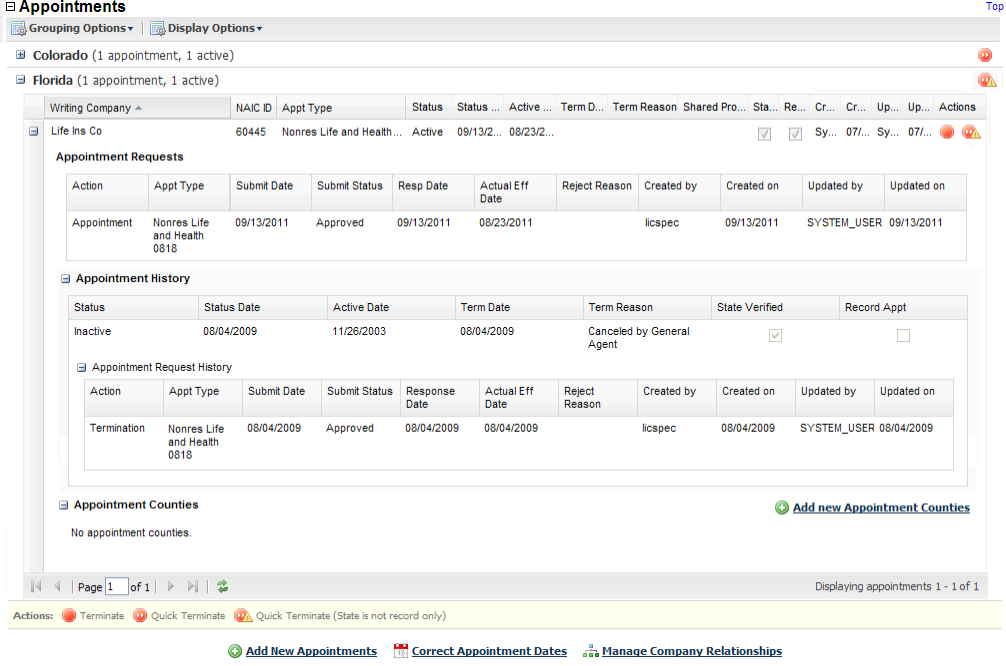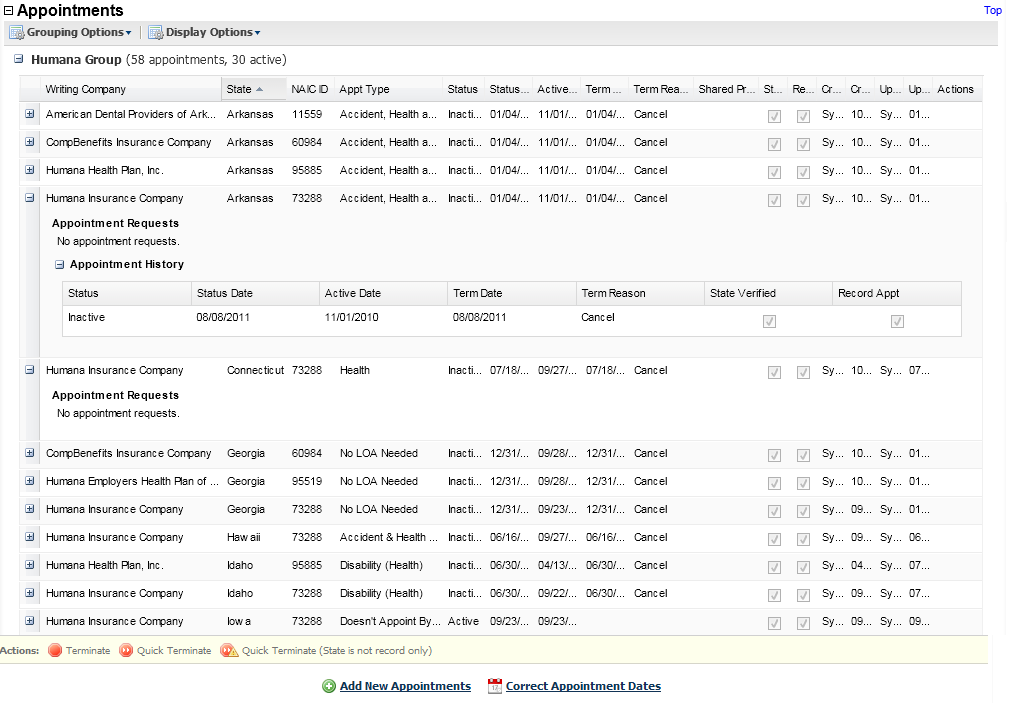Appointments
To legally represent or sell a specific product type on an insurance carrier's underwriting company's behalf, in most states a licensed producer requires an "appointment." A carrier submits a producer appointment request to the state department of insurance, pays a fee, and, if the department finds the producer in compliance with state regulations, receives a confirmation of the appointment.
The specific rules for appointments vary among requiring states. For example, some states require a producer to be appointed at the time of licensure, while other states require an appointment only upon execution of an application. Some states have lenient appointment "backdating" rules that can cover business a producer has already written, while others do not.
Other states, however, do not require state-verified appointments whatsoever. In those states, an insurance carrier is obliged only to track internally its business relationship among its underwriting company, a producer, and the product lines represented.
A carrier customer using PLM (Producer Manager or Producer Express) can submit a producer appointment request electronically to a state department of insurance. The state's response to the request flows automatically back to Producer Manager and updates the producer's record. In non-appoint states, the carrier customer can manually record a producer "appointment" to comply with state record-keeping requirements.
Agency customers have a different view of appointment information. They need to know when and if a carrier partner has authorized the agency itself and/or an affiliated agent to sell its product lines in a particular state. They can use Producer Manager to track a producer's state appointments with different carrier partners.
Use the Appointments data section of a producer record to review and maintain information about a producer's state-verified and record-only appointments for a carrier group's appointing companies, requested appointments, and appointment history.
 View screen capture of carrier view
View screen capture of carrier view
 View screen capture of agencies/brokerages view
View screen capture of agencies/brokerages view
To review a producer's Appointments, click the Appointments link in the Quick Links box of a producer record that is open in the Review/Update Producer page.
The Appointments data section includes the following sub-sections:
 Appointments
Appointments
Displays a table listing all appointments for a selected producer.
If no appointments are recorded for a selected producer, the following message displays: "No appointments found."
By default, in a carrier deployment, appointments are grouped by state; in an agency/brokerage deployment, appointments are grouped by carrier group name. You can alter either default grouping by choosing a different option from the Grouping Options dropdown menu. (See Controls, below.)
In whichever manner appointments are grouped, the number of total appointments per group, either active or inactive, displays in parentheses following the group name. If the group includes active appointments, the number of active appointments also appears in parentheses. If the group includes pending appointments, the number of appointments pending submission or pending state approval also appears in parentheses.
Wherever it is encountered in the Appointments data section, click the node ( ) to expand a section or sub-section of information to reveal additional information. Click the node (
) to expand a section or sub-section of information to reveal additional information. Click the node ( ) again to collapse the section or sub-section and hide the additional information.
) again to collapse the section or sub-section and hide the additional information.
If appointments are grouped by carrier writing company, the writing company's unique NAIC ID displays after the writing company name.
In carrier deployments only, if appointments are grouped by state and the selected producer holds at least one active appointment in a state, the following controls are offered opposite each state name:
-
Quick Terminate ( ): Click to open the Quick Terminate Appointment page, where you can record termination of all of a selected producer's appointments for all appointing companies in a selected non-appoint state (i.e., a state that does not require state-verified appointments). No termination request will be submitted to the state; the process will result in a "record-only" termination.
): Click to open the Quick Terminate Appointment page, where you can record termination of all of a selected producer's appointments for all appointing companies in a selected non-appoint state (i.e., a state that does not require state-verified appointments). No termination request will be submitted to the state; the process will result in a "record-only" termination.
-
Quick Terminate (state is not record only) ( ): Click to open the Quick Terminate Appointment page, where you can record termination of all of a selected producer's appointments for all appointing companies in a selected appointment state (i.e., a state that processes carrier appointment requests and tracks producer appointments). No termination request will be submitted to the state; the process will result in a "record-only" termination.
): Click to open the Quick Terminate Appointment page, where you can record termination of all of a selected producer's appointments for all appointing companies in a selected appointment state (i.e., a state that processes carrier appointment requests and tracks producer appointments). No termination request will be submitted to the state; the process will result in a "record-only" termination.
By default, each group displays only basic appointment information. Select More Detail from the Display Options dropdown menu to display advanced appointment information. (See Controls, below.)
Fields and controls include the following:
-
Carrier: Agency/brokerage deployments only. Available only with Group By State grouping option. For each appointment listed, displays the name of the carrier group by which a selected producer is appointed.
-
Writing Company: Available in carrier deployments only with Group By State grouping option. For each appointment listed, displays the name of the appointing company with which a selected producer is appointed.
-
State: Available in carrier deployments only with Group By Writing Company grouping option. Available in agency/brokerage deployments only with Group By Carrier grouping option. For each appointment listed, displays the name of the regulatory jurisdiction in which a selected producer is appointed.
-
NAIC ID: More detail view only. For each appointment listed, displays the National Association of Insurance Commissioners identifier of the appointing company.
-
Appt Type: For each appointment listed, displays the state-specific description of the appointment type held by a selected producer.
-
Status: For each appointment listed, displays the current status of the appointment in Producer Manager.
-
Status Date: For each appointment listed, displays the date on which the current value of the Status field became effective.
-
Active Date: More detail view only. For each appointment listed, displays the appointment's effective date. Displays for both active and inactive appointments.
-
Term Date: More detail view only. For an inactive appointment only, displays the date on which it became inactive.
-
Term Reason: More detail view only. For an inactive appointment only, displays the state-specific reason for the appointment termination.
-
Shared Producer: More detail view only. For each shared appointment listed, displays the name of the producer with which the appointment is shared (i.e., the appointment state acknowledges that a producer is authorized under another producer's appointment, such as an affiliated individual producer's indirect appointment with a firm producer).
-
State Verified: More detail view only. For each appointment listed, displays a checkmarked checkbox if the appointment was submitted through PLM (Producer Manager or Producer Express) and processed by a state or if verification of a manually recorded appointment was obtained from state records (such as through an automated data reconciliation); a checkbox without a checkmark indicates that the appointment has not been processed by a state (including pending appointment requests) or may not exist in state records.
-
Record Appt: More detail view only. For each appointment listed, displays a checkmarked checkbox if the appointment was manually recorded on the selected producer's record or has been added to the record through an automated data reconciliation; a checkbox without a checkmark indicates that the appointment was not manually recorded and was submitted through PLM (Producer Manager or Producer Express) to a state.
-
Created by: More detail view only. For each appointment listed, displays the user name of the user who added the appointment to the producer's record. Displays "System User" if the appointment was added by way of an automated or system process.
-
Created on: More detail view only. For each appointment listed, displays the date on which the appointment was added to the producer's record.
-
Updated by: More detail view only. For each appointment listed, displays the user name of the user who terminated or most recently modified the appointment. Displays "System User" if the appointment was terminated or modified by way of an automated or system process.
-
Updated on: More detail view only. For each appointment listed, displays the date on which the appointment was terminated or most recently modified.
-
Actions: For each active appointment listed, offers controls allowing you to inactivate the appointment. Controls include the following:
-
Terminate ( ): Available in carrier deployments only. Available only for states that process appointment requests and track producer appointments. Click to open the Terminate Appointments page, where you can submit a termination request for one or multiple of a selected producer's appointments by one or multiple appointing companies in a selected state or process a record-only termination of an appointment
): Available in carrier deployments only. Available only for states that process appointment requests and track producer appointments. Click to open the Terminate Appointments page, where you can submit a termination request for one or multiple of a selected producer's appointments by one or multiple appointing companies in a selected state or process a record-only termination of an appointment
-
Quick Terminate ( ): Available in carrier deployments only. Available only corresponding to an appointment recorded in a non-appoint state (i.e., a state that does not require state-verified appointments). Click to open the Quick Terminate Appointment page, where you can record termination of a selected producer's appointments for a selected appointing company in a selected non-appoint state (i.e., a state that does not require state-verified appointments). Note that the system will not submit a termination request to the state; the process will result in a "record-only" termination.
): Available in carrier deployments only. Available only corresponding to an appointment recorded in a non-appoint state (i.e., a state that does not require state-verified appointments). Click to open the Quick Terminate Appointment page, where you can record termination of a selected producer's appointments for a selected appointing company in a selected non-appoint state (i.e., a state that does not require state-verified appointments). Note that the system will not submit a termination request to the state; the process will result in a "record-only" termination.
-
Quick Terminate (state is not record only) ( ): Available in carrier deployments only. Available only corresponding to an appointment in an appointment state (i.e., a state that processes carrier appointment requests and tracks producer appointments). Click to open the Quick Terminate Appointment page, where you can record termination of a selected producer's appointments for a selected appointment company in a selected appointment state (i.e., a state that processes carrier appointment requests and tracks producer appointments). Note that the system will not submit a termination request to the state; the process will result in a "record-only" termination.
): Available in carrier deployments only. Available only corresponding to an appointment in an appointment state (i.e., a state that processes carrier appointment requests and tracks producer appointments). Click to open the Quick Terminate Appointment page, where you can record termination of a selected producer's appointments for a selected appointment company in a selected appointment state (i.e., a state that processes carrier appointment requests and tracks producer appointments). Note that the system will not submit a termination request to the state; the process will result in a "record-only" termination.
 Appointment Requests
Appointment Requests
For each appointment listed, displays information about the transaction requests that affected the status of the appointment. Note that the information may include either appointment or appointment termination requests.
Information will display only for an appointment request submitted through PLM (Producer Manager or Producer Express) to a state that processes appointment or termination requests and tracks appointments. For an appointment that is manually recorded on a producer record, the following message will display: "No appointment requests."
Fields and controls include the following:
-
Action: For each transaction request listed, displays the submitted transaction type, either Appointment or Termination.
-
Appt Type: For each transaction request listed, displays the state-specific description of the appointment type held by a selected producer.
-
Submit Date: For each transaction request listed, displays the date on which the transaction was submitted.
-
Submit Status: For each transaction request listed, displays the status of the transaction request (e.g., Approved (processed and approved by the state), Denied (processed and rejected by the state), Submitted to SIRCON (pending state processing).).
-
Resp Date: Displays only for transaction requests that have undergone state processing. For each transaction request listed, displays the date on which the state to which the request was submitted responded to the request.
-
Actual Eff Date: Displays only for transaction requests that have undergone state processing. For each transaction request listed, displays the date on which a requested appointment or termination became or would become effective, based on Vertafore-configured state backdating or system future-dating rules.
-
Reject Reason: Displays only for transaction requests that have undergone state processing and where the value of theSubmit Statusfield is Denied. For each transaction request listed, displays the state-specific reason
-
Created by: For each transaction request listed, displays the user name of the staff member or process that submitted the transaction request. If the request was submitted through an automated process, displays SYSTEM_USER.
-
Created on: For each transaction request listed, displays the date on which the transaction request was recorded in Producer Manager.
-
Updated by: For each transaction request listed, displays the user name of the staff member or process that last updated the transaction request. If a transaction request is pending or failed before submission to a state, the user name of the staff member who submitted the request will display (or SYSTEM_USER if the request was submitted through an automated process). If a transaction was processed by a state, will display SYSTEM_USER.
-
Updated on: For each transaction request listed, displays the date on which the transaction request was last updated.
-
Appointment Counties. Only for states that require county-level producer appointment. For each transaction request listed, displays the name of each county to which the transaction was submitted.
 Appointment History
Appointment History
Available in carrier deployments only. For each appointment listed, lists a log of the appointment's status changes as a result of transaction requests.
Information will display only for an appointment request submitted through PLM (Producer Manager or Producer Express) to a state that processes appointment or termination requests and tracks appointments.
Fields and controls include the following:
-
Status: For each appointment history log item listed, displays its historic status.
-
Status Date: For each appointment history log item listed, displays the date on which the historic status was updated.
-
Active Date: For each appointment history log item listed, displays the appointment's effective date.
-
Term Date: For each inactive appointment history log item listed, displays the date on which the appointment became inactive.
-
Term Reason: For each inactive appointment history log item listed, displays the state-specific reason for the appointment termination.
-
State Verified: For each appointment history log item listed, displays a checkmarked checkbox if the appointment was submitted through PLM (Producer Manager or Producer Express) and processed by a state or if verification of a manually recorded appointment was obtained from state records (such as through an automated data reconciliation); a checkbox without a checkmark indicates that the appointment has not been processed by a state (including pending appointment requests) or may not exist in state records.
-
Record Appt: For each appointment history log item listed, displays a checkmarked checkbox if the appointment was manually recorded on the selected producer's record or has been added to the record through an automated data reconciliation; a checkbox without a checkmark indicates that the appointment was not manually recorded and was submitted through PLM (Producer Manager or Producer Express) to a state.
-
Appointment Request History: For each appointment history log item listed, displays information about the transaction requests that affected the status of the historic appointment. Note that the information may include either appointment or appointment termination requests.
-
Action: For each appointment history log item listed, displays the submitted transaction type, either Appointment or Termination.
-
Appt Type: For each appointment history log item listed, displays the state-specific description of the appointment type held by a selected producer.
-
Submit Date: For each appointment history log item listed, displays the date on which the transaction was submitted.
-
Submit Status: For each appointment history log item listed, displays the status of the transaction request.
-
Resp Date: Displays only for transaction requests that have undergone state processing. For each appointment history log item listed, displays the date on which the state to which the request was submitted responded to the request.
-
Actual Eff Date: Displays only for transaction requests that have undergone state processing. For each appointment history log item listed, displays the date on which a requested appointment or termination became or would become effective, based on Vertafore-configured state backdating or system future-dating rules.
-
Reject Reason: Displays only for transaction requests that have undergone state processing and where the value of theSubmit Statusfield is Denied. For each appointment history log item listed, displays the state-specific reason
-
Created by: For each appointment history log item listed, displays the user name of the staff member or process that submitted the transaction request. If the request was submitted through an automated process, displays SYSTEM_USER.
-
Created on: For each appointment history log item listed, displays the date on which the transaction request was recorded in Producer Manager.
-
Updated by: For each appointment history log item listed, displays the user name of the staff member or process that last updated the transaction request. If a transaction request is pending or failed before submission to a state, the user name of the staff member who submitted the request will display (or SYSTEM_USER if the reuqest was submitted through an automated process). If a transaction was processed by a state, will display SYSTEM_USER.
-
Updated on: For each appointment history log item listed, displays the date on which the transaction request was last updated.
 Appointment Counties
Appointment Counties
For a state that requires a county-level producer appointment, displays a table listing all county appointments for a selected producer.
Fields and controls include the following:
-
County Name: For each county appointment listed, displays the name of the county.
-
Status: For each county appointment listed, displays the current status of the appointment in Producer Manager.
-
Active Date: For each county appointment listed, displays the appointment's effective date. Displays for both active and inactive appointments.
-
Term Date: For an inactive county appointment only, displays the date on which it became inactive.
-
Term Reason: For an inactive county appointment only, displays the state-specific reason for the appointment termination.
-
State Verified: For each county appointment listed, displays a checkmarked checkbox if the appointment was submitted through PLM (Producer Manager or Producer Express) and processed by a state or if verification of a manually recorded appointment was obtained from state records (such as through an automated data reconciliation); a checkbox without a checkmark indicates that the appointment has not been processed by a state (including pending appointment requests) or may not exist in state records.
-
Record Appt: For each county appointment listed, displays a checkmarked checkbox if the appointment was manually recorded on the selected producer's record or has been added to the record through an automated data reconciliation; a checkbox without a checkmark indicates that the appointment was not manually recorded and was submitted through PLM (Producer Manager or Producer Express) to a state.
-
Actions: For each active county appointment listed, offers controls allowing you to inactivate the county appointment. Controls include the following:
-
Terminate ( ): Available in carrier deployments only. Available only for states that process appointment requests and track producer appointments. Click to open the Terminate Appointments page, where you can submit a termination request for one or multiple of a selected producer's appointments by one or multiple appointing companies in a selected county.
): Available in carrier deployments only. Available only for states that process appointment requests and track producer appointments. Click to open the Terminate Appointments page, where you can submit a termination request for one or multiple of a selected producer's appointments by one or multiple appointing companies in a selected county.
-
Quick Terminate ( ): Available in carrier deployments only. Click to open the Quick Terminate Appointment page, where you can record termination of a selected producer's county appointments for a selected appointing company in a selected non-appoint state (i.e., a state that does not require state-verified appointments). Note that the system will not submit a county appointment termination request to the state; the process will result in a "record-only" termination.
): Available in carrier deployments only. Click to open the Quick Terminate Appointment page, where you can record termination of a selected producer's county appointments for a selected appointing company in a selected non-appoint state (i.e., a state that does not require state-verified appointments). Note that the system will not submit a county appointment termination request to the state; the process will result in a "record-only" termination.
-
Quick Terminate (state is not record only) ( ): Available in carrier deployments only. Click to open the Quick Terminate Appointment page, where you can record termination of a selected producer's county appointments for a selected appointment company in a selected appointment state (i.e., a state that processes carrier appointment requests and tracks producer appointments). Note that the system will not submit a county appointment termination request to the state; the process will result in a "record-only" termination.
): Available in carrier deployments only. Click to open the Quick Terminate Appointment page, where you can record termination of a selected producer's county appointments for a selected appointment company in a selected appointment state (i.e., a state that processes carrier appointment requests and tracks producer appointments). Note that the system will not submit a county appointment termination request to the state; the process will result in a "record-only" termination.
 Controls
Controls
Fields and controls include the following:
-
Grouping Options: From the dropdown menu, choose from among the following options:
-
Group by State: Default view for carrier deployments. Select to list appointment information by state name in the basic view.
-
Group by Writing Company: Select to list appointment information by appointing company name in the basic view
-
Group by Carrier: Agency/brokerage deployments only.Default view for agency/brokerage deployments. Select to list appointment information by carrier group name in the basic view.
-
Display Options: From the dropdown menu, choose from among the following options:
-
Less Detail: Select to display basic appointment information only.
-
More Detail: Select to display basic and advanced appointment information. Note that this selection will not persist to the next time you review appointment data.
-
First ( ): Click to open the first page of results.
): Click to open the first page of results.
-
Prev ( ): Click to open the preceding page of results.
): Click to open the preceding page of results.
-
Page[n]of[x]: Where [n] is a user variable and [x] displays the total number of pages of results. Enter a numeral in the field and press the Enter key on your keyboard to open a specific numbered page of results.
-
Next ( ): Click to open the succeeding page of results.
): Click to open the succeeding page of results.
-
Last ( ): Click to open the last page of results.
): Click to open the last page of results.
-
Refresh ( ): Click to update the display of state appointment information (e.g., to check on the status of a pending appointment request).
): Click to update the display of state appointment information (e.g., to check on the status of a pending appointment request).
-
Displaying appointments[x-y]of[z]: Displays the total number of appointments held by a selected producer and the range in numbers of appointments currently displaying in the Appointments data section. (Maximum 20 per page.)
-
Add New Appointments: Click to open the Add Appointments page, where you can submit a new state appointment request or record an appointment for a selected producer.
-
Correct Appointment Dates: Click to open the Correct Appointment Dates page, where you can fix key compliance dates on a selected producer's record or protect appointment data on the record from automated data reconciliation updates.
-
Manage Company Relationships: Carrier deployments only. Click to open the Company Relationships page, where you can record payment status and termination vesting period information for a selected producer.
Notes
Note: If a license displaying in the Licenses/Qualifications data section is inactivated, through either an automated or manual action, the system will inactivate all of its related qualifications (license lines) automatically. In kind, the system will inactivate all appointments supported by now-inactive licenses or license lines. For a carrier customer, this action will result in a "record-only" appointment termination and not in an appointment termination transaction being submitted to a state. For more information, see Inactivate License/Inactivate Qualification, Terminate Appointments, Quick Terminate Appointment, and Data Reconciliation.
Note: Producer appointment information stored in the Appointments data section is subject to automatic, system updating through the following processes: a) system and state responses to an appointment or termination transaction request, submitted manually or as part of an automated process (such as a Producer Express AutoPilot onboarding workflow, Producer Express maintenance transaction request, Producer Express bulk appointments or terminations request, AutoAppoint following an automated data reconciliation, or others); b) an automated data reconciliation operation, such as Quick Sync Producer, Quick Load Producers, or Scheduled Syncs, that updates producer records with data from a third-party data source (such as the NIPR national producer database), or d) an offline mass appointment or mass termination operation in which Vertafore updates affected producer records with state results. For more information, see the Producer Express online help and/or contact your Vertafore representative.
Note: The existence of at least one active appointment on a producer record is one of two factors that determines the producer's record status -- Pending, Active, or Inactive -- with the second factor being an active firm association (affiliation). Provided that the producer has never had an active appointment or firm association, the producer's record status is Pending. If the producer's record contains at least one active appointment or firm association, the producer's record status is Active. If the producer's record contains only inactive appointments and firm associations, the producer's record status is Inactive. For more information about producer record status, see Details.
Note: Use the following guidelines when analyzing information in the State Verified and Record Appt fields (available when More Detail is selected from the Display Options dropdown menu): a) If neither the State Verified or Record Appt checkbox is checkmarked, an appointment request submitted to an appointment state is still pending submission or state processing; b) if the State Verified checkbox is checkmarked but the Record Appt checkbox is blank, an appointment request submitted to a state has been processed (either Approved or Denied); c) if the State Verified checkbox is blank but the Record Appt checkbox is checkmarked, a record-only appointment has been added, and d) if both the State Verified and Record Appt checkboxes are checkmarked, then an appointment has been added but also verified against state appointment data, such as an appointment added during an initial producer data load using Quick Load Producers or manually recorded but confirmed with state data through Quick Sync Producer or Scheduled Sync.
Note: The Created by, Created on, Updated by, and Updated on fields display only if the View Audit Information permission is enabled in the security role to which your user account is assigned. For more information, see Review/Update User and Maintain Security Role.
Tips
An appointment or termination request submitted to certain states using an electronic submission method is routed directly to the state's department of insurance regulatory management system. A request to one of these states, referred to as a "Sircon State," will result in a rapid state response (i.e., "real-time" response) and can offer significant business advantages. A transaction request submitted to all other states, however, goes first through a third-party, electronic interface and then to the state and can vary in response time. Ask your Vertafore representative for more information and for the current list of "Sircon States."
To expand a field whose value is truncated or obscured, with the left mouse button click and hold the right cell border of the field's header cell, drag the mouse swiftly to the right, and then release. Repeat as necessary to view the full field value.
![]() View screen capture of carrier view
View screen capture of carrier view
![]() View screen capture of agencies/brokerages view
View screen capture of agencies/brokerages view