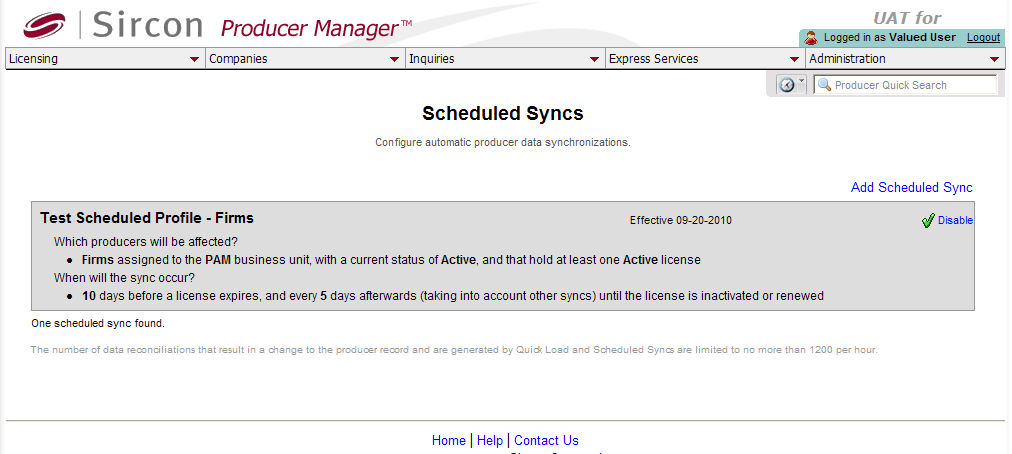Scheduled Syncs
A Scheduled Sync is a system job to update a user-defined group of producer records with external data automatically, at user-defined intervals.
If you have system administrator permissions, use the Scheduled Syncs page to review all active and inactive Scheduled Syncs and to activate or disable a Scheduled Sync.
To open the Scheduled Syncs page, from the Administration menu select DataReconciliation and then select View Scheduled Syncs.
The Scheduled Syncs page lists each Scheduled Sync, either active or inactive, and its configuration criteria. Fields and controls include the following:
-
Add Scheduled Sync: Click to open the Add Scheduled Sync page to configure a new Scheduled Sync.
-
Name: For each Scheduled Sync listed, displays its name.
-
Which producers will be affected?: For each Scheduled Sync listed, displays information about the group of producer records potentially eligible for the Schedule Sync every time it runs.
-
When will the sync occur?: For each Scheduled Sync listed, displays its timing configuration in relation to each producer record eligible for the Scheduled Sync.
-
Which profile(s) will be used?: For each Scheduled Sync listed, displays the data reconciliation profile that has been configured for each entity type (individual producers and firm producers). For more information, see Maintain Data Reconciliation Profiles.
-
If run today, how many producers will be scheduled?: For each Scheduled Sync listed, calculates the number of producer records that currently would be eligible for an automated data reconciliation based on the Scheduled Sync's configuration criteria.
-
Effective: For each Scheduled Sync listed, displays the date on which it was activated, if its status is Active (
 ). Or, displays the date range during which it was most recently active, if its status is Disabled (
). Or, displays the date range during which it was most recently active, if its status is Disabled ( ).
). -
Disable: Available only forScheduled Syncswith a status of Active (
 ). Click to inactivate a selected active Scheduled Sync. The Scheduled Sync will halt prior to the next scheduled run.
). Click to inactivate a selected active Scheduled Sync. The Scheduled Sync will halt prior to the next scheduled run. -
Activate: Available only forScheduled Syncswith a status of Disabled (
 ). Click to enable a selected inactive Scheduled Sync. The Scheduled Sync will resume with the next scheduled run.
). Click to enable a selected inactive Scheduled Sync. The Scheduled Sync will resume with the next scheduled run. -
The number of data reconciliations generated by Quick Load and Scheduled Syncs are limited to no more than[n]per[x]: Review your company’s current Vertafore-configured per-day or per-hour limit to the number of data reconciliations initiated by either Scheduled Sync or Quick Load Producers. [n] equals a positive number and [x] equals either day or hour. (For more information, see Configuration Options.)
Notes
Note: A newly created Scheduled Sync is active by default.
Note: In order to maintain an audit history of data changes, you are disallowed from deleting a Scheduled Sync.
Note: Scheduled Sync will not update the record of a producer with a recorded date value in the Deceased Date field in the Details data section. A deceased producer who otherwise would be eligible for a Scheduled Sync will be excluded from the automated data reconciliation. You still may perform a Quick Sync Producer “spot” automated data reconciliation on a deceased producer’s record.
Note: Very rarely, automated data reconciliation will fail to update a producer's record if the value of the Last Sync Date in the Details data section on the record is later than the last-updated date of the external data. Unfortunately it is not possible for a user to diagnose this condition, because the last-updated date of data obtained from the national Producer Database (PDB) is not visible on a PDB report. If you believe this condition has caused automated data reconciliation to fail to update one or more producer records, please contact your Vertafore representative.
Tips
For advice and best practices for maximizing automated data reconciliations, see Setting Up Automated Data Reconciliations.
The system can be Vertafore- and user-configured to automatically submit an appointment request to a customer-defined "restricted" or "pre-appoint" state if, following an automated data reconciliation, a producer is found to hold an active license and LOA in that state (a.k.a., "AutoAppoint"). For more information, see Administer Producer Business Rules, Configuration Options, or consult your Vertafore representative.
A firm that is the branch agency of a master agency may share an identical EIN with the master agency. The licenses held by both the branch and master agencies in a particular state may be reported on the national Producer Database (PDB) identically, except for license number. When performing an automated data reconciliation operation and encountering a situation where a firm entity holds multiple licenses of the same class or type in the same state, Producer Manager ignores the information and does not update the firm's record with PDB data from that state. Depending on your company's business practices, this situation may require manual data upkeep of the master and branch agencies' license data. After manually recording license data on the master and/or branch agency records, you may use the Locked From Data Reconciliation Updates feature on the Correct License Data page to protect it from being overwritten inadvertently by an automated data reconciliation operation, such as Quick Sync Producer or Scheduled Syncs. You also may set a Producer Business Rule to protect license data from automated updates resulting from a Scheduled Sync but not Quick Sync Producer. For more information, consult your Vertafore representative.