Review/Update Carrier
Use the Review/Update Carrier page to view and maintain general information pertaining to a carrier.
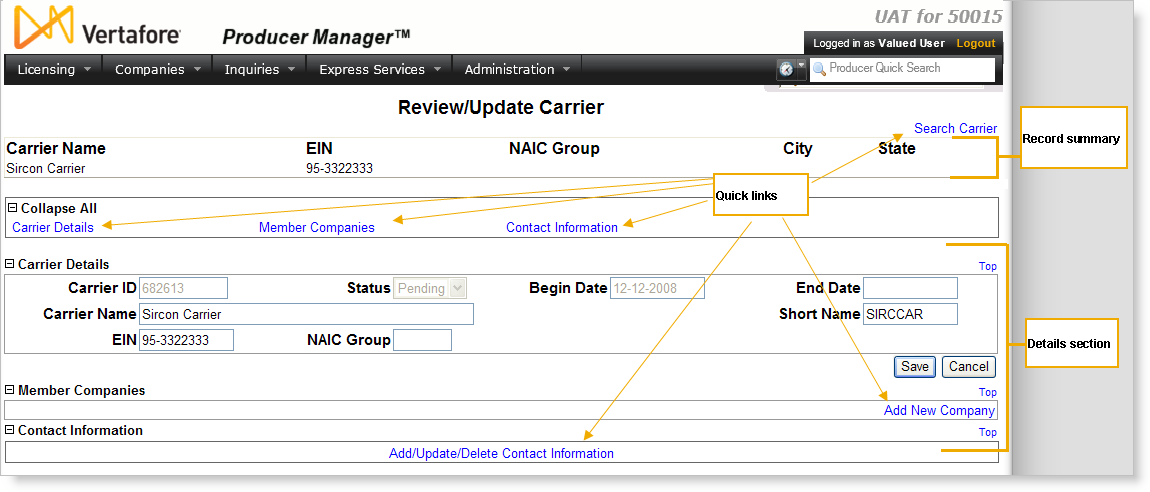
To access this page, from the Companies menu select Carrier, and then select Review/Update Carrier.
At the top of the page is the record summary area that displays the Carrier Name, EIN, and other pertinent information.
Beneath the Record Summary area is the quick links section that displays the section header links. Other sections display information about the carrier. This information includes:
Clicking on a section header link in the quick links section will jump to that section on the page and automatically expand the section’s details. Clicking the node (![]() ) next to Expand All will display all details for all sections. The link will then change to Collapse All with a minus node (
) next to Expand All will display all details for all sections. The link will then change to Collapse All with a minus node (![]() ) next to it. Clicking the Collapse All node will hide the details for all sections and toggle the link back to Expand All.
) next to it. Clicking the Collapse All node will hide the details for all sections and toggle the link back to Expand All.
A plus node (![]() ) is displayed to the left of each section header, indicating that the details for the section are currently hidden. Clicking on the plus node next to a section header will refresh the page, displaying the details for the section immediately below the section header. When the details for a section are displayed, a minus node (
) is displayed to the left of each section header, indicating that the details for the section are currently hidden. Clicking on the plus node next to a section header will refresh the page, displaying the details for the section immediately below the section header. When the details for a section are displayed, a minus node (![]() ) will display next to the section header, indicating that the details for the section are displayed below.
) will display next to the section header, indicating that the details for the section are displayed below.
Clicking on the minus node next to the section header will refresh the page, hiding the section’s details. A plus node is then again displayed next to the section header, indicating that the section’s details are once again hidden.
If the user clicks on a link that opens another page, any modifications made in the Review/Update page will be retained and displayed if the user returns to the Review/Update page.
The Search Carrier link at the top right of the Record Summary section will allow you to search for new carrier information to work with. Once you have found the carrier, some of the fields in the target frames will pre-populate with information about that carrier.
Carrier Details
The Carrier Details section contains general information for the carrier. Information in this section is only modifiable for users with the appropriate security.
Fields and controls include the following:
-
Carrier ID: This identifying number is assigned automatically by Producer Manager and is not modifiable.
-
Status: Let's you know what the current status of the carrier is: Pending, Active or Inactive. This field is not modifiable.
-
Begin Date: This is the date the carrier record was created in Producer Manager. This field is not modifiable.
-
End Date: The date the carrier record became Inactive in Producer Manager. This field is not modifiable.
-
Carrier Name: The full name of the carrier.
-
Short Name: The short name of the carrier.
-
EIN: The carrier's Employer Identification Number.
-
NAIC Group: the identification number of the NAIC group the carrier is associated with.
Enter any changes in the available fields and submit the changes by clicking the Save button.
Cancel to exit without saving changes and return to the Producer Manager Home page.
Member Companies
Current member companies for the carrier are displayed under the Member Companies section. Clicking the Add New Company link will take you to the Add Company page. For more information see Add Company.
Contact Information
Current address, telephone and email information is displayed under the Contact Information section. For more information refer to the Maintain Carrier Address and Phone page.