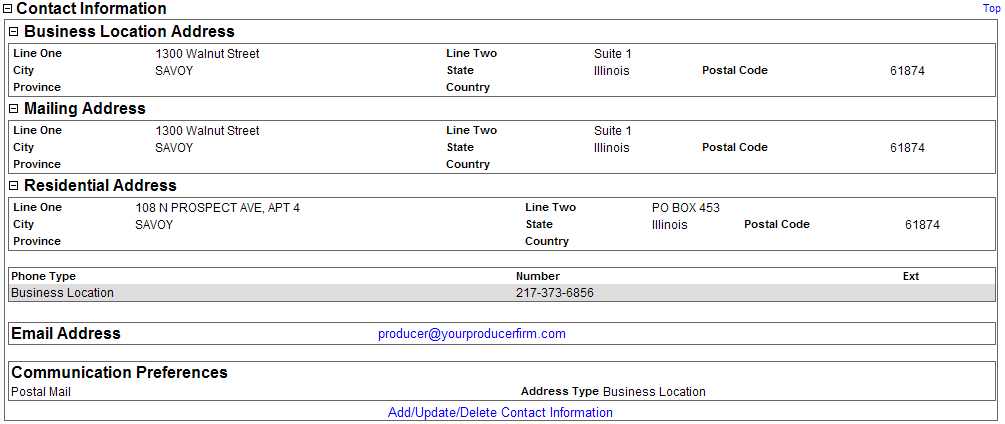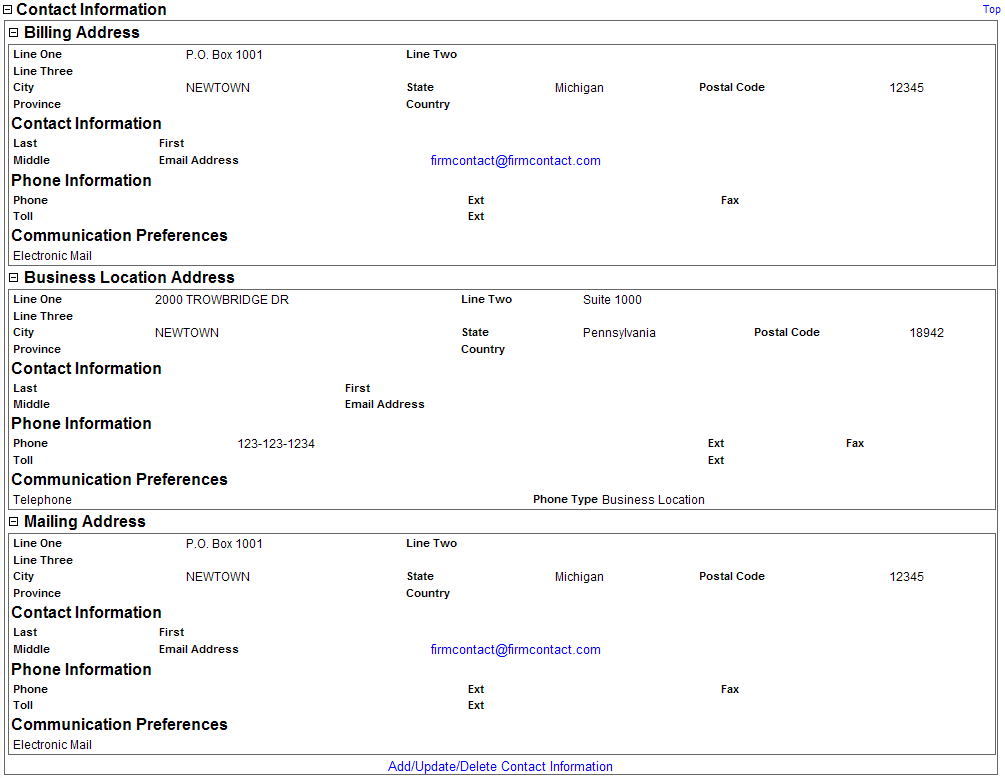Contact Information
Use the Contact Information data section of a producer record to review a selected producer's address, telephone, email address, and communication preferences information.
![]() View screen capture of individual record
View screen capture of individual record
![]() View screen capture of firm record
View screen capture of firm record
To review a producer's Contact Information, click the Contact Information link in the Quick Links box of an individual or firm producer record that is open in the Review/Update Producer page.
The Contact Information data section includes the following sub-sections:
![]() Phone Information (Individual producers only)
Phone Information (Individual producers only)
![]() Internet (Individual producers only)
Internet (Individual producers only)
![]() Communication Preferences (Individual producers only)
Communication Preferences (Individual producers only)
Notes
Note: Any address type or phone type can be Vertafore-configured to be required, based on your company's business requirements. Required address types or phone types for individual producer records can be different from those required for firm producers. If a producer record lacks a required address type or phone type, the record may be considered to deficient of required information. A producer record deficient of required information is considered "incomplete," and appointment or termination requests may not be submitted for the producer until the deficiency is corrected. For more information, see Configuration Options, Producers With Missing Information, or consult your Vertafore representative.
Note: For all address types except residential address, the first line (Line One) of an individual producer’s address information can be Vertafore-configured in the Outbound Data Feed to contain the firm name with which the producer is associated.This setting is accomplished using the ADDR_USE_PARENT_FIRM_LINE_ONE business rule.For more information, see Firm Associations and Configuration Options.
Note: You must enter valid value in the Email Address field of the Internet section of a producer's record in order for the producer to be eligible to receive a system-generated, scheduled notification. The system cannot generate an email to an individual producer whose record lacks an email address. The Notifications function ignores all firm email address information.
Note: An address type will display as locked (![]() ), if its corresponding Lock from NCOA Updates checkbox is checkmarked in the Address Information section of the Maintain Contact Information page.
), if its corresponding Lock from NCOA Updates checkbox is checkmarked in the Address Information section of the Maintain Contact Information page.
Note: An address type will display as invalid (![]() ), if its corresponding Mark As Invalid checkbox is checkmarked in the Address Information section of the Maintain Contact Information page.
), if its corresponding Mark As Invalid checkbox is checkmarked in the Address Information section of the Maintain Contact Information page.
Note: If your company uses PLM Producer Express, the system automatically will add contact information to a producer record in Producer Manager during processing of a Producer Express onboarding request. For more information, see the Producer Express online help.
Note: Producer address information stored in the Contact Information data section is subject to automatic, system updating through the following processes: a) an automated data reconciliation operation, such as Quick Sync Producer, Quick Load Producers, or Scheduled Syncs, that updates producer records with data from a third-party data source (such as the NIPR national producer database), or b) a Producer Express maintenance transaction request or bulk processing request. For more information, see the Producer Express online help or contact your Vertafore representative.
Tips
You can add address or email information to producer records in batches, using the Bulk Business Data Updates capability in Producer Express. For more information about Bulk Business Data Updates, contact your Vertafore representative. Also, see Printable Help Guides.