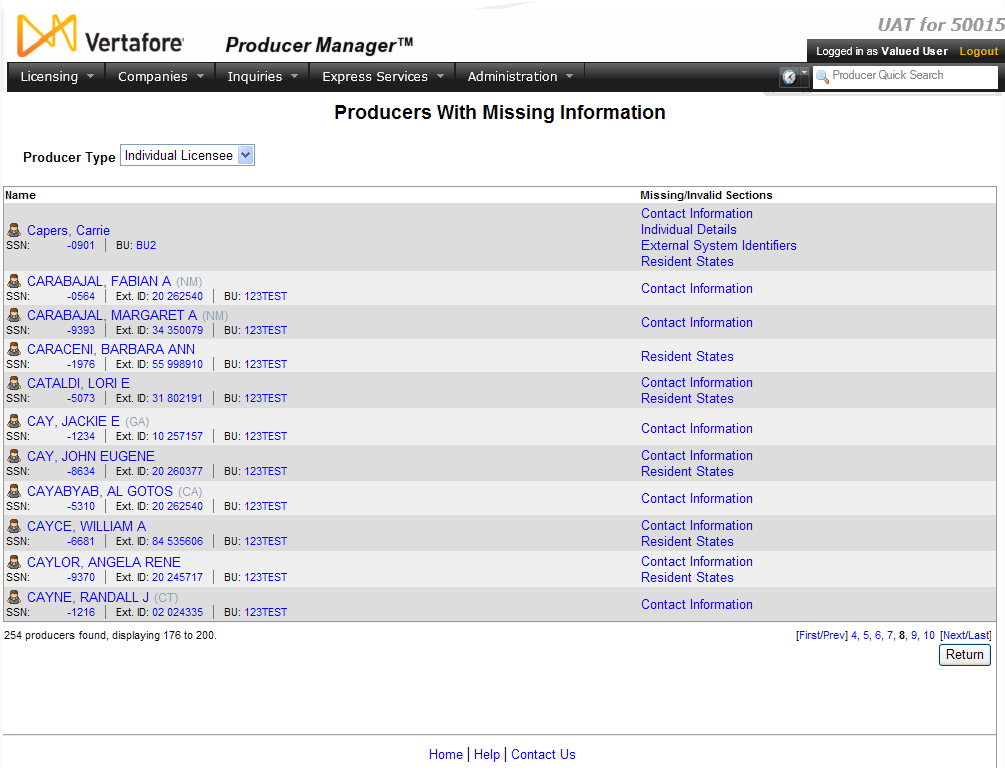Producers With Missing Information
When Vertafore implements your company's instance of Producer Manager, Vertafore can configure certain data types to be "required," based on your company's business requirements. When a producer record lacks one or more required data types, the record is considered to be incomplete and compliance transactions, such as state appointments or appointment terminations, cannot be submitted. (For more information, see Configuration Options.)
Use the Producers With Missing Information page to review a list of producer records that lack specific data types that are configured as being required or requiring specific formatting in your company's instance of Producer Manager. (Often the list will contain new producer records that were added by a Quick Add Producer or Quick Load Producers operation.) You also can navigate quickly to a maintenance page in the system, where you can correct or update an incomplete producer record.
To open the Producers With Missing Information page, from the Licensing menu select Data Fix, and then select Producers With Missing Information.
The Producers With Missing Information page contains the following sections:
-
Last Validated Date: Displays the date on which a record with missing information was last opened and thereby validated for completeness by Producer Manager.
-
Validation Status: Displays the completeness status of the record. Values include Incomplete (producer is new and has missing information that prevents the recorded from being completed) and Invalid (producer record was valid once but due to a business rule change is now missing required information).
-
Actions: Click the View Producer Record button to open a selected incomplete producer record in the Review/Update Producer page. Details sections of the record with missing information will be highlighted and flagged, and you can then make the necessary changes. For more information about using the Review/Update Producer function see Review/Update Producer .
-
Export Options: Click a link to select a file format to which to export the records appearing in the table. Select from CSV (comma-separated value, .csv), Excel, XML, or PDF formats.
Notes
Note: Data types that can be Vertafore-configured to be required on a producer record, based on your company's business requirements, include the following: at least one business unit, specific individual and/or firm address types, specific individual and/or firm phone types, birth date (for individuals), individual and/or firm resident state, at least one firm association (for individuals), at least one individual association (for firms), at least one agreement, and at least one external system ID.
Note: The state codes of up to two of a producer's resident states display in parentheses following the producer's name in the Producer field in the Search Results section. Additional resident states are represented by a "+" symbol.
Note: If your user account does not have at least one role with the Show Unmasked Social Security Numbers (SSNs) permission enabled, you will not be able to sort or filter results by SSN. For more informationFor more information, see Maintain Security Role.
Note: f the Advanced Producer Search security permission is not enabled in the security role to which your user account is assigned, values in the SSN, EIN, Ext. ID, and BU fields will be display-only, not blue hyperlinks to the Advanced Producer Search page. For more information, see Maintain Security Role.
Note: By default, an incomplete producer record (i.e., a record lacking required information) will be exported in the Outbound Data Feed from Producer Manager to a downstream system. However, this behavior is controlled by a Vertafore-configured business rule, XML_EXPORT_INCL_INCMPLT_PRDCRS, and may be reversed. For more information, see Configuration Options.