Agreements
An agreement is a binding contract between a company and a producer under which the producer may market insurance-related products for the company.
Use the Agreements data section of a producer record to review information about a producer's active or inactive contractual agreements with your company.
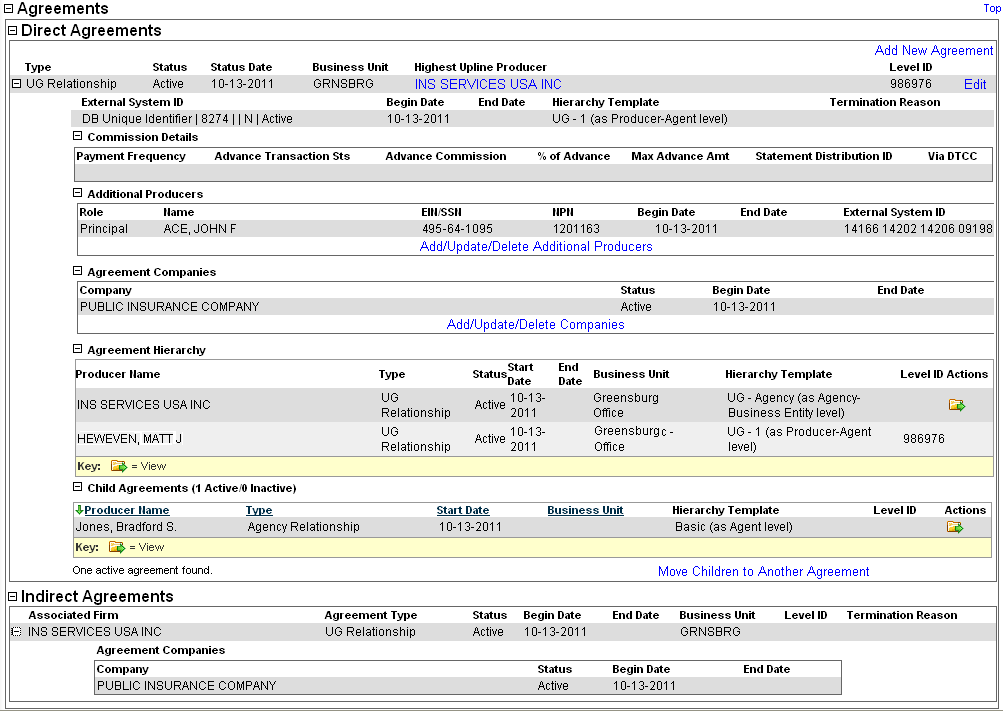
To review a producer's Agreements, click the Agreements link in the Quick Links box of a producer record that is open in the Review/Update Producer page.
The Agreements data section includes the following sub-sections:
Displays a table listing a producer's agreements under direct contracts to represent your carrier group's underwriting companies' product lines.
Fields and controls include the following:
-
Add New Agreement: Click to open the Add Agreement page, where you can record a new agreement for the selected producer.
-
Type: Displays the agreement type.
-
Status: Displays the current status of the agreement, either Active or Inactive.
-
Status Date: Displays the date on which the current value of the Status field was set.
-
Business Unit: Displays the business unit associated with the producer agreement.
-
Highest Upline Producer: Displays as a blue hyperlink the name of the producer at the top of the producer's agreement hierarchy. Click the hyperlink to open the highest upline producer's record in the Review/Update Producer page.
-
Level ID: Displays the producer's level ID in the agreement.
-
 : For each direct agreement listed, click the node to expand the record row to display details related to the selected agreement. Click the node (
: For each direct agreement listed, click the node to expand the record row to display details related to the selected agreement. Click the node ( ) again to collapse the record row and hide the agreement details. Fields and controls include the following:
) again to collapse the record row and hide the agreement details. Fields and controls include the following: -
External System ID: Displays the external system identifier that links the producer's agreement with information in other systems, such as commissioning or new business.
-
Begin Date: Displays the date on which the agreement became active.
-
End Date: Inactive agreements only. Displays the date on which the agreement became inactive.
-
Hierarchy Template: If the agreement is governed bya hierarchy template, displays the selected hierarchy templatethat establishes the ordered reporting level and/or compensation schedule for the producer in the agreement. (For more information, see Maintain Hierarchy Templates.)
-
Termination Reason: If the agreement is inactive, displays the reason for the inactivation of the agreement.
-
Commission Details: Displays details about commission payments to the producer under the agreement. Fields and controls include the following:
-
Payment Frequency: Displays a value representing the timing of commission payments to the producer.
-
Advance Transaction Sts: Displays a value indicating the method by which a commission advance should be paid to the producer (e.g., On Hold, Period-to-Date, etc.)
-
Advance Commission: Displays a value indicating whether or not the producer may receive an advance on commission.
-
% of Advance: Displays a numeric value between 0.00 and 100.00 that represents the amount of the producer's advance on commission.
-
Max Advance Amt: Displays the maximum amount of advance on commission that the producer may receive.
-
Statement Distribution ID: Displays the producer'sID or code in your company's statement distribution system.
-
Via DTCC: Indicateswhether or not payments and policy information should be sent to the producer using an interface with the Depository Trust & Clearing Corporation
-
Additional Producers: Displays a table listing additional producers on the agreement. Fields and controls include the following:
-
Role: For each additional producer listed, displays the producer's role in the agreement.
-
Name: For each additional producer listed, displays the producer's name.
-
EIN/SSN: For each additional producer listed, displays the producer's Tax Identification Number.
-
NPN: For each additional producer listed, displays the producer's National Producer Number.
-
Begin Date: For each additional producer listed, displays the date on which the producer was added to the agreement.
-
End Date: Inactive additional producers only. For each inactive additional producer listed, displays the date on which the producer's role in the agreement became inactive.
-
External System ID: For each additional producer listed, displays the external system identifier associated with the agreement.
-
Add/Update/Delete Additional Producers: Click to open the Maintain Additional Producers page, where you can add, update, or delete additional producers on the selected agreement.
-
Agreement Companies: Displays all appointing or underwriting companies on the agreement. Fields and controls include the following:
-
Company: For each company listed, displays its name.
-
Status: For each company listed, displays the status of the company on the agreement.
-
Begin Date: For each company listed, displays the date on which the company became an active party to the agreement.
-
End Date: Inactive companies only. For each inactive company listed, displays the date on which the company's involvement in the agreement ended.
-
Add/Update/Delete Companies: Click to open the Maintain Companies page, where you can add, update, or delete agreement company information.
-
Agreement Hierarchy: When a reporting or compensation hierarchy has been established for the selected agreement, displays all upline producers to which the selected producer is a downline on the agreement. Fields and controls include the following:
-
Producer Name: For each upline producer agreement listed, displays the name of the individual or firm producer. The selected producer's direct, parent agreement displays last in the list.
-
Type: For each upline producer agreement listed, displays the upline producer's agreement type.
-
Status: For each upline producer agreement listed, displays the status of the upline producer's agreement, either Active or Inactive.
-
Start Date: For each upline producer agreement listed, displays the date on which the upline producer's agreement became active.
-
End Date: Inactive agreements only. For each inactive upline producer agreement listed, displays the date on which the upline producer's agreement became inactive.
-
Business Unit: For each upline producer agreement listed, displays the business unit associated with the upline producer's agreement.
-
Hierarchy Template: For each upline producer agreement listed, displays the upline producer's ordered role in the agreement's governing hierarchy template.
-
Level ID: For each upline producer agreement listed, displays the level ID of the upline producer's agreement.
-
Actions: For each upline producer agreement listed, click the View button (
 ) to open the upline producer's agreement information in the Review/Update Agreement page.
) to open the upline producer's agreement information in the Review/Update Agreement page. -
Child Agreements: Displays all child agreements, active or inactive, that are downline to the producer on the selected agreement. Displays in parentheses the number of active and inactive child agreements. Fields and controls include the following:
-
Producer Name: For each child agreement listed, displays the name of the downline producer.
-
Type: For each child agreement listed, displays the agreement type.
-
Start Date: For each child agreement listed, displays the date on which the child agreement became effective.
-
Business Unit: For each child agreement listed, displays the associated business unit.
-
Hierarchy Template: For each child agreement listed, displays the governing hierarchy template.
-
Level ID: For each child agreement listed, displays its agreement level ID.
-
Actions: For each child agreement listed, click the View button (
 ) to open a downline entity's agreement information in the Review/Update Agreement page.
) to open a downline entity's agreement information in the Review/Update Agreement page.
-
Move Children to Another Agreement: Click to open the Reassign Downline to a New Parent Agreement page, where you can transfer the child agreements of the selected agreement to a new parent agreement.
Displays information about a producer's indirect agreements with one or multiple of your carrier group's underwriting companies through an association with one or multiple upline producers, such as an agency or brokerage.
Fields and controls include the following:
-
Associated Firm: Displays the name of the firm producer with which the producer is affiliated and through which the producer is party to the agreement.
-
Agreement Type: Displays the agreement type between the firm and the producer.
-
Status: Displays the status of the agreement between the firm and the producer.
-
Begin Date: Displays the date on which the agreement between the firm and the producer became active.
-
End Date: Inactive agreements only. Displays the date on which the agreement between the firm and the producer became inactive.
-
Business Unit: Displays the business unit associated with the producer agreement.
-
Level ID: Displays the firm's level ID in the agreement.
-
Termination Reason: If the agreement is inactive, displays the reason for the inactivation of the agreement.
 : For each indirect agreement listed, click the node to expand the record row to display details related to the selected indirect agreement. Click the node (
: For each indirect agreement listed, click the node to expand the record row to display details related to the selected indirect agreement. Click the node ( ) again to collapse the record row and hide the agreement details. Fields and controls include the following:
) again to collapse the record row and hide the agreement details. Fields and controls include the following: -
Agreement Companies: Displays the names of your carrier group's underwriting companies that are party to the producer's indirect agreement.
-
Company: For each company listed, displays the name of an underwriting company.
-
Status: For each company listed, displays the current status of the underwriting company on the agreement.
-
Begin Date: For each company listed, displays the date on which the underwriting company became an active party to the agreement.
-
End Date: Inactive agreements only. For each company listed, displays the date on which the underwriting company became inactive as a party to the agreement.
Notes
Note: The Agreements data section of a firm record includes only direct agreements.
Note: When you add an association between an individual producer and a firm, and the associated firm has an active agreement, the system automatically will add an indirect agreement with the associated firm to the Agreements data section of the individual producer's record. Note, however, that if you terminate the association, the system will not automatically inactivate the individual producer's indirect agreement with the associated firm.
Tips
Agreements is just one way to track producer business relationships. Depending on your business objectives, you also may use Firm Associations, Business Units, External System IDs, and Locations and Departments to logically group and record business connections among individual and firm producers.
For step-by-step instructions on working with agreements and hierarchies, see Setting Up and Working With Agreements.