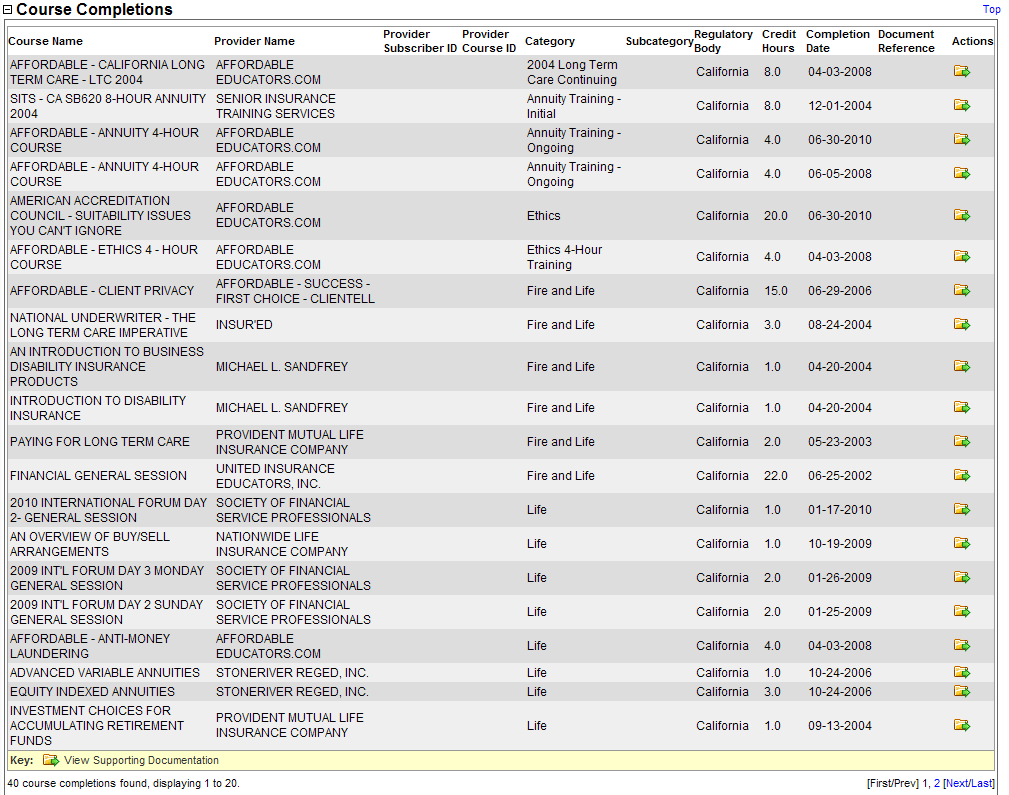Course Completions
Available on individual producer records only.
An individual producer is compelled to take and earn credit for various education or training courses, either as a regulatory requirement for obtaining and maintaining an insurance license or to qualify to solicit or sell specific product lines. Product-specific or business-conduct coursework may be required by federal or state regulators or by an insurance carrier with which a producer is employed or contracted.
Use the Course Completions data section of a producer record to review and maintain information about a producer's education or training courses and credits.
To review a producer's Course Completions, click the Course Completions link in the Quick Links box of a producer record that is open in the Review/Update Producer page.
The Course Completions data section includes the following fields and controls:
-
Course Name: For each course completion listed, displays the name of the education or training course.
-
Provider Name: For each course completion listed, displays the name of the organization or person that delivered the education or training course.
-
Provider Subscriber ID: For each course completion listed, where applicable displays the education provider's Vertafore subscriber account number.
-
Provider Course ID: For each course completion listed, where applicable displays the identifier that the education provider has assigned to the course.
-
Category: For each course completion listed, displays the education type or grouping of the course.
-
Subcategory: For each course completion listed, where applicable displays the sub-type grouping of the course, such as initial or ongoing.
-
Regulatory Body: For each course completion listed, where applicable displays the regulatory or oversight entity that compelled the producer to take and earn credit for the course.
-
Credit Hours: For each course completion listed, displays the number of whole and/or partial hours for which the producer has earned credit for completing the course.
-
Completion Date: For each course completion listed, displays the date on which the producer completed the course.
-
Document Reference: For each course completion listed, where applicable displays an identifier for the documentation certifying that the producer completed the course. May be used to link the course completion to a file in an internal document imaging system.
-
Actions: For each course completion listed, offers the following controls:
-
View Supporting Documentation (
 ): Available only for a course added to a producer record from an external data source. Click to open the Data Reconciliation Details page, where you can review the details, source report, and processing messages associated with the automated data reconciliation that obtained the course completion information.
): Available only for a course added to a producer record from an external data source. Click to open the Data Reconciliation Details page, where you can review the details, source report, and processing messages associated with the automated data reconciliation that obtained the course completion information. -
Add/Delete Course Completions: Click to open the Course Completions page, where you can manually add or delete a course completion.
Notes
Note: If your company is tracking education credentials, the system can use a producer's course completion information together with his or her license information to calculate an education credential status. For more information, see Education Credentials.
Tips
By performing an automated data reconciliation, you can automatically update a producer record with the producer's continuing education (CE) or product-specific training course completion information. The system retrieves information from an external data source and merges it to the Course Completions data section automatically. Data sources can include the regulatory databases of one or more "Sircon States" (states for which Vertafore either built or hosts the insurance regulatory management system) or a national repository populated with course completion information from an exclusive network of leading education providers (a.k.a. the Vertafore Authorized Provider Network). If your company also provides education services, you can upload course completion information to the national repository, as well. For more information about these services, contact your Vertafore representative.