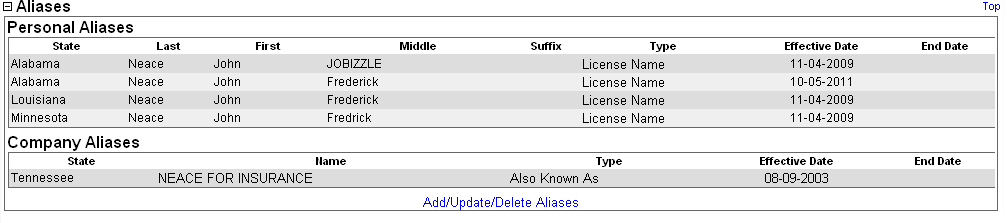Aliases
Use the Aliases data section of a producer record to review and maintain information about a producer's past or alternate identities.
 View screen capture
View screen capture
To review a producer's Aliases, click the Aliases link in the Quick Links box of a producer record that is open in the Review/Update Producer page.
The Aliases data section includes the following sub-sections:
 Personal Aliases (Individual producers only)
Personal Aliases (Individual producers only)
Displays a table listing a selected individual producer's past or alternate identities.
Fields include the following:
-
State: For each alias listed, displays the name of the state with which it is associated.
-
Last: For each alias listed, displays the producer's alias last name.
-
First: For each alias listed, displays the producer's alias first name.
-
Middle: For each alias listed, displays the producer's alias middle name.
-
Suffix: For each alias listed, displays the producer's name suffix (e.g., Sr. III, etc.).
-
Type: For each alias listed, displays the type of alternate identity (e.g., Former Name, Doing Business As, etc.).
-
Effective Date: For each alias listed, displays the date on which the alias became effective.
-
End Date: For each inactive alias listed, displays the date on which the alias became inactive.
 Company Aliases (Individual producers only)
Company Aliases (Individual producers only)
Displays a table listing a selected individual producer's alternate business identities.
Fields and controls include the following:
-
State: For each alias listed, displays the name of the state with which it is associated.
-
Name: For each alias listed, displays the producer's alternate business name.
-
Type: For each alias listed, displays the type of alternate identity (e.g., Sole Proprietorship, Doing Business As, etc.).
-
Effective Date: For each alias listed, displays the date on which the alias became effective.
-
End Date: For each inactive alias listed, displays the date on which the alias became inactive.
-
Add/Update/Delete Aliases: Click to open the Maintain Personal Aliases page, where you can add, update, or delete a selected individual producer's personal or business alias information.
 Aliases (Firm producers only)
Aliases (Firm producers only)
Displays a table listing a selected firm producer's past or alternate identities.
Fields and controls include the following:
-
State: For each alias listed, displays the name of the state with which it is associated.
-
Name: For each alias listed, displays the producer's alternate business name.
-
Type: For each alias listed, displays the type of alternate identity (e.g., Former Name, Doing Business As, etc.).
-
Effective Date: For each alias listed, displays the date on which the alias became effective.
-
End Date: For each inactive alias listed, displays the date on which the alias became inactive.
-
Comment: For each alias listed, may display a text comment.
-
Add/Update/Delete Aliases: Click to open the Maintain Alias page, where you can add, update, or delete a selected firm producer's alias information.
Notes
Note: The system automatically stores historical name information in the Aliases data section. If you update a producer's name in the Details data section, the former name automatically will be saved to the Aliases data section with an Alias Type of Former Name.
Note: Producer alternate identity information stored in the Aliases data section is subject to automatic, system updating through the following processes: a) an automated data reconciliation operation, such as Quick Sync Producer, Quick Load Producers, or Scheduled Syncs, that updates producer records with data from a third-party data source (e.g., the NIPR national producer database), and b) as part of a Producer Express onboarding or maintenance transaction request.
![]() Personal Aliases (Individual producers only)
Personal Aliases (Individual producers only)
![]() Company Aliases (Individual producers only)
Company Aliases (Individual producers only)