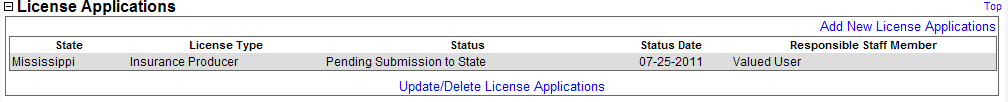License Applications
Use the License Applications data section of a producer record to review the status of license applications that your company's staff has submitted to states electronically using Producer Manager on behalf of the selected producer. You also can review license applications that have been submitted on the producer's behalf externally to Producer Manager but recorded on the producer's record.
To review a producer's License Applications, click the License Applications link in the Quick Links box of a producer record that is open in the Review/Update Producer page.
The License Applications data section includes the following fields and controls:
-
Add New License Applications: Click to open the Record License Applications page, where you can manually add license application information to the selected producer record.
-
State: For each license application listed, displays the name of the regulatory jurisdiction to which it was submitted.
-
License Type:For each license application listed, displays the state-specific license class that was applied for.
-
Status:For each license application listed, displays its current status in the submission and/or state response process.
-
Status Date:For each license application listed, displays the date on which the value of the Status field last was updated.
-
Responsible Staff Member:For each license application listed, displays the name of the staff member with your company who submitted or recorded the license application.
-
Update/Delete License Applications: Click to open the Maintain License Applications page, where you can view the status of a license application submitted electronically through Producer Manager or update information about a license application that was submitted externally to Producer Manager but manually recorded on the producer's record.
Notes
Note: The Status of a license application submitted electronically through Producer Manager is updated automatically with the initial state response. The state may issue a separate response to each related qualification (LOA) request; they are viewable in the License Applications section of the Maintain License Applications page.
Note: In most instances, once a license application that was submitted electronically through Producer Manager is approved by a state, the Licenses/Qualifications data section on the affected producer record is updated automatically with the new license and qualification information. There may be exceptions; for more information, see Maintain License Applications.