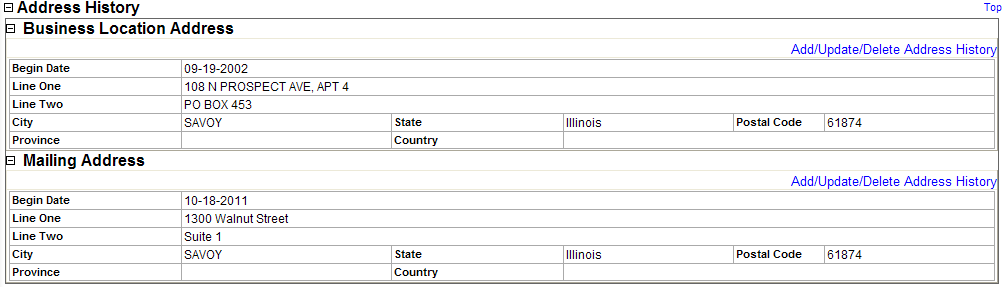Address History
Use the Address History data section of a producer record to review a selected producer's historical address information for all recorded address types.
To review a producer's Address History data section, click the Address History link in the Quick Links box of an individual or firm producer record that is open in the Review/Update Producer page.
The Address History data section displays a table listing historical address information, grouped by each address type currently recorded for the selected producer. If no address history exists on a producer record, the following message will display: "There are no address history records for this [EntityType]."
For each address type listed, click the node (![]() ) to expand the record row to display historical address information related to the selected address type. Click the node (
) to expand the record row to display historical address information related to the selected address type. Click the node (![]() ) again to collapse the record row and hide the address information.
) again to collapse the record row and hide the address information.
Fields and controls include the following:
-
Add/Update/Delete Address History: Click to open the Maintain Address History page, where you can add, update, or delete historical address information related to the selected address type.
-
Begin Date: For each historical address listed, displays the date on which it became effective in the system for the selected address type.
-
Line One: For each historical address listed, displays its first address line.
-
Line Two: For each historical address listed, displays its second address line.
-
City: For each historical address listed, displays its city name.
-
State: For each historical address listed, displays its state name
-
Postal Code: For each historical address listed, displays its postal or ZIP code.
-
Province: For each Canadian historical address listed, displays its province name.
-
Country: For each international historical address listed, displays its country name.
Notes
Note: The system automatically stores historical address information in the Address History data section. If you update a producer's address information on the Maintain Contact Information page, the old address information automatically will be saved to the Address History data section.
Note: Historical address information stored in the Address History data section is subject to automatic, system updating through the following processes: a) an automated data reconciliation operation, such as Quick Sync Producer, Quick Load Producers, or Scheduled Syncs, that updates producer records with data from a third-party data source (e.g., the NIPR national producer database), and b) as part of a Producer Express onboarding or maintenance transaction request.
Note: The Address History data section does not store a producer's historical email address or phone information.
Note: TheAdd/Update/Delete Address Historylink is available only if the business unit associated with the selected address type is enabled and active in your user account or if the selected address type is not associated with a business unit. For more information, see Maintain Staff Member Business Unit andMaintain Contact Information.
Note: