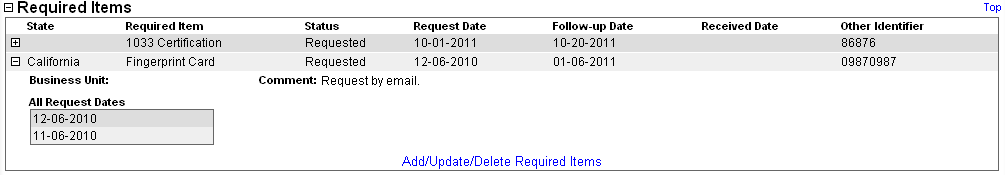Required Items
Many users need a method to input and track events or activities that are associated with managing a producer's compliance lifecycle. For example, you could require a producer to forward certain documentation for your licensing staff to keep on file, such as a driver's license copy or fingerprint card. At other times, it might be necessary to set a "milestone" for internal use by which a producer will be expected to have fulfilled all necessary requirements to be eligible to sell a product.
You can set events or activities as "required items" in a producer record, and then use a simple reporting tool to compile "to-do" or follow-up lists. Required items are easy to use and flexible enough to accommodate a wide range of uses.
Use the Required Items data section of a producer record to review a producer's required items.
To review a producer's Required Items, click the Required Items link in the Quick Links box of a producer record that is open in the Review/Update Producer page.
The Required Items data section includes the following fields and controls:
-
 : For each required item listed, click the node to expand the record row to display additional information related to the selection required item. Click the node (
: For each required item listed, click the node to expand the record row to display additional information related to the selection required item. Click the node ( ) again to collapse the record row and hide the additional information. Fields include the following:
) again to collapse the record row and hide the additional information. Fields include the following: -
Business Unit: Displays the short name of the business unit associated with the required item.
-
Comment: Displays a text comment associated with the required item.
-
All Request Dates: Displays the date(s) on which an original and subsequent requests were made to fulfill the required item.
-
State: For each required item listed for which a state is recorded, displays the name of the state associated with the required item.
-
Required Item: For each required item listed, displays its name.
-
Status: For each required item listed, displays its current status (e.g., Pending, Requested, Received).
-
Request Date: For each required item listed, displays the date on which the required item was most recently requested.
-
Follow-up Date: For each required item listed for which a follow-up date is recorded, displays the date on which the request for the required item is to be reviewed.
-
Received Date: For each required item listed for which a received date is recorded, displays the date on which the request for the required item was fulfilled,
-
Other Identifier: For each required item listed for which an additional identifier for the required item is recorded, displays the additional required item identifier.
-
Add/Update/Delete Required Items: Click to open the Maintain Producer Required Items page, where you can add, update, or delete required items for the selected producer.
Notes
Note: Depending on your company's configuration of PLM, required items information may be added to a producer record automatically, as part of a Producer Express onboarding or maintenance transaction request. For more information, consult the Producer Express online help.
Note: Required items information can be loaded to a batch of producer records through a custom data load, performed by Vertafore Managed Services. For more information, consult your Vertafore representative.
Tips
You can follow up on the status of required items and create a tickler or "to-do" list by running the Required Items Inquiry.