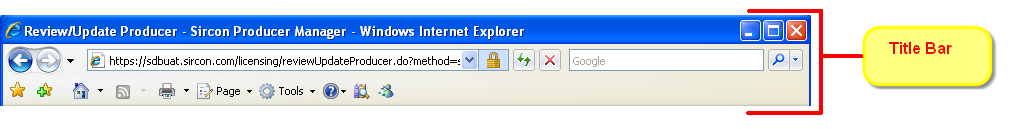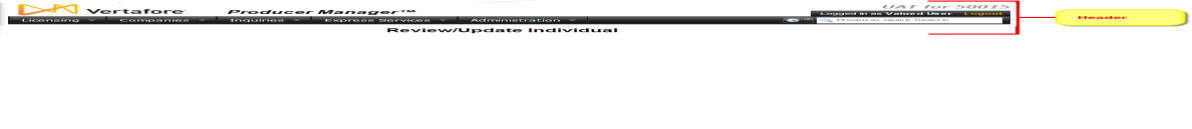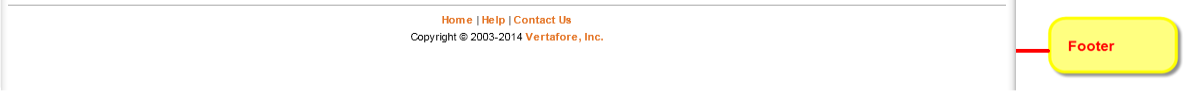Page Layout
Throughout Producer Manager pages are designed in a similar format and with a consistent structure. Once you are familiar with the basic layout of one page, it becomes easy to follow the organization and design of all other pages in Producer Manager.
The following are the basic layout elements common to all pages in Producer Manager:
 Title Bar
Title Bar
 View screen capture
View screen capture
The web browser title bar displays the name of the page in the system that is currently displaying. This feature can be especially helpful if you are running multiple instances of Producer Manager.
The URL displaying in the browser's web address field can help you confirm which PLM application currently is active and also whether you are using the application in your company's production or User Acceptance Testing (UAT) database environment.
 Header
Header
 View screen capture
View screen capture
Displays the following:
- Producer Manager: Displays the Vertafore corporate and Producer Manager application logos. Click the Producer Manager logo to open the Producer Manager Home page.
- Environment and Subscriber ID: Displays the database environment in which your Producer Manager session is active, either Production or UAT (User Acceptance Testing), and your company's unique, 5-digit Sircon subscriber ID.
- Login Information: Displays the screen identify of the user who is logged into this session of Producer Manager. For more information, see Configure My Profile.
- Logout: Click to open the Logout page, allowing you to gracefully close your current session of Producer Manager. For more information, see Logout.
- Menu Bar: Offers menus with options you can select to perform many of the functions available in Producer Manager. Menu options include the following:
- Licensing
- Companies
- Inquiries
- Express Services
- Administration
- Recently Viewed Producers: For easier navigation to producer records, use the Recently Viewed Producers dropdown menu to view the list of your 10 most recently viewed producers. To open the Recently Viewed Producers dropdown menu, click the clock-face button (
 ) to the left of the Producer Quick Search field below the Menu Bar. The dropdown list displays the same summary information about each record as the Producer Quick Search results, including when the record was last opened. Click a name in the list to open the corresponding producer's record in the Review/Update Producer page.
) to the left of the Producer Quick Search field below the Menu Bar. The dropdown list displays the same summary information about each record as the Producer Quick Search results, including when the record was last opened. Click a name in the list to open the corresponding producer's record in the Review/Update Producer page.
- Producer Quick Search: Enter full or partial search criteria. to search for and open a producer record. For more information, see Searching for Records.
- Page Title: Displays the name of the Producer Manager page open currently.
 Footer
Footer
 View screen capture
View screen capture
Contains the following links:
- Help: Click to open Producer Manager context-sensitive online help (i.e., help specific to the page that is open currently ). For more information, see Online Help.
- Home Click to open the Producer Manager Home Page.
- Contact Us: Click to open the Contact Us page, where you can request customer support and submit feedback on Producer Manager.
- Sircon Corporation: Click to open the Sircon corporate website.
Warnings
We strongly recommend that you click the Logout button in the page Header whenever you exit the system, rather than clicking the  button in the upper right of the Title Bar in the browser window. This will close any connection threads to your secure database and help avoid referential integrity conflicts. For more information, see Logout.
button in the upper right of the Title Bar in the browser window. This will close any connection threads to your secure database and help avoid referential integrity conflicts. For more information, see Logout.
Notes
Note: The Recently Viewed Producers dropdown list and Producer Quick Search in the page Header are available only to users whose security role includes the Producer Quick Search, Review/Update Individual, Review/Update Firm, and Recently Viewed Producers permissions enabled. For more information, see Maintain Security Role.
![]() button in the upper right of the Title Bar in the browser window. This will close any connection threads to your secure database and help avoid referential integrity conflicts. For more information, see Logout.
button in the upper right of the Title Bar in the browser window. This will close any connection threads to your secure database and help avoid referential integrity conflicts. For more information, see Logout.