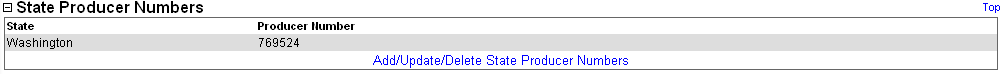State Producer Numbers
Use the State Producer Numbers data section of a producer record to track information about an individual or firm producer’s state-assigned producer number.
To review a producer's State Producer Numbers, click the State Producer Numbers link in the Quick Links box of a producer record that is open in the Review/Update Producer page.
The State Producer Numbers data section includes the following fields and controls:
- State: For each listed state producer number, displays the name of the state associated with the state producer number.
- Producer Number: For each listed state producer number, displays the state producer number value.
-
Add/Update/Delete State Producer Numbers: Click to open the Maintain State Producer Numbers page, where you can add or update information about an individual or firm producer’s state-assigned producer number.
Notes
Note: When submitting an appointment transaction for a producer to a state that requires a state producer number, the system automatically will derive the value of the License Number field that corresponds to the producer license associated with the appointment request and pass this value in the transaction as the state producer number. It will ignore existing state producer numbers recorded in the State Producer Numbers section of the producer's record.