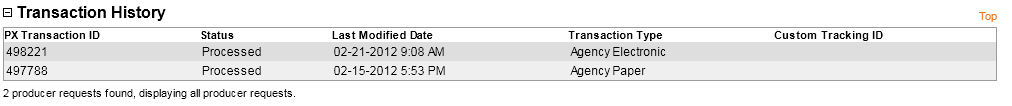Transaction History
Use the Transaction History data section of a producer record to review a log of the producer's Producer Express onboarding or maintenance transaction requests.
To review a producer's Transaction History, click the Transaction History link in the Quick Links box of a producer record that is open in the Review/Update Producer page.
The Transaction History data section includes the following fields and controls:
-
PX Transaction ID: For each request listed, displays its Producer Express request ID number, a unique and searchable identifier assigned by Producer Express to every request record created in the system.
-
Transaction Type: For each request listed, displays its request or packet type.
-
Status: For each request listed, displays its current status in Producer Express (e.g., Processed, Open, Pending, Error, User Closed).
-
Last Modified Date: For each request listed, displays the date and time at which the request achieved its most recent milestone in Producer Express.
-
Custom Tracking ID: For each request listed, displays its customer-assigned tracking identifier.
Notes
Note: The Transaction History data section will contain data only if your company also subscribes to PLM Producer Express. For more information, see the Producer Express online help.
Note: By default, requests are sorted in descending order by PX Transaction ID.
Note: Request or packet types available as values in the Transaction Type field are Vertafore-configured and unique to your company's instance of PLM Producer Express.
Note: Values may be displayed in the Custom Tracking ID field only for customers whose instance of PLM is configured to initiate Producer Express requests through an inbound web service call. For more information, see the Producer Express online help.
Note: The Custom Tracking ID field may be set to display or hide values based on a role-based security permission. (For more information, see Maintain Security Role.)
Note: If when you expand the Transaction History data section, the Review/Update Producer page becomes devoid of information, contact your Vertafore representative and request configuration of your company's authorization key in Producer Express and LDAP. This will resolve the problem.
Tips
You can view complete request information by opening a selected producer's request record in Producer Express. Use the search options available in the Search Panel section of the Workspace to find the request you are looking for. For more information, please see the Producer Express online help.