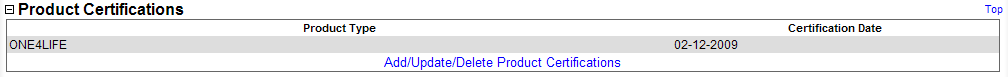Product Certifications
Use the Product Certifications data section of a producer record to review information about the products that a firm or individual producer is certified to represent.
To review a producer's Product Certifications, click the Product Certifications link in the Quick Links box of a producer record that is open in the Review/Update Producer page.
The Product Certifications data section includes the following fields and controls:
-
Product Type: For each product certification listed, displays the type of product the selected producer is certified to represent.
-
Certification Date: For each product certification listed, displays the date on which the selected producer became certified to represent the product type.
-
Add/Update/Delete Product Certifications: Click to open the Maintain Product Certifications page, where you can manually maintain a producer's product certification information.