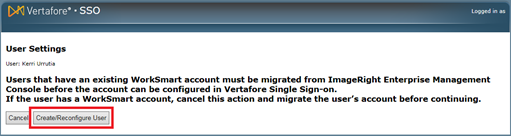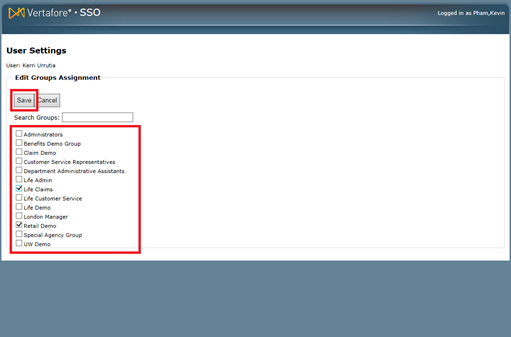Add and configure WorkSmart Online (WSOL) users
To add and configure existing WorkSmart Online (WSOL) users
- Please see Activate VSSO for existing users of AMS360, PL Rating, and other products for more information.
To add and configure new WorkSmart Online (WSOL) users
- Click Manage Users.
- Click a user in the list.
- Click Product Access.
- Click Add Products, select WSOL from the list, and then click OK.
- Click the Configure link for WSOL. The following screen should appear:
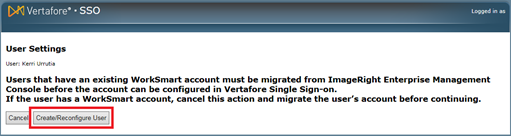
- This is a reminder to Activate VSSO for existing users of AMS360, PL Rating, and other products if the user has an existing WorkSmart Online account.
- If the user has an existing account to activate, click Cancel and go through the activation process for this user.
-
If if the user does not have an existing account to activate, click Create/Reconfigure User.
- Select the groups to assign to the user, and then click Save.
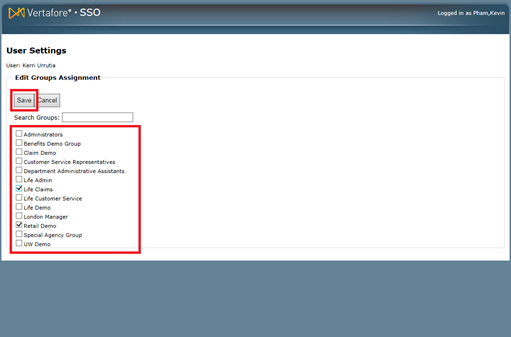
After you click Save, WSOL should now have a status of Configured.
- Repeat these steps for each user you need to configure.