AMS360 2025 R1 Release Notes
We are pleased to release AMS360 2025 R1. With each release, we are improving and updating AMS360 to provide you with the best possible experience.
Required
Minimum workstation requirements as shown in the AMS360 Software Support Matrix.
Supported
-
Microsoft Edge
-
Google Chrome

|
Note: As of August 17, 2021, no Microsoft 365 app or service supports IE 11. |
Operating Systems
- Microsoft Windows 11 (32-bit and 64-bit)
Microsoft Office
- Office 2016 (32-bit)
- Office 2019 (32-bit and 64-bit)
-
Office 2021 (32-bit and 64-bit)
.Net
-
.NET 3.5
-
.NET 4.8
Microsoft Office
- Office 365 (32-bit and 64-bit)
- We only support Microsoft Word, Excel, and Outlook locally.
XPS Message
Microsoft has changed the way they are giving customers the XPS viewer, which is used for some functionality in eForms manager.
Depending on the build number of the OS (operating system) you have, you may need to install the new viewer. Click here for further details.
-
You will receive the following error message when the system is logging an activity that uses print functionality versus fax or email.
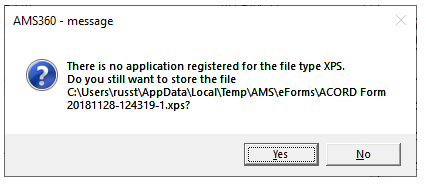
AMS360 Message
|
We will be deprecating all older versions of OData prior to v22. Once we deprecate these older versions, they will not be available for use with any version of AMS360. OData v22 will be compatible with the older versions of AMS360. This deprecation will occur with the EA release of AMS360 25R2, which is scheduled for August 2025. |
What's New
|
Important Note: As a part of the upgrade to AMS360 25R1, users will be required to download and install the new AMS360 client software (Rev 12) to connect and utilize AMS360. For the installation file and guide, click here. |
Major Enhancements
| enhancement | description |
|---|---|
| COMPANY | |
| Company Commission Change Utility |
In previous versions, when adding commission rows to the "Company Setup" form, only one row could be added at a time. With this release a new feature, the "Company Commission Change Utility" was implemented that allows company commission rows to be imported in bulk. Value: This feature turns a timely, tedious process into a simple one, saving the agency hours of manual work and unnecessary clicks. |
|
CUSTOMER |
|
|
In previous versions, only "Customer Contacts" had "Field Importance Setup" capability. With this release, Customer Setup now has the Field Importance Setup capability.
Value: Better data collection during policy creation by requiring and recommending fields to be entered. |
|
|
Profile Questions - Secured Item Enhancements (Agency Defined Fields) |
In previous versions, when navigating to the "Security Group Setup" page, under "Tasks" you would see a “Profile Questions” option With this release, "Profile Questions" has been renamed to “Agency Defined Fields”. Value: The updated language will continue to allow agencies to add fields that are important to their business while providing a clearer understanding of the feature. |
|
Profile Questions - Menu and Name Enhancements (Agency Defined Fields) |
In previous versions, "Customer" and "Administration Centers" use the text "Profile Questions" and "Answers". With this release, "Profile Questions" and" Answers" text are replaced with "Agency Defined Fields" and "Values", respectively.
Value: Paving the way for "Agency Defined Fields" throughout AMS360 |
|
FIELD |
|
|
With this release, the process to set up "Field Importance" has been reconfigured. |
|
|
GLOBAL NAVIGATION |
|
|
In the unified search, the kebab button in the cards has been updated with a link to "Client Central View". |
|
|
POLICY |
|
|
The "Personnel Edit" Button in the "Policy Personnel Grid" Reinstated. |
In previous versions 23R3 to 24R2, the "Edit Personnel" button was hidden in the Policy Personnel grid to prevent users from updating employee commissions. With this release, the button has been reinstated, with the Employee Commission section hidden in the edit, replace, and new personnel forms. Value: This allows users to change additional personnel to the primary on a policy while maintaining the privacy of commission information. |
|
PROFILE |
|
|
With this release, the process for creating or editing a List-type question has been updated. |
|
|
REPORTS |
|
|
In previous versions, no report existed that showed unapplied money on a customer's account. With this release, anew My Agency Report is available to show unapplied money on a customer's account. Value: This allows on-account money to be easily identified in one place, conserving time spent searching throughout the system for unapplied receipts. |
|
EMS / API Endpoints
| enhancement | description |
|---|---|
|
CUSTOMERS |
|
|
Endpoint Returns List of Customers Answering Specific Profile Questions |
EMS API users now have the ability to retrieve a list of customers who answered a specific customer profile question. Value: This will enhance functionality and our ability to integrate with agencies and third parties. EMS Endpoint:
|
|
HOMEOWNERS |
|
|
With this release, EMS will expose a full set of endpoints that work with Homeowners Locations Additional Interests coverages. Value: Internal Vertafore products, external agencies, and Orange partners can retrieve, create, update and delete Additional Interests on AMS360 Homeowners Policy Locations via the EMS API. EMS Endpoints:
|
|
|
LOB |
|
|
GET all the Coverage Codes for a specific LOB |
An EMS endpoint was exposed to retrieve the list of available coverage codes for a given line of business. Value: Enhances integration functionality for internal Vertafore products, external agencies, and Orange Partners so they can retrieve coverage codes filtered by line of business. Workflow: This feature introduces a new EMS endpoint that follows the standard workflow for making calls to EMS. Please see the EMS API Reference documentation for expected request/response models. EMS Endpoint:
|
| PERSONAL AUTO | |
|
EMS endpoints were exposed to Additional Interests for lines of business assigned to the Personal Auto system data entry form. Value: Enhances integration functionality for internal Vertafore products, external agencies, and Orange Partners so they can retrieve coverage codes filtered by line of business. EMS Endpoints:
|
|
|
Personal Auto: Financial Filings |
With this release, EMS will expose full endpoints to Personal Auto Financial Filings. Value: Enhances integration functionality for internal Vertafore products, external agencies, and Orange Partners so they can interact with Personal Auto Financial Filings and additional interest information via the EMS API. Workflow: Recipients request EMS endpoints to create, search, update, and delete Personal Auto -Financial Filings. Please see the EMS API Reference documentation for expected request/response models. |
|
EMS endpoints were exposed to record, update, and retrieve general underwriting question answers (including Massachusetts underwriting area) for lines of business assigned to Personal Auto. Value: Enhances integration functionality for internal Vertafore products, external agencies, and Orange Partners so they can interact with Personal Auto general and mass underwriting questions information via the EMS API. EMS Endpoints:
|
|
|
POLICY |
|
|
With this release EMS will expose an endpoint to delete a specified LOB (line of business) from a policy. Delete a LOB (line of business) from a Policy given policy id and line of business id as keys Value: Internal Vertafore products, external agencies and orange partners will be able to delete a specified LOB (line of business) from a given policy via the EMS API. EMS Endpoint:
|
|
Security Updates
| enhancement | description |
|---|---|
|
Company Commission Change View |
|
|
Profile Questions - Secured Item Enhancements (Agency Defined Fields) |
"Profile Questions" has been renamed to “Agency Defined Fields” Workflow for Customer Setup
Workflow for Administration
|
In-House Customers
| enhancement | description |
|---|---|
|
In-House Customer Update, Install, and Certification |
With this release, in-house users will be able to update to AMS360 version 24R1. Versions 22R1 to 23R3 will not be available to download separately. Value: This update will allow our in-house users to be closer to our online users' released versions. It also ensures that in-house users can utilize the latest features and functionality of AMS360 24R1. Workflow: In-house users will need to refer to the My Vertafore documentation. |
Defects Fixed
The following defects have been resolved:
| summary | description and resolution |
|---|---|
|
EMS/API |
|
|
GET /employee/employees generates a "500" error when ShortName is NULL. |
In previous versions, the GET/employee/employees endpoint was not handling employees with NULL short names appropriately. If an employee was retrieving with a NULL short name, an unhandled exception was thrown. With this release, NULL short names are handled and returned as NULL via the ShortName property in the response. This defect is resolved. |
|
EMS API was returning a corrupted PDF file. |
An issue was fixed that took place when an attachment ID was being called. Research was conducted to discover the endpoint that was causing the issue and it was converted. This defect has been resolved. The fix was released on November 15, 2024, for 24R1 and in the AMS360 25R1 version release. |
|
ODATA |
|
|
OData AP was timing out with 504 response for "GET /Activities Endpoint". |
The stored procedure `pqs_ODataCustActivities_18.2.sql` was exceeding the default OData timeout of 90 seconds. The parameters of the data types passed to the stored procedure did not match the corresponding column data types in the database tables, causing implicit conversions that degrade performance. This defect has been resolved via verifying that the "OData API Get Activities" endpoint returns a '200 OK' status after fine-tuning the PQs to improve the performance and load time. |
|
POLICIES |
|
|
Relationships |
Performance has been improved while loading the search relationships screen. |
|
REPORTS - CLASSIC |
|
|
23R2: The "Customer List" report would not run or was taking extensive time to load. |
|
|
The "Contact" field was not pulling as expected in the Expiration/Renewal Report. |
|
|
Scheduled Reports: Outlook would crash when emailing large batches of reports. |
|
|
REPORTS - MY AGENCY REPORTS |
|
| Overall Performance Improvements | |
|
"Global Change for Personnel Import" file could not be processed due to unseen additional characters in the ".csv" file. |
In previous versions, the ".csv" file used for the GCP import would occasionally be corrupted with additional characters when attempting to upload the file. With the current GCP import, the file would reject with no warning or message. With this release, a new message appears above the Global Change for Personnel Import section header that states “Invalid Header” when a file is corrupted and cannot be imported. This defect is resolved. |
|
The "Customer Net Balance" report failed to run when "All Divisions" was selected. |
An issue was found that when the Customer Net Balance report failed to run when "All Divisions" was selected. This defect was resolved through performance testing and code changes. The fix is being released with the 25R1 EA release. |
|
When selecting "Status" or "Division" filter criteria, users experienced slow loading times. |
An issue was found where selecting the "Status" or "Division" filter criteria in a MAR report, large agencies noticed visible slowness when loading the filter selections. This defect was resolved through improving performance. Loading times are now faster. |
|
WORKSMART |
|
|
"AFW_WSDocAttachment" was not being properly cleaned up. |
An issue was found within WSAPI that was causing a time-out error. This defect was resolved by decreasing the number of characters saved, allowing the limit to be adjusted or turned off, and accelerating the cleanup of rows that exceed the table count. This fix is being released with the 25R1 EA release. |
| defect Description | Work Around |
|---|---|
|
FIELDS |
|
|
Agency Defined Fields in the Customer section did not navigate to Customer Setup after being saved. |
The browser can be refreshed, which brings back the main Customer page for that specific customer. |
| MAR | |
|
Users could not delete the custom template from the "Report Templates" list. |
None |
|
MENU |
|
|
Users were unable to click on the hamburger menu links if the AMS360 page had its read-only grid activated. |
Zoom the browser out to see the Global Navigation Menu for access to all of the centers. |
We value your feedback to ensure we are working on what is most important to you. If you have an idea to improve the product, you can suggest and vote on product enhancement requests on Vertafore Ideas. On My Vertafore, click Submit Idea in the upper right corner of the page. We appreciate your input to help us provide you with the highest-quality product.
For more information on using Ideas, please see the following documents. You must be registered with My Vertafore and signed in to access these documents.
-
Ideas Overview (Doc ID: 13054)
-
How to Submit Ideas (Doc ID: 13049)
-
What are the statuses in Vertafore Ideas? (Doc ID: 13055)