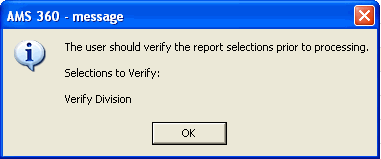Report: Balance Sheet
The purpose of a Balance Sheet is to show the financial position of your agency at a specific date. It shows the agency's assets, less liabilities, which result in the owner's equity in the agency.
On the 360Toolbox menu, click Classic Reports to open Reports - All where you can make your selection.
| Report Selections | What is this? | ||||||||||
|---|---|---|---|---|---|---|---|---|---|---|---|
|
Reporting End Date |
You can either choose an End Date by selecting one of the From List options, or you can enter the date in the Select Date field or select it from the Date Picker.
|
||||||||||
|
Division |
Choose One, Multiple, or All (default) divisions. The divisions appearing in the list are subject to division security. If All divisions are selected for printing, the report only includes balance sheet data belonging to divisions for which you have security rights. |
||||||||||
|
Division Consolidation Option |
|
||||||||||
|
Reporting Level |
Select the level of detail to be included on the report. These levels correspond to the account levels set in Chart of Account Setup. Your choices are: 1 - Most Summarized 2 - Summarized 3 - Average (default) 4 - Detailed 5 - Most Detailed |
||||||||||
|
Report Format |
This selection offers several different formats for displaying balance sheet data. Your choice are:
For more information about how this data appears on the reports, see the Report Fields section of this topic. |
||||||||||
|
Print Cover Page |
Allows you to include a cover page listing the selected options included in the report. This option defaults as unchecked. |
||||||||||
|
Description |
Accept the default description, or enter a new one that describes the report you are requesting. |
||||||||||
|
Prompt |
To set a report reminder that certain selections need to be changed before the report is run, do the following:
The next time you attempt to print, print preview or create a CSV file for this report, you will get a reminder message that particular selections need to be checked before the report can be run. Open the report selections and modify as necessary. Then, run the report.
|
||||||||||
|
Selections to Verify |
AMS360 offers several different report formats for displaying balance sheet data, as described below. Accounts with a zero balance as of the report end date, do not appear on the Balance Sheet.
| Report Columns | What is this? |
|---|---|
|
GL# |
General ledger group or detail account number. |
|
GL Name |
General ledger group or detail account name. |
|
Balance as of |
Reports ending balances as of the user-selected End Date. Includes no comparison/net change information. This is the default report format. |
| Report Columns | What is this? | ||||||
|---|---|---|---|---|---|---|---|
|
GL# |
General ledger group or detail account number. |
||||||
|
GL Name |
General ledger group or detail account name. |
||||||
|
Balance as of |
|
||||||
|
Net Change YTD |
|
| Report Columns | What is this? |
|---|---|
|
GL# |
General ledger group or detail account number. |
|
GL Name |
General ledger group or detail account name. |
|
Net Change |
Net change between the balance as of the selected From date, and the balance as of the user-selected Reporting End Date expressed in dollars. Example Your agency's fiscal year is the calendar year. The year is 2007. You want to report the Net Change since the prior year's Ending Balance. On the report selections form, you select a Reporting End Date of Current year minus 1. The End Date defaults to 12/31/2006.
The results of this report should correspond to a Prior Year Comparisons report with the same selected Reporting End Date. In the case of a Fiscal YE that does not correspond to the calendar year, enter the Net Change From date as the first day of the most recent year, to which you are comparing the prior year. |
|
Balance as of |
Balance as of the user-selected End Date. |
| CSV Columns | Description | ||||||||
|---|---|---|---|---|---|---|---|---|---|
|
Division |
The division of the general ledger account balance. |
||||||||
|
Level 1 |
Level 1 group name for the general ledger account balance by division. |
||||||||
|
Level 2 |
Level 2 group or detail name of the general ledger account balance by division. |
||||||||
|
Level 3 |
Level 3 group or detail name of the general ledger account balance by division. |
||||||||
|
Level 4 |
Level 4 group or detail name of the general ledger account balance by division. |
||||||||
|
Level 5 |
Level 5 detail name of the general ledger account balance by division. |
||||||||
|
Account |
General ledger account number. |
||||||||
|
Description |
General ledger detail account name. |
||||||||
|
Amount |
Reports general ledger account ending balances as of the user-selected End Date for the following report formats:
|
||||||||
|
CompareAmount |
Depending on the report format, this column reports the following:
|
A Balance Sheet is an itemized statement that lists the total assets less the total liabilities of a business to portray its net worth at any given moment in time.
In order to properly portray the agency's net worth, the current years income and expenses must be reflected on the Balance Sheet. So, the Net Profit/Loss total from the Income and Expense Statement appears on the Balance Sheet as the Undistributed Net Profit (Loss). This total appears at the bottom of the Balance Sheet, just above the Retained Earnings account and does not have an assigned general ledger account number.
The total of the Undistributed Net Profit (Loss) amount on the Balance Sheet should always agree with the Net Profit (Loss) amount at the bottom of the Income and Expense Statement. If these amounts do not agree check the following:
Verify that your Chart of Accounts adheres to the Chart of Accounts Rules by printing or viewing the Chart of Accounts Report. Examine the group and detail accounts and their levels for any errors that might cause reporting problems.
If there are no errors in the chart of accounts setup, then there may be prior year income and expense entries remaining in the income statement that need to be closed to the equity account.
To resolve this, run Close Fiscal Year for the prior fiscal years and then re-run the Balance Sheet report and the Income and Expense Statement report to verify that the Undistributed Net Profit (Loss) balances to the Net Profit (Loss) respectively.