Report: Production Analysis
The Production Analysis report offers you many options for analyzing your billed business based on the later of the invoice/invoice effective date for the date range selected. View the Report Applications section below, to see how this report can benefit your agency.
- On the 360Toolbox menu, click Classic Reports to open Reports - All where you can make your selection.
- Click Production Analysis Report . This opens the Report - Production Analysis selection form.
- Evaluate performance for companies, employees, and customers.
- Gather statistics on the number of customers, invoices (work load), and volume by:
- Line of Business
- Company
- Transaction
- Establish goals using the comparison format.
- Best Practices Analysis. For example:
- Calculating the percent of total volume on various producers, companies and customers, as suggested by Best Practices.
- Tracking the number of clients, and the number of policies, along with the number of invoice transactions, gives key Best Practices data.
- Retention Reporting
When the Production Report is sorted by (Information Reporting By), executive or representative (any sort combination that includes executive or representative) and there is more than one exec or rep on the policy, the premium, non-premium and commissions are allocated as follows:
Allocation Percentage = Specific exec or rep commission divided by total commission for all execs or reps. The resulting percentage is then applied to the premium/non-premium, agency commission and broker commission, if any.
Example
The sort is by executive. Premium = $2,400.00, Non-Premium = $15.00, Agency Commission = $600.00, Broker Commission = $120.00, Executive #1 Commission = $30.00, Executive #2 Commission = 60.00. The executive's allocation percentages are:
- Executive #1's allocation percentage would be 1/3 (30.00/[30.00 +60.00] = 1/3).
- Executive #2's allocation percentage would be 2/3 (60.00/[30.00 + 60.00] = 2/3)
| Premium/ Non-Premium/ Commission | Allocation |
|---|---|
|
Premium |
Executive #1 = $2,400.00 x 1/3 = $800.00 Executive #2 = $2,400.00 x 2/3 = $1,600.00 |
|
Non-Premium |
Executive #1 = $15.00 x 1/3 = $5.00 Executive #2 = $15.00 X 2/3 = $10.00 |
|
Agency Commission |
Executive #1 = $600.00 x 1/3 = $200.00 Executive #2 = $600.00 x 2/3 = $400.00 |
|
Broker Commission |
Executive #1 = $120.00 x 1/3 = $40.00 Executive #2 = $120.00 x 2/3 = $80.00 |
|
Executive #1 Commission |
Executive #1 = $30.00 |
|
Executive #2 Commission |
Executive #2 = $60.00 |
When you run the report, the Include Basis report selection is used to specify whether you want to include items based on the Invoice Effective Date, or the later of the Invoice Date or Invoice Effective Date. For Binder Billings, the Include Basis selection is used as follows:
If Include Basis = Later of Invoice Date/Invoice Effective Date
Binder Billings posted with the Binder Post Method Post Expense on Effective Date are included based on the later of the Invoice Date or Invoice Effective date.
Binder Billings posted with the Binder Post Method Post Expense After Replace on Later of Effective or Replace Date are reported after being replaced based on the later of the Replace Date or Invoice Effective Date.
If Include Basis = Invoice Effective Date
Binder Billings posted with either Binder Post Method are reported based on Invoice Effective Date.
The Production Analysis report is evaluated based on the later of invoice/invoice effective date for the date range selected.
| Report Selections | What is this? | ||||||||||||||||
|---|---|---|---|---|---|---|---|---|---|---|---|---|---|---|---|---|---|
|
Information Reporting By |
Based on the purpose of the report, you must decide how you want the report organized (sorted). Example by Company/Executive (by company, and then by executive), or by Executive/Div/Branch/Dept/Group (by executive, and then by division, by branch, by department, by group). Any business unit combinations available are based on the business units your agency has turned on. AMS360 requires a Division and Department. However, it is your choice whether you turn on Branch and/or Group. |
||||||||||||||||
|
Report Date Range |
|
||||||||||||||||
|
Include Basis |
See the Binder Billings section of this topic for more information about how Binder Billings are reported for each type of Include Basis. |
||||||||||||||||
|
Business Unit |
Click to open the Business Unit Selections window where you can choose the Business Unit combinations you want to include in the report. AMS360 uses the business unit found on billing transactions to filter the information appearing on the report. If your agency uses Business Unit Split, and you limit the Business Units on the report, the full policy amount may not appear on your report. |
||||||||||||||||
|
Report Type |
There are three Report Types available: The LOB Detail report always uses Line Of Business as the lowest level sort. The summary report summarizes the production data by the choice made in the Information Reporting By field.
Example If you chose to report by Executive, the report gives summary totals for each executive (no detail).
Select the Comparison option if you want to compare one production reporting period with another. The information is summarized by the Information Reporting By (sort) entities.
|
||||||||||||||||
|
Policy Selections |
|
||||||||||||||||
|
Transaction Reporting |
|
||||||||||||||||
|
Personnel |
|
||||||||||||||||
|
Business Unit |
Click the link to open the Business Unit Selections form and make your selections. |
||||||||||||||||
|
Full Production Volume for All Personnel |
Check this box to report full premium/non-premium/agency commission and gross profit for All Executives and Representatives, which includes primary and additional personnel who receive commission. |
||||||||||||||||
|
Company |
|
||||||||||||||||
|
Lines of Business |
|
||||||||||||||||
|
Description |
Accept the default description, or enter a new one that describes the report you are requesting. |
||||||||||||||||
|
Print Cover Page |
Allows you to include a cover page listing the selected options included in the report. This option defaults as checked. |
||||||||||||||||
|
Prompt |
To set a report reminder that certain selections need to be changed before the report is run, do the following: Mark the Prompt check box. Enter the reminder message in the Selections to Verify text box, for example "Verify Report Date Range." Save and close the report. The next time you attempt to print, print preview or create a CSV file for this report, you will get a reminder message that particular selections need to be checked before the report can be run. Open the report selections and modify as necessary. Then, run the report. |
||||||||||||||||
|
Selections to Verify |
The LOB Detail report always uses Line Of Business as the lowest level sort.
| Columns | What is this? |
|---|---|
|
Information Reporting By |
This column specifies your Information Reporting By (sort) entities. |
|
Premium Volume |
This is the total premium volume. Non-premium has no line of business association, so the line of business default description is zzNon-Premium. The description is prefaced with zz so that it reports to the bottom of the line of business list. If an invoice transaction Line of Business is not entered, this report accumulates all null records and reports in one row labeled "Non-Premium". |
|
NonPrem Comm Vol |
The agency commission on non-premium charges (which are not agency fees) plus the entire agency fee. |
|
Total Volume |
This is the premium volume plus the non-premium commission volume. |
|
% Tot Vol |
This is the Total Volume (row total), divided by the Total Volume (report total). |
|
Agency Comm |
This is the sum of commission on Premium, Non-Premium, and Agency Fees. |
|
% Comm/Vol |
This is the Agency Commission divided by the Total volume. |
|
ProdComm Prem |
This is the commission paid to producers and representatives on premium. |
|
ProdComm NonPrem |
This is the commission paid to producers and representatives on non-premium. |
|
Broker Comm |
This is the commission paid to brokers on premium and non-premium. |
|
Gross Profit |
This is the Agency Commission minus (-) the [ProdCommPrem + ProdCommNonPrem + BrokerComm]. |
The summary report summarizes the production data by the choice made in the Information Reporting By field. Example If you chose to report by Executive, the report gives summary totals for each executive (no detail).
When ranking is selected, the information is ordered by the Ranking Selection chosen.
If your firm uses the Business Unit Split feature, premiums and commissions are broken out by business unit for any Information Reporting By selection that references business units.
| Columns | What is this? |
|---|---|
|
Information Reporting By |
This column specifies your Information Reporting By (sort) entities. |
|
Premium Volume |
This is the total premium volume. |
|
NonPrem Comm Vol |
The agency commission on non-premium charges (which are not agency fees) plus the entire agency fee. |
|
Total Volume |
This is the premium volume plus the non-premium commission volume. |
|
% Tot Vol |
This is the Total Volume (row total), divided by the Total Volume (report total). |
|
Agency Comm |
This is the sum of commission on Premium, Non-Premium, and Agency Fees. |
|
% Comm/Vol |
This is the Agency Commission divided by the Total volume. |
|
ProdComm Prem |
This is the commission paid to producers and representatives on premium. |
|
ProdComm NonPrem |
This is the commission paid to producers and representatives on non-premium. |
|
Broker Comm |
This is the commission paid to brokers on premium and non-premium. |
|
Gross Profit |
This is the Agency Commission minus (-) the [ProdCommPrem + ProdCommNonPrem + BrokerComm]. |
|
# of Custs |
The total number of distinct customers for the row. |
|
# of Pol |
The total number of distinct policies for the row. |
|
# of Inv |
The total number of invoice transactions for the row. |
Click the Comparison option if you want to compare one production reporting period with another. The information is summarized by the Information Reporting By (sort) entities.
Information for the columns below are presented for the:
- Report Date Range
- Comparison Date Range
- Difference between the Report Date Range and the Comparison Date Range
- % of Change
| Columns | What is this? |
|---|---|
|
Information Reporting By |
This column specifies your Information Reporting By (sort) entities. |
|
Premium Volume |
This is the total premium volume. |
|
NonPrem Comm Vol |
The agency commission on non-premium charges (which are not agency fees) plus the entire agency fee. |
|
Total Volume |
This is the premium volume plus the non-premium commission volume. |
|
% Tot Vol |
This is the Total Volume (row total), divided by the Total Volume (report total). |
|
Agency Comm |
This is the sum of commission on Premium, Non-Premium, and Agency Fees. |
|
% Comm/Vol |
This is the Agency Commission divided by the Total volume. |
|
ProdComm Prem |
This is the commission paid to producers and representatives on premium. |
|
ProdComm NonPrem |
This is the commission paid to producers and representatives on non-premium. |
|
Broker Comm |
This is the commission paid to brokers on premium and non-premium. |
|
Gross Profit |
This is the Agency Commission minus (-) the [ProdCommPrem + ProdCommNonPrem + BrokerComm]. |
|
# of Custs |
The total number of distinct customers for the row. |
|
# of Pol |
The total number of distinct policies for the row. |
|
# of Inv |
The total number of invoice transactions for the row. |
| Formatting | What is this? |
|---|---|
|
Page Breaks |
Page breaks are provided by primary sort, when there are 2 or 3 detail type level sorts. |
|
Subtotals |
Subtotals are provided for the primary sort, when there are 2 or 3 detail type level sorts. The LOB sort does not include subtotals. The Comparison report does not include subtotals. |
|
Ranking Totals |
This is the combined value of the entities being ranked and is available only when the report is summary with ranking. This is followed by the Report Totals. |
|
Report Totals |
This is the total value for the entire agency. All reports have Report Totals. If you are using Business Unit Splits, when the Report Selection Full Production Reporting for All Personnel is not selected, the report totals may vary by a few pennies from the actual sum for the columns Premium Volume, NonPrem Comm Vol, Total Volume, Agency Comm, and Broker Comm. This is the result of multiple rounding actions caused by multiple business unit splits, since dollar amounts are always rounded to two decimal places. |
| CSV Columns | Description |
|---|---|
|
Sort Sequence |
This is the selection made from the Information Reporting By field (Company/Executive). |
|
Sort Name 1 |
This is the first sort of the Information Reporting By selection (Company). |
|
Sort Name 2 |
This is the second sort of the Information Reporting By selection (Executive). If your Information Reporting By selection only has one sort, this column is blank. |
|
Comp Date |
This is the Comparison report Date Range. This column has no value, if the Report Type is LOB Detail, or Summary. |
|
LOB Type |
Include the LOB Type in this column when: The Information Reporting By equals Line of Business. The Information Reporting By is other than Line of Business AND the Report Type equals LOB Detail. Otherwise, this column is blank. |
|
LOB Desc |
Include the LOB Description in this column when: The Information Reporting By equals Line of Business. The Information Reporting By is other than Line of Business AND the Report Type equals LOB Detail. Otherwise, this column is blank. |
|
PremVolume |
This is the premium volume. |
|
NonPrem Comm Vol |
Agency commission on non-premium charges (which are not agency fees) plus the entire agency fee. |
|
Total Volume |
This is the premium volume plus the non-premium commission volume. |
|
% TotVolume |
The %TotVolume is calculated by row, and is the Total Volume (row total), divided by the Total Volume (report total). |
|
AgencyComm |
This is the sum of commission on Premium, Non-Premium, and Agency Fees. |
|
% CommVol |
The %CommVol is calculated by row, and is the Agency Commission divided by the Total Volume. |
|
ProdCommPrem |
This is the commission paid to producers and representatives on premium. |
|
ProdCommNonPrem |
This is the commission paid to producers and representatives on non-premium. |
|
BrokerComm |
This is the commission paid to brokers on premium and non-premium. |
|
Gross Profit |
The Gross Profit is calculated by row, and is the Agency Commission minus (-) the [ProdCommPrem + ProdCommNonPrem + BrokerComm]. |
|
#Cust |
Include the number of distinct customers for the row when the report is not a detail report. Otherwise, this column is blank. |
|
#Policies |
Include the number of distinct policies for the row when the report is not a detail report. Otherwise, this column is blank. |
|
#Trans |
This is the number of invoice transactions for the row when the report is not a detail report. Otherwise, this column is blank. |
|
Sort1Code |
An internal sort (Information Reporting By) code. |
|
Sort2Code |
An internal sort (Information Reporting By) code. |
|
CustID |
An internal customer identification number generated by AMS360. |
|
PolicyID |
An internal policy identification number generated by AMS360. |
|
CustNo |
Customer Number |
|
CustomerNotation |
Customer Notation (if applicable). |
|
ParentNAIC |
Parent Company NAIC (See Company for more information) |
|
WritingNAIC |
Writing Company NAIC (See Company for more information) |
|
PolEffDate |
Policy Effective Date |
|
PolicyExec |
Executive assigned to the policy. |
|
PolicyRep |
Representative assigned to the policy. |
|
PolicyBroker |
Broker assigned to the policy (if applicable). |
|
PolicyCompany |
Company the policy is written with. |
|
PolicyCoType |
The type of company, i.e., Brokerage or Insurance. |
|
PolicyWriting |
The Writing Company assigned to the policy (if applicable). |
|
PolicyNotation |
Policy Notation |
|
CustAddr1 |
Customer Address 1 |
|
CustAddr2 |
Customer Address 2 |
|
CustCity |
Customer City |
|
CustState |
Customer State |
|
CustZipCode |
Customer Zip Code |
|
IsPrimary |
Indicates whether the Executive and/or Representative are the primary assignments on the policy. |
|
NewBusAgency |
Indicates whether policy is new business to the agency. |
The Production Analysis Report counts: Number of Customers, Policies, and Invoices, can vary for the different "Information Reporting By" (sort) selections.
Example
- Customer A - Pol1, Safeco, Commercial Property. Pol2, Allstate, Commercial Property and Bus Auto
- Customer B - Pol3, Allstate, Bus Auto. Pol4, Allstate, Commercial Prop
- Customer C – Pol5, Safeco, Commercial Prop, Bus Auto. Pol6, Safeco and Bus Auto
All policies have a single exec, Kauffman, and are for the Seattle Division
Summary report, Information Reporting By = Division
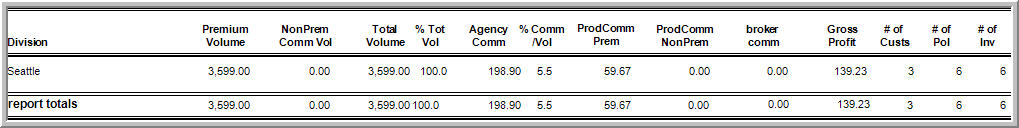
Summary report, Information Reporting By = Company
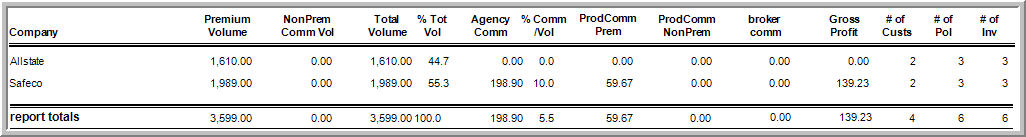
Summary report, Information Reporting By = Line of Business
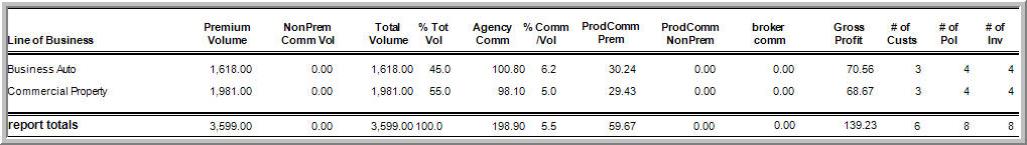
Summary report, Information Reporting By = Exec
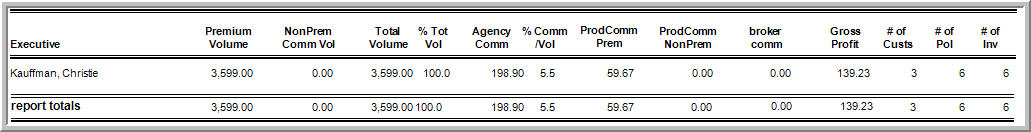
The Production Analysis Report premium, non premium, and commission totals should match when the only change for the report is the Information Reporting By (sort) selection.
In the example above, a sort by division counts each unique customer for the division. A sort by company counts each unique customer for the company. Since Cust A has a policy with Safeco and a policy with Allstate, but all customers have policies in Safeco division, a summary report by division and a summary report by company have different customer counts.
In the example above, a sort by Line of Business counts each unique customer, policy, and invoice for the Line of Business. A sort by Exec counts each unique customer, policy, invoice for the Exec. Cust A and Cust C have policies with both Commercial Property and Business Auto. Therefore, a summary report by Line of Business and a summary report by Exec have different customer, policy, and invoice counts.