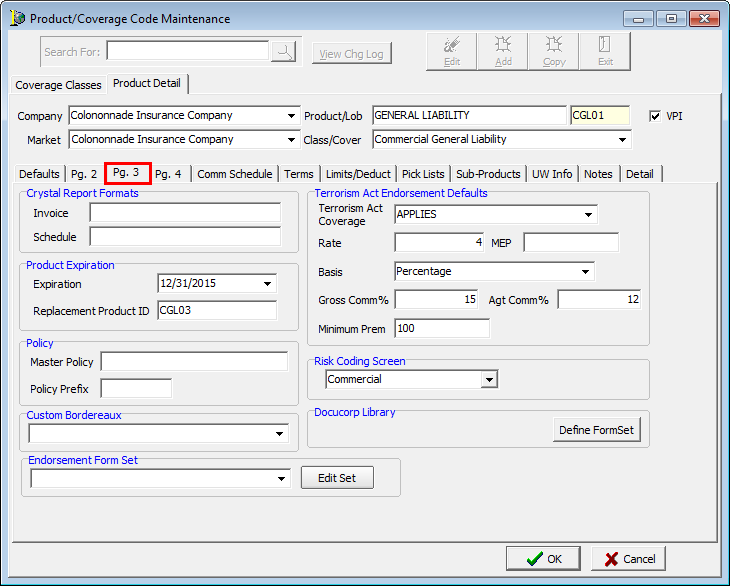In this topic, we continue our discussion configuring the Product table located on the Tables Menu.
On the Pg. 3 tab in Product/Coverage Code Maintenance, you can add or change properties of the product related to the expiration date, formatting of Crystal Reports, and more. The defaults that you configure will be displayed or applied when you are working with the product in AIM. By having the defaults configured, data entry in AIM will be reduced.
- Click the Pg. 3 tab.
- In the Crystal Report Format pane, enter the information to define the format of reports.
- Invoice – name of the Crystal Report to be used when invoicing the product.
- Schedule – Crystal Report generated schedule for the product, if applicable
- Enter the information defined next in the Product Expiration pane.
- Expiration – product's expiration date
- Replacement Product ID – ID of the product that will replaced the expired product
- In the Policy pane, enter the:
- Master policy number for Risk Purchasing Group (RPG) business.
- Policy prefix used for the RPG master policy number.
- If a custom Bordereaux report is associated with the product, select the report name in the Custom Bordereaux list.

|
The Endorsement Form Set option and Edit Set button are used by some clients for policy issuance using Microsoft Word templates. For assistance with obtaining our new policy issuance system please contact your Vertafore account manager. |
- Enter the information defined below in the Terrorism Act Endorsement Defaults pane:
- Terrorism Act Coverage – defines the applicability of Terrorist Risk Insurance Act (TRIA) coverage for the product.
- Rejected – customer rejected coverage
- Waived – customer opted out.
- Included – TRIA is included in the premium amount.
- Applies – TRIA is applied at an additional premium (amount in addition to that shown in the Premium field).
- Not Applicable – TRIA coverage does not apply.
- Rate – rate used when TRIA coverage is applicable.
- MEP – minimum earned premium applied to the TRIA coverage.
- Basis – basis used for the rate.
- Gross Comm % – commission percentage applied to TRIA. Type 999 if the percentage is the same as the product commission (see Comm Schedule).
- Agt Comm % – commission paid to retail agent. Type 999 if the percentage is the same as the product commission (see Comm Schedule).
- Minimum Prem(ium) – minimum TRIA premium for this product
- Terrorism Act Coverage – defines the applicability of Terrorist Risk Insurance Act (TRIA) coverage for the product.
- In the Risk Coding Screen pane, select the screen that will be displayed when binding a policy based on the product. The screen is used to capture information for Lloyd's bordereau reporting.

|
The Docucorp Library pane is reserved for future development. Configuration of the Docucorp Library settings is managed on the Terms tab. |