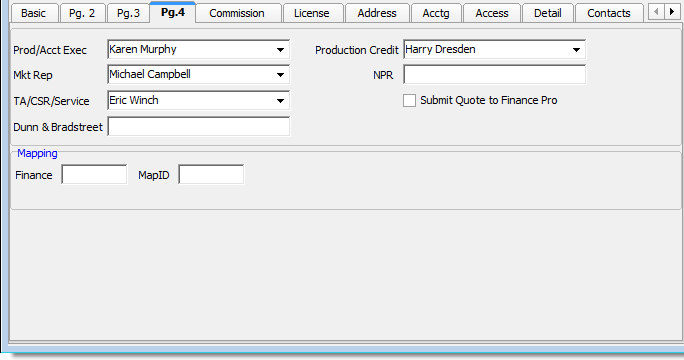In this topic, we continue our setup of a retail agent/broker started in Add a New Retail Agent Broker. This feature can be accessed by clicking the Retail Agent/Broker command on the Tables Menu.
On the Pg. 4 tab, located on the Agent Detail tab of the Retail Agent/Broker Table Maintenance dialog box, we continue the process of configuring settings to add or change a retail agent/broker that we began on the Basic tab.
- Enter the appropriate information on the Pg. 4 tab based on the following definitions:
- Prod/Acct Exec – your agency's assigned producer/account executive.
- Mkt Rep – your agency's assigned market representative.
- TA/CSR/Service – your agency's assigned technical assistant (TA) or customer service representative (CSR).
- Dunn&Bradstreet – Dunn and Bradstreet credit information
- Production Credit – name of the account executive that will receive credit information
- NPR – National Producer Register ID code
- Submit Quote to Finance Pro – all submissions will be submitted to Finance Pro.

|
The Fiance box, located in the Mapping pane, is used to map this retail agent/broker to Finance Pro. The MapID box is used in the conversion process to hold the prior system's ProducerID. |