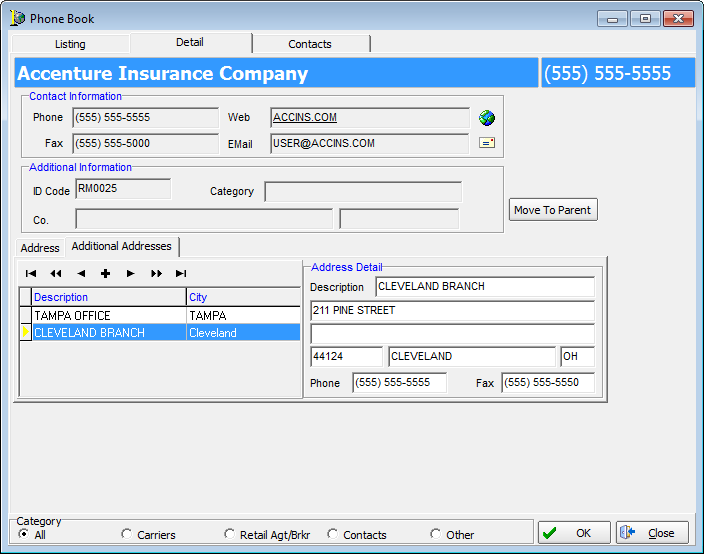In this topic, we continue our description of the features of the Phone Book located on the Tables Menu.
The Detail tab of the Phone Book displays information about the contact or company that you selected on the Listing tab.
You can use the information on the Detail tab to obtain phone numbers and addresses for the contact or company.
- Click
 to open your default Web browser to visit the contact
or company's Web site, if applicable.
to open your default Web browser to visit the contact
or company's Web site, if applicable. - Click
 to send an e-mail message to the company or contact
using your default e-mail program.
to send an e-mail message to the company or contact
using your default e-mail program. - Click the Additional Addresses tab to view or add an additional address for the company or contact.
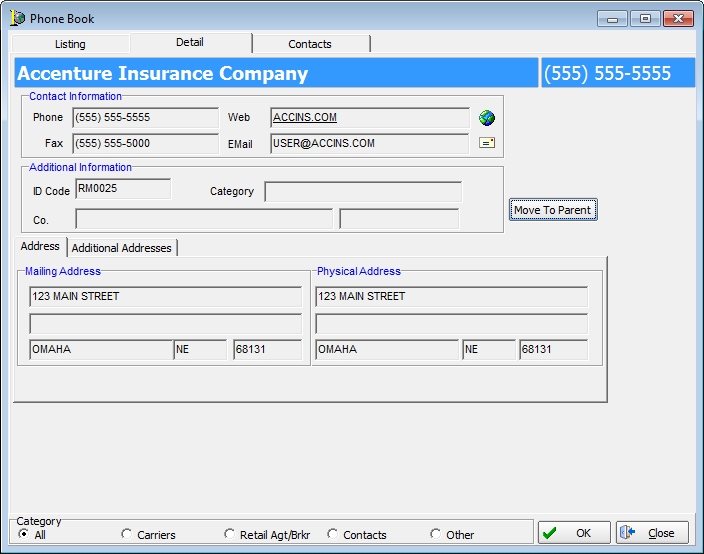
- Use the arrow buttons to navigate between companies. Refer to the table below to see the function of the navigation buttons.
|
Button |
Function |
|---|---|
|
|
Moves to the first record |
|
|
Skips past the previous ten records |
|
|
Moves to the previous record |
|
|
Add a new record |
|
|
Moves to the next record |
|
|
Skips past the next ten records |
|
|
Moves to the last record |
- You can use the options in the Category pane at the bottom of the dialog box to filter the list in the background which will reduce the number of items through when using the arrow buttons.
- Click
 to add an additional address.
to add an additional address. - In the Address Detail pane, type the alternative address providing a description, street address, zip code, city, state, telephone number, and fax number.

|
The Move to Parent button is reserved for future development. |