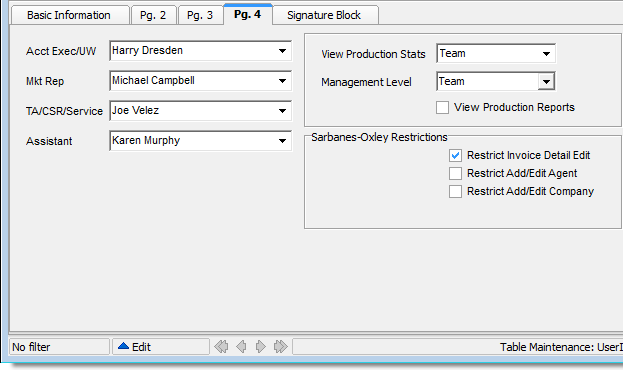In this topic, we continue to discuss the configuration of user accounts using the User command located on the Tables Menu.
The Pg. 4 tab, located in the Add - Edit User Information dialog box, is a continuation of the Basic Information settings for AIM users (also see User). On the Pg. 4 tab, you can specify the account executive, underwriter, TA/CSR/Service representative, and assistant that will be identified in AIM when this person completes a submission. You can also configure this person's access to production statistics and reports and any restrictions that must be placed on this person to comply with Sarbanes-Oxley regulation.
- Select
the name of the person that should appear by default in AIM for each of
the roles below when a submission is created by the user :
- Acct. Exec/UW (account executive/underwriter)
- Mkt. Rep (marketing representative)
- TA/CSR/Service (technical assistant or customer service representative)
- Assistant (account assistant)
- The
options below work in conjunction with each other to define the person's
access to production statistics and production information. Select the
level of access for both.
- View
production stats (statistics)
- User Only – user will be able to view only his statistics.
- Team
- Division
- All
- Management
level:
- Agency
- Team
- Division
- None
- View
production stats (statistics)
- Select
the appropriate options in the Sarbanes-Oxley Restrictions pane to prevent
the user from making the noted changes.
- Restrict Invoice Detail Edit – cannot edit invoice details
- Restrict Add/Edit Agent – cannot add agents or change agent information
- Restrict Add/Edit Company – cannot add companies or change company information