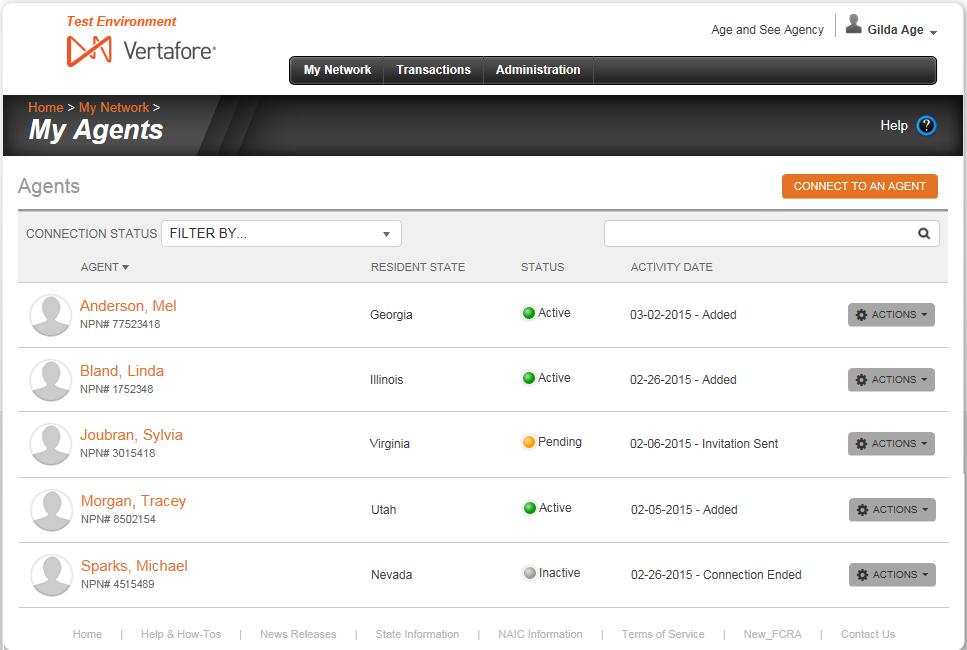My Agents
Use the My Agents page to view a list of agents that are currently, were formerly, or have been invited to be connected to your agency's network.
To open the My Agents page, choose one of the following methods:
In the AgencyEDGE navigation bar, click the My Network link. The My Network page will open. Then, in the Connections group, click the My Agents link.
The My Agents page contains the following sections:
Filters
Offers controls allowing you to narrow the default display in the Agents section of all agents with current, pending, or historical connections with your agency's network.
- Connection Status: From the dropdown menu, click to checkmark the checkbox corresponding to the current connection status(es) of agents you want to display in the Agents section, such as Active Connections, Pending Connections, or Past Connections. Click the Select All link to display agents with all connection statuses.Click the Clear All link to remove all currently selected connection status filter criteria.
- Search Box: Enter a minimum of two alphanumeric characters to filter the list in the Agents section by agents whose Agent name, NPN, Resident State, Status, or License Number contains the search string.
Agents
By default, agents are sorted in ascending (A-Z) alphabetic order by last name values in the Agent field. When filtered by options in the Filters sections, displays results of the filtered search. Click the Agent column heading once to toggle re-sorting of the list of agents in descending (Z-A) alphabetic order.
-
Connect to an Agent: Click to open the Connect to an Agent page, where you can establish a new connection with an agent.
- Agent: For each agent listed, displays the agent's last and first name. Click a name link to open the Agent Record page, where you can review the agent's summary compliance information.
- NPN: For each agent listed, displays the agent's National Producer Number.
- Resident State: For each agent listed, displays the name of the agent's resident license state.
- Status: For each agent listed, displays the agent's connection status with your agency's network (e.g., Active, Pending, or Inactive).
- Activity Date: For each agent listed, displays the date on which the agent's Status most recently was updated. Includes a description of the activity that occurred to affect the Status (Added, Invitation Sent, Connection Ended, etc.).
- Actions: For each agent listed, offers the following controls:
- View Record: Click to open the agent's Agent Record page.
- Remove Connection: Available for an agent with a Status of Active only. Click to open the Are You Sure? message box, where you can confirm disconnection of the agent from your agency's network.
- Resend Invitation: Available for an agent with a Status of Pending only. Click to open the Connect to an Agent page, where you can send a new connection request to the agent.
- Cancel Request: Available for an agent with a Status of Pending only. Click to open the Are You Sure? message box, where you can confirm cancellation of the pending request to the agent to connect with your agency's network.
- Reconnect With Agent: Available for an agent with a Status of Inactive only. Click to open the Connect to an Agent page, where you can send the agent a new invitation to connect with your agency's network.