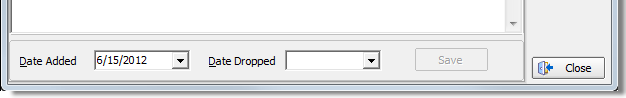In this topic, we continue our discussion of the Locations feature, located on the Policy Data tab.
You can view which locations have been assigned to a policy on the Assigned Locations tab. Additionally, you can drop a location from the policy, print a report that shows the assigned locations for the policy, or edit the location note.
- To drop a location, select the location and click Drop.
- Click
Print Sched to print a report of locations for the policy, if applicable.
The report is generated using Crystal Reports. - Click
Edit
Note to make changes to the location note.
The text editor contains a spell check for your convenience.
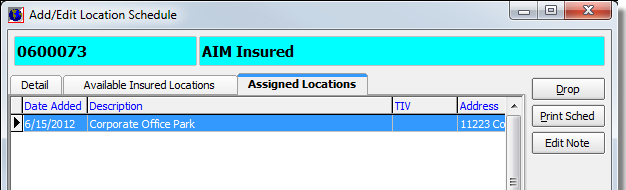
The Date Added box is populated automatically based on the date on which the location was added to the policy. The Date Dropped box will be populated automatically using the current date. You can edit the date as needed using the Calendar.