On the Policy Data tab, you can view and edit policy information including endorsements, claims, invoices, certificates, reinsurance, risk detail, coverage details, coverage endorsements, additional interests, and location information for the insured.
Details of the policy are shown in the grid. With the sufficient security level, you can remove an invoice flag from an invoice by right-clicking the grid and clicking Clear Invoice Flag.
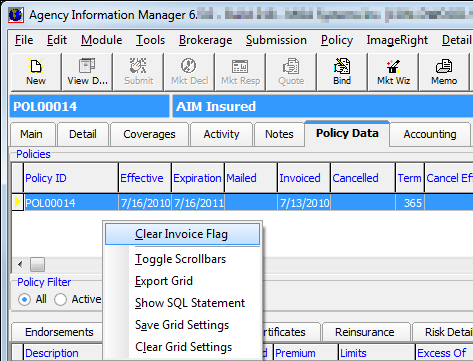
By making a selection in the Policy Filter pane, you can narrow the results shown in the grid located in the Policies pane. You can select one of the following:
-
All – All policies are displayed.
-
Active – Only active policies are displayed.
-
Cancelled – Only cancelled policies are displayed.
-
Expired – Only expired policies are displayed.
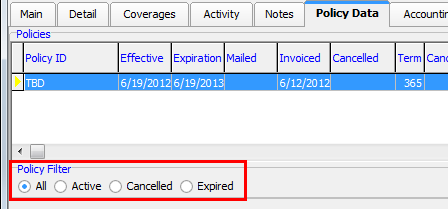
In the topics that follow, we show you the various Policy Data tabs that you can use to gather information about and change the selected policy.