In this topic, we continue our discussion of the Policy Data tab.
The Reinsurance tab displays all facilitative reinsurance information associated with the selected record. You can also add and edit reinsurance information as needed.
Reinsurance records for the policy are displayed in the grid.
- Click the Add button to add a new reinsurance record, or click Edit to edit an existing record.
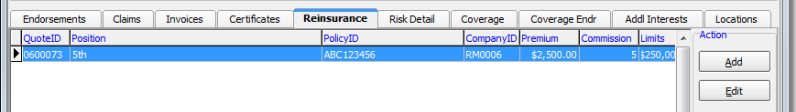
- In the Reinsurance Layer pane located in Add/Edit Facilitative Reinsurance, enter information, as required.
- In the
Activity pane, type or click
 in the Reserved, Binder Reserved, Fwd Submission, and Certificate Recvd fields and use the Calendar
to enter the appropriate dates:
in the Reserved, Binder Reserved, Fwd Submission, and Certificate Recvd fields and use the Calendar
to enter the appropriate dates: - Type any relevant comments in the Comments text box.
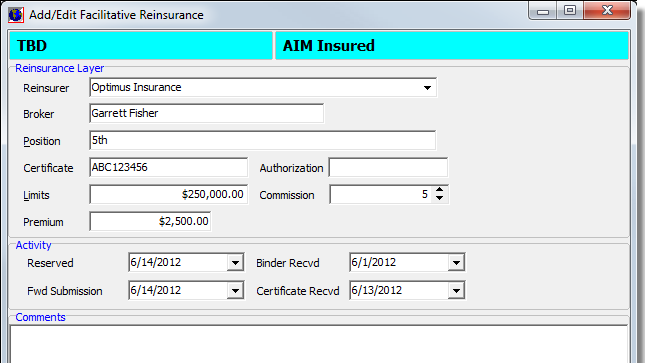
If you require any additional information about entering reinsurance information, please contact AIM Product Support.