In this topic, we continue our discussion of the Locations feature, located on the Policy Data tab.
The Add/Edit Location Schedule dialog box is used to manage locations associated with the policy. You can add, edit, delete, and assign locations as needed.
Locations are displayed in the grid using either black or grey text. Records displayed in black text have not yet been assigned to the policy. Records shown in grey have been assigned.
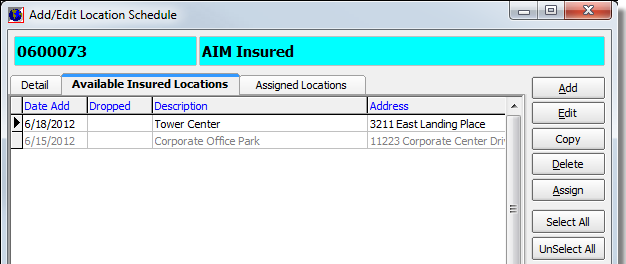
In the Filter pane, you can narrow the results displayed in the grid by selecting one of the following options.
- All – all records
- Unassigned – only unassigned records
- Assigned – only assigned records
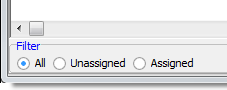
In the table that follows, we discuss each buttons and its respective function.
| Button | Function |
|---|---|

|
Add a new additional insured record on the Detail tab |

|
Edit the selected record |

|
Copy the selected record |

|
Delete the selected records |

|
Assign the selected records to the policy |

|
Select all records shown in the grid |

|
Remove the selection of all selected records |

|
Close Add/Edit Additional Interests/Insureds |