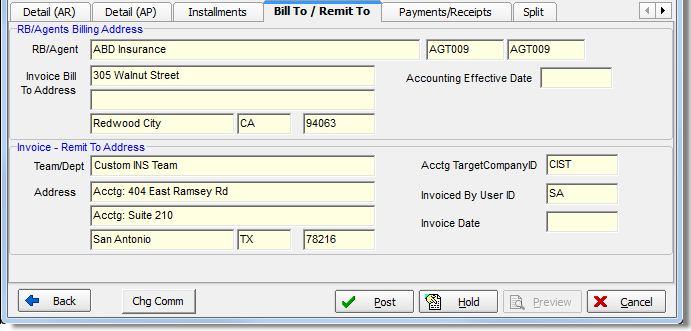In this topic, we continue our discussion of the Invoice Screen, which is encountered when processing an Invoice.
The Bill To/Remit To tab shows the billing address for the retail agent/broker as well as the address to which payments must be sent.
The billing address for the retail agent/broker is displayed in the RB/Agents Billing Address pane. You cannot make changes to the address information from the Bill To/Remit To tab; this information is read-only. Likewise, the address to which invoices should be paid is shown, in read-only format, in the Invoice – Remit To Address pane.