The Invoice command is used to create an invoice for a bound policy that can then be exported to and handled by your agency’s accounting department.
- On the Policy menu, click Invoice.
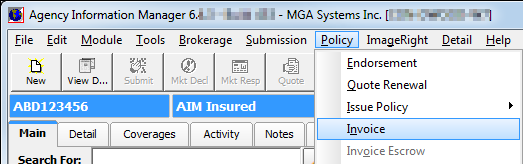
The buttons described in the table below are located at the bottom ofevery tab shown in the Invoice Transaction – Header dialog box.
| Button | Function |
|---|---|

|
Adjust the agency commission for the invoice |

|
Save changes to the invoice header and open Invoice Screen |

|
Abandon changes and close Invoice Transaction – Header |
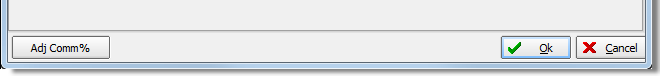
- If you need to adjust the agency commission, click Adj Comm %.
- In the
Agency Commission Change pane, change any of the following information
as needed:
- Premium – premium amount
- Current Comm % – current commission percentage of the premium amount
- Unlabeled box – current commission amount
- New Comm % – new commission percentage
- Unlabeled box – new commission amount
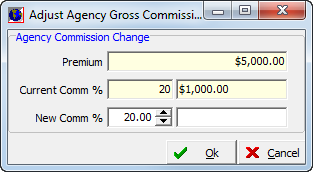
In the topics that follow, we will show you how to process an invoice using the tabs located on the Invoice Transaction – Header dialog box.