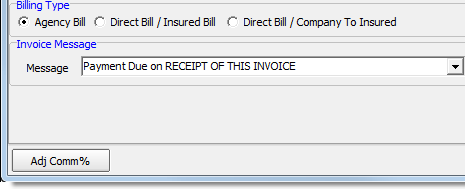In this topic, we continue our discussion of the Invoice command, located on the Policy Menu.
The Basic Info tab located in the Invoice Transaction – Header dialog box is used to manage the basic information about the invoice such as transaction information, due dates, billing type, and the option to add an invoice message.
- In the
Invoice Transaction pane, make any necessary changes to the following
information:
- Reason – reason for the invoice
- Description – brief description of the invoice
- Division – division to which the account executive is assigned
- Team – team to which the account executive is assigned
- Finance Co. – name of the finance company, populated automatically if it has already been entered on the Detail tab of the Issue Binder dialog box
- Financed – indicates whether the policy is subject to premium financing
- Contract Nbr – populated automatically
if entered on theDetail
tab of the Issue Binder dialog box (Click
 to select an available
contract.)
to select an available
contract.)
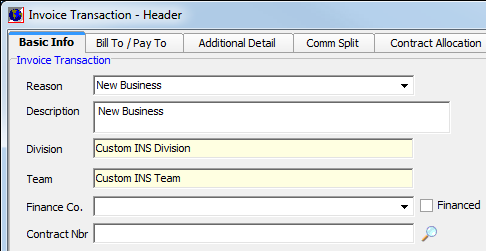
- Enter
the following information in the Basic Info pane.
- Due Date – date by which the payment is due from the retail agent/broker
- Paid By Statement – indicates whether the retail agent/broker pays by statement
- Mkt Due Date – date by which payment is due to the carrier from your agency
- Report Date – date on which the
policy was received (Click
 to use the Calendar.)
to use the Calendar.)
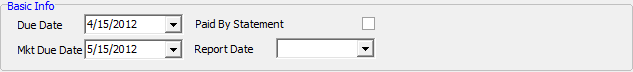
- In the
Billing Type pane, select the appropriate billing type for the invoice.
- Agency Bill – billed by your agency to the retail agent/broker
- Direct Bill/Insured Bill – billed by your agency to the insured
- Direct Bill/Company To Insured – billed by the carrier to the insured
- In the Invoice Message pane, select an invoice message, if applicable in the Message box.