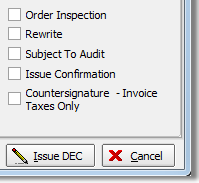In this topic, we continue our discussion of the bind process using the Bind command on the Submission Menu.
On the Detail tab of Issue Binder, you can provide specific details that apply to the binder. Below, we show you how to add details and describe each of the available fields so that you can add or edit binder details as needed.
- In the
Basic Information pane, enter the following information:
- Loc Zip – zip code of the insured's physical address
- Copy – copy the physical address zip code from Add/Edit Insured (See New Insured)
- EC – extended coverage identifier
- Re Cat – reinsurance CAT (catastrophe) number
- Industry Code – industry classification
- Finance Co – name of finance company, if applicable
- Contract Nbr – company contract
number (Click
 to select a contract number.)
to select a contract number.) - ISO Code – governing insurance services
office (ISO) code for the submission (Click
 to search for an ISO code.)
to search for an ISO code.) - SLA – surplus lines association (SLA) number assigned to the submission
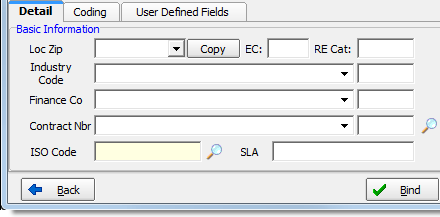
- Select
any of the options that apply.
- Order Inspection – An inspection on the risk is ordered, and a suspense record is created for the technical assistant (TA) or customer service representative (CSR). The policy appears on the inspection log.
- Rewrite – Binder is a rewrite of a previous policy.
- Subject to Audit – Policy is subject to an audit.
- Issue Confirmation – A confirmation rather than a binder is issued.
- Countersignature - Invoice Taxes Only – Invoice Taxes Only – The submission is a courtesy filing for which only the taxes and fees need to be invoiced.