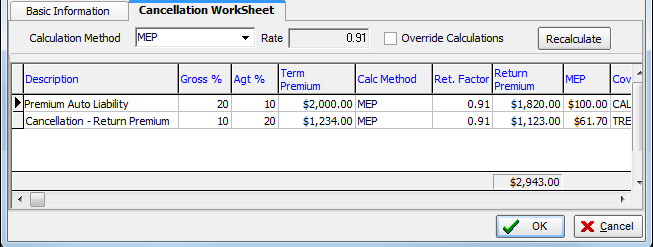In this topic, we continue our discussion of the Cancel Policy command, located on the Policy Menu.
You can use the Cancellation Worksheet tab to review and make changes to the cancellation return premium.
- The calculation
method that you selected in the Return Prem. Method pane of the Basic Information tab is selected, and the return premium calculations have
been made automatically.
You can change the calculation method by selecting one of the options in the Calculation Method list. - To make changes to the return premium calculations, select Override Calculations, and then type the desired rate in the Rate box.
- Click the Recalculate button to update the calculations displayed in the grid.
- Click OK to view the cancellation notification form in Document Processing and distribute it as needed.