Cancel Policy
If you need to process a final cancellation of an active policy, you can use the Cancel Policy command to cancel the policy.
- On the Policy menu, click Cancel Policy.
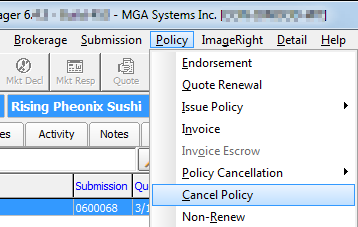
- If the
policy uses Non-Admitted and Reinsurers’ Reform Act (NRRA) multi-state allocations, the Multi-State Tax Allocation dialog box will appear.
The Multi-State Tax Allocation dialog box is fully explained in the Multi-State Taxes NRRA workflow. Save your tax allocation changes to open the Policy Cancellation dialog box.
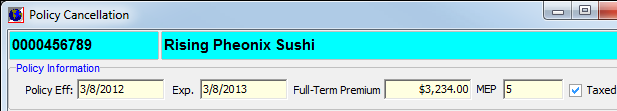
The Policy Information pane shows specific information about the policy
that you are cancelling.
The information displayed is in a read-only format,
that is, you cannot make changes to the information from Policy Cancellation.
- Policy Eff – policy effective date
- Exp. – policy expiration date
- Full-Term Premium – premium amount for the full policy term
- MEP – percentage amount of minimum earned premium
- Taxed – indicates whether taxes apply
We continue our discussion of policy cancellations in the topics listed below.