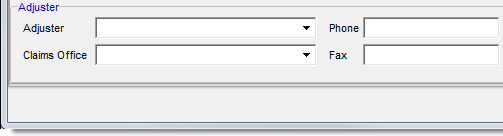In this topic, we continue our discussion of creating a New Claim using the Claims command on the Policy Menu.
The Claims Detail tab is used to record information about the claim such as the claim number, loss type, claimant name, and adjuster information.
- In the
Claim pane, enter information about the claim.
- Co. Claim # – company assigned claim number
- Claim # – your agency's automatically generated claim number
- Loss Type – description of the type of loss, maintained in Data Maintenance Utility lookup codes
Claimant – claimant name
Status – status of the claim
Summons/Complaint – indicates whether a summons or complaint exists for the claim
|
Each claim entered under a submission is assigned a claim number. The first claim entered is assigned a value of 1 prefixed by zeroes; the second claim will contain a value of 2 prefixed by zeroes, and so forth. The counter starts at 1 for each submission. |
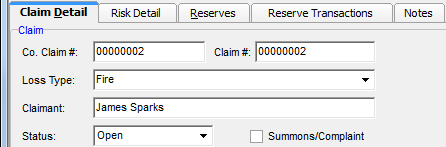
- In the
Claim Dates pane, enter the following claim dates. You can type the date
or click
 to use the Calendar.
to use the Calendar.- Reported – date on which the claim was reported
- Opened – date on which the claim was opened
- Date of Loss – date on which the loss occurred
- Closed – date on which the claim was closed
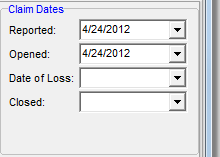
- In the
Adjuster pane, enter the following information about the claims adjuster:
- Adjuster – name of the adjuster
- Claims Office – office to which the claims adjuster is assigned
- Phone – primary contact telephone number of the adjuster
- Fax – fax number for the adjuster