AIM 6.8.0.x introduced the ability to implement PDF forms as document templates, allowing you to merge data from the AIM database into those templates in the same way that data is merged into a Document Designer document.
Here we demonstrate the set up required in order to implement PDF forms as documents in your AIM system.
This guide assumes that you are familiar with accessing and working with document templates in the Document Designer module.
Known Issues
There are several features of Document Designer that are not yet supported with the new PDF feature. They are as follows:
- Date drop down fields in the PDF form
- Check boxes in the PDF form
- Document sections and repeating sections
- Multi-row merge data, such as lists of locations
- Encrypted PDF forms are not supported
FAQ
- Does this mean that my AIM license now provides me with an Adobe PDF license as well?
- No, your agency is responsible for obtaining that license. The pdf.dll that allows you to manage PDF files in AIM is still included in the AIM install.
- Does AIM allow for the creation of the actual PDF form?
- No, it is necessary that you create your PDF template.
- I’m trying to use an ACORD form where the field for agency and insured names and addresses are multiple rows, but I can’t insert multiple merge fields. How can I overcome that?
- It is necessary that the large field be converted to several smaller fields in order to insert individual merge fields, which can be managed with Adobe PDF.
- I have my system parameters set to allow the user to determine the format of any document emailed out of AIM (In e-mail, Microsoft Word or PDF). How does this feature impact that setting?
- Regardless of the system parameter setting, all PDF templates are sent in PDF format.
- Can I attach a PDF template to a Document Design (.rtf) document?
- Yes, if the PDF template is marked as Available As Attachment in the template, then it is available as an attachment to an AIM-generated document.
- Can I attach another document to a PDF template when I am processing it in AIM?
- No, not at this time.
PDF Form Storage
To begin, the PDF form must be stored in your AIM directory, in a folder named PDFForms. Your upgrade to this version will not automatically create this file folder – you must do so manually.
Create a PDF Template
A PDF template is created in the same way any other template is created in Document Designer; however, there has been one important change to the user interface.
When creating the document template, it is necessary that the Document ID be the same name as the PDF form itself (minus the .pdf extension), which is stored in the PDFForms folder of your AIM directory.
A new field has been added to the Parameters pane of the Document Manager window. The Template File Format list replaces the MSWord Template check box. Choose from:
- RTF Template – standard document design template
- MSWord Template – uses a Word template instead of document design template
- Adobe PDF Form – signals that this template will be a PDF form
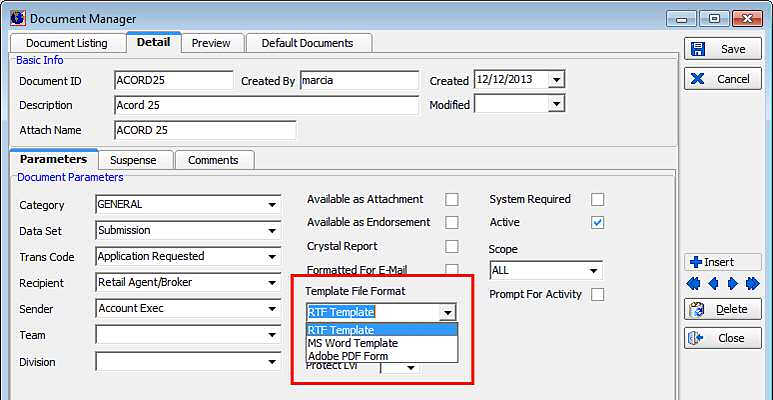
In Design Your PDF Template we show you how to further refine your PDF template.