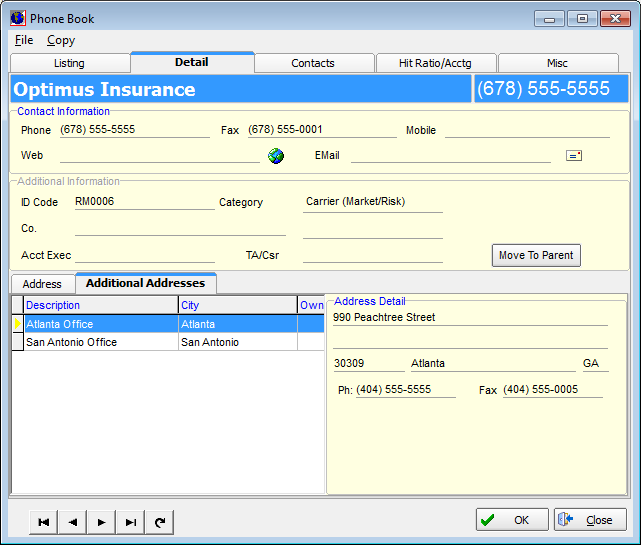In this topic, we continue our discussion of the Phone Book which can be accessed from the Tools Menu.
The Detail tab of the Phone Book displays information about the contact or company that you select on the Listing tab.
You can use the information on the Detail tab to obtain phone numbers and addresses for the contact or company.
- Click
 to
open your default Web browser to visit the contact or company's Web site,
if applicable.
to
open your default Web browser to visit the contact or company's Web site,
if applicable. - Click
 to send an e-mail message to the company or contact using your default
e-mail program.
to send an e-mail message to the company or contact using your default
e-mail program. - Click
 on
the Show Map button to view the physical address using one of the following
map websites:
on
the Show Map button to view the physical address using one of the following
map websites:- Google Maps
- MapQuest
- Rand McNally
- Yahoo Maps
- Click the Additional Addresses tab to view additional address for the company or contact.
|
The Move to Parent button is reserved for future development. |
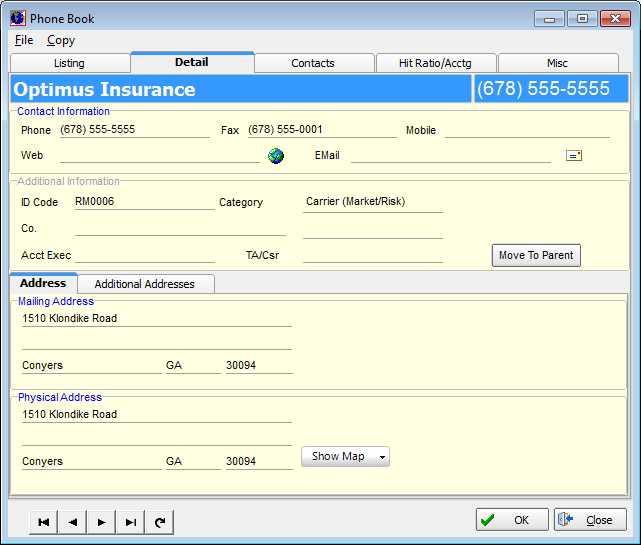
- Use the arrow buttons to navigate between companies. Refer to the table below to see the function of the navigation buttons.
| Button | Function |
|---|---|
|
|
Move to the first record |
|
|
Move to the previous record |
|
|
Move to the next record |
|
|
Move to the last record |
|
|
Refresh the list |