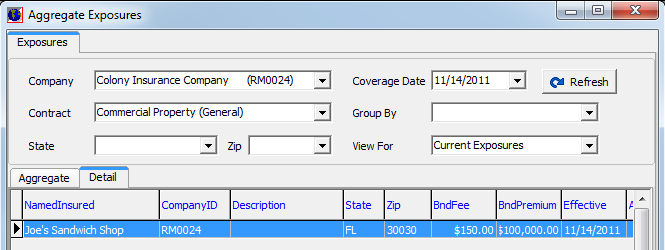In this topic, we continue our discussion of features found under the Misc command on the Tools Menu.
You can view the aggregate exposures, that is, the total insured amounts, of the companies with which you do business using the Exposure Log command on the Tools menu. Aggregate exposure limits are entered on the Detail – Pg. 2 tab when entering a submission.
- On the Tools menu, point to Misc, and then click Exposure Log.
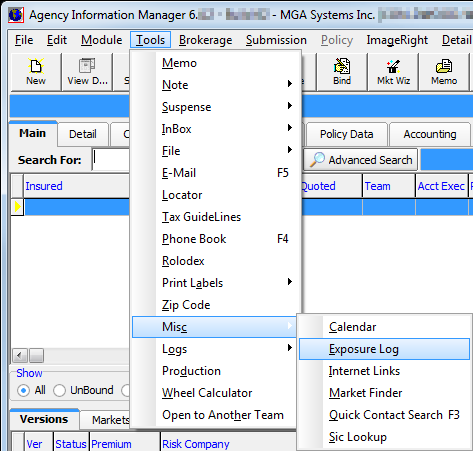
- You can perform a broad search by leaving most of the boxes blank; however, to refine the list of aggregate exposures, enter information, as needed, in the boxes provided.
The list is shown in the grid on the Aggregate tab.- Company – select the risk company
- Coverage Date – use the Calendar to select the date that coverage began
- Contract – select a contract, based on the company that you selected
- Group By – select how the list of aggregate exposures are to be grouped
- State – group by state
- State, Zip – group by state then zip code
- State – select a state
- Zip – select a zip code
- View For – view either Current Exposures or Contract Capacity
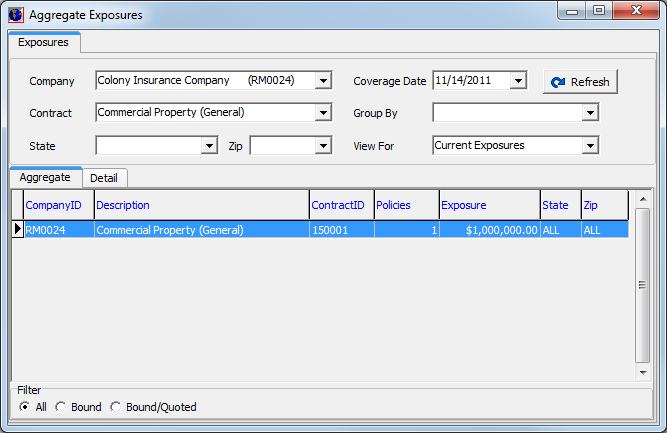
- In the Filter pane located at the bottom left side of the tab, select a filter method to further refine the list. Choose from:
- All – all records are shown
- Bound – only bound submissions
- Bound/Quoted – only records that are bound or quoted
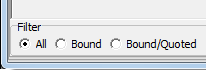
- Click the Refresh button to update the list with the changes you made to the list boxes and the Filter pane.
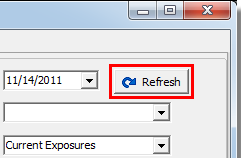
- Click the Detail tab to review the details of the selected record in the grid.