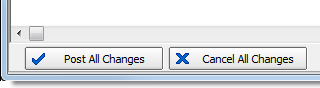Inthis topic, we continue our discussion of the Fee Schedule that is presented when issuing or editing a Quote.
If you have a sufficient security level assigned in Data Maintenance Utility (DMU), you can make changes to invoice transaction codes, that is reason codes, for fee schedules without having to open DMU. If you do not have the necessary security level assigned to you, please contact your AIM system administrator to request changes.
- Click
inside a cell in the grid and type to make changes. You can make changes to the following cells.
- TransCode – transaction ID code
- Description – description of the reason code
- CollectedBy – identify the default
charging party
- A – In House
- C – Company
- O – Other
- R – Retail Agent/Broker
- TransTypeID – transaction type ID
code
- F – fee
- P – premium
- T – tax
- AP_AccountID – reserved for future development, do not use
- Rate – can either reflect a flat amount or a percentage used in calculating the amount
- FlatAmount_Flag – indicates whether the fee value specified in the Amount box will be treated as a flat amount or as a percentage of the premium
- To enter a new row, click the FlatAmount_Flag cell on the last row of the grid and press Tab.
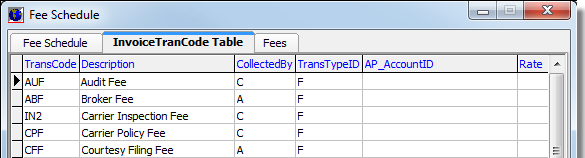
- Click
Post All Changes to update the database with the changes that you have
made.
Alternatively, you can click Cancel All Changes to remove the changes you have made without saving them to the database.