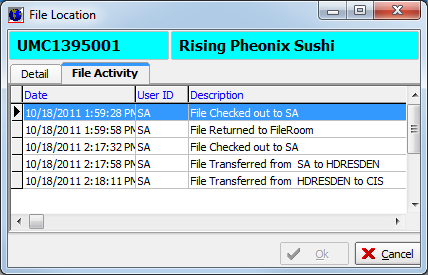Using the File command, you can track the location of a paper file corresponding to an AIM submission or policy within your agency. You have three options for tracking the location of paper files.
- On the
Tools menu, point to File and select
one of the following options:
- Check File Out – indicate that the file is no longer in the file room
- Return File To FileRoom – indicate that the file has been returned to the file room
- Assign File To – assign the file to a person using the File Location dialog box
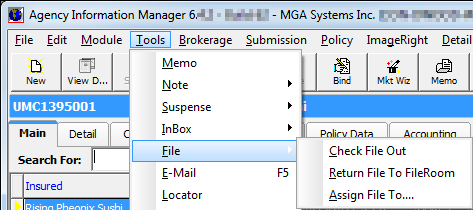
- The File Location pane shows the current file location and the date that the file was assigned to that location in the Current Location pane. Settings shown in the Current Location pane cannot be changed. To assign a file to a person, in the New Location pane, select the desired user from the File Location list.
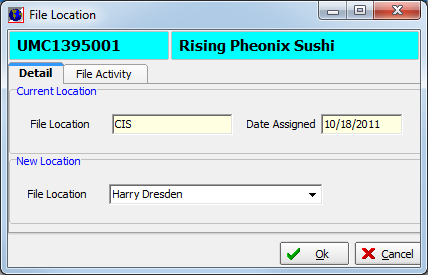
- Click
the File Activity tab to view a history of file activity for the policy
or submission. Changes in file ownership are also tracked in the following
places:
- Activity tab of the submission/policy
- File Location field on the Main tab
- AIM task bar